- Home
- Color Management
- Discussions
- Pantone color looks different after upgrading Illu...
- Pantone color looks different after upgrading Illu...
Pantone color looks different after upgrading Illustrator...?
Copy link to clipboard
Copied
I just upgraded from Illustrator CS5 to Illustrator CC. I just noticed that the pantone colors look different - and print different. I opened on old file from Illustrator CS5 that had this pantone color (Pantone 179), and I opened a new file that was created in CC that has the exact same pantone color. Illustrator CC is showing them differently on the screen, and when I send them to print (I work for a large format printing company that needs pantones to be accurate), the colors look different.
See the image I attached below - both of those colors are set at Pantone 179. When I print them, they look exactly like they appear on the screen - one of them much more red than the other. The one on the left is how it is supposed to appear, and that file was set up in Illustrator CS5. The one on the right was cut and paste from the file on the left into a new file and saved in Illustrator CC. Nothing else was changed.
Please help me get this problem resolved - this is going to cause a lot of problems for me if I can't get this fixed.
Thank you
UPDATE: I just tried converting the pantones to CMYK to see what happens. The original file (the one on the left in the photo attached) converted Pantone 179 to C: 0, M: 79, Y: 100, K: 0. However, the CC file (the one on the right in the attached photo) converted the same Pantone to C: 0, M: 90.56, Y: 82.8, K: 0.
Josh
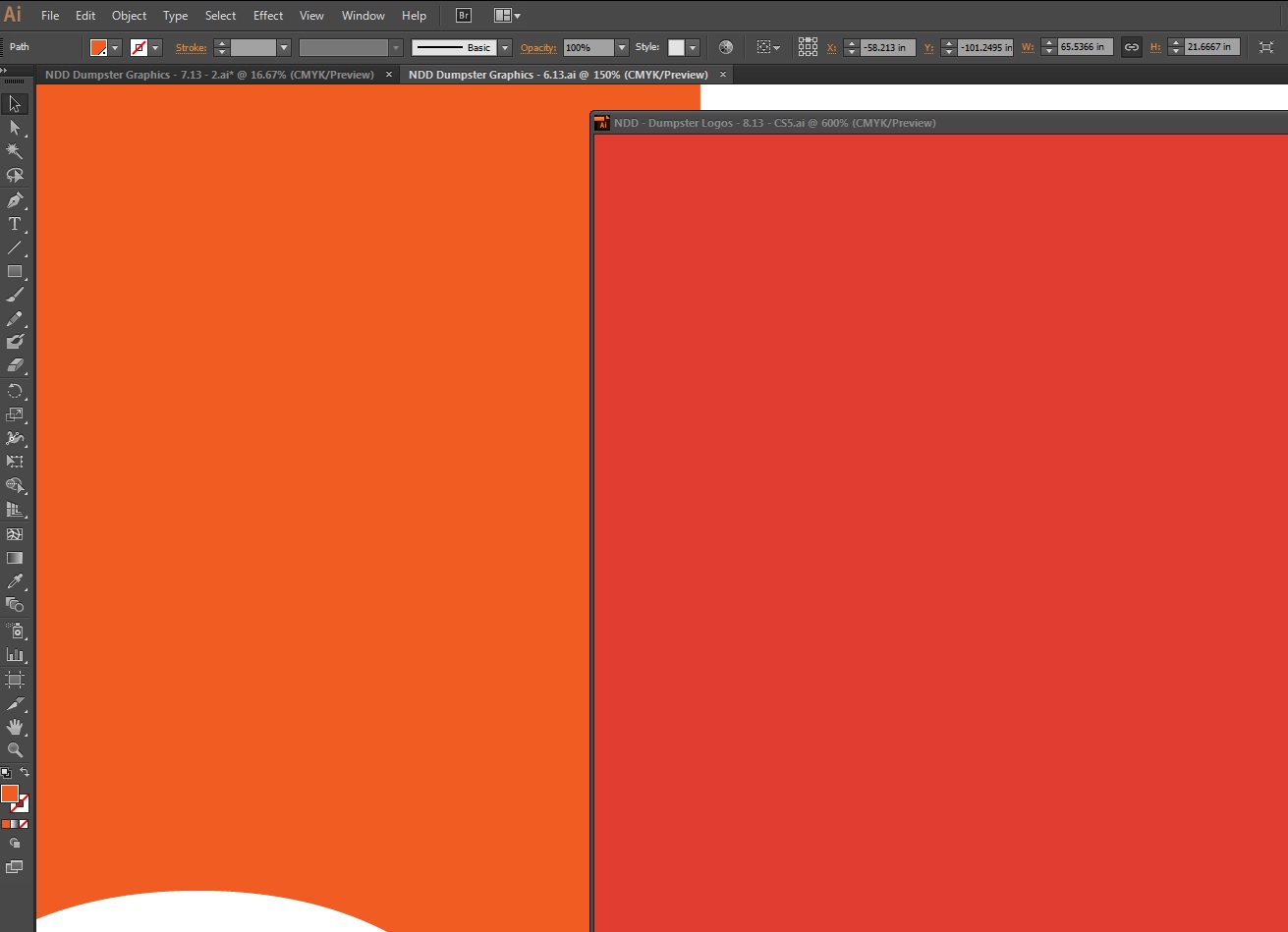
Copy link to clipboard
Copied
The actual Pantone colours have shifted in new versions of Creative Suite (from 6 onwards).
Yes I know that. They have changed from CMYK to Lab definitions, I was just pointing out the benefits of that change.
We are talking about the new Pantone + Series here. Have to use the latest colour books and applications otherwise you are out of date.
It sounds like your problem is with converting and simulating the solid ink colors for CMYK printing, in that case there are two options for future projects. You can make a color managed conversion of the Solid Ink + color into any CMYK space—the final CMYK values will depend on the destination CMYK profile and color intents and not on a single Pantone definition. Or you can use the Pantone+ Bridge Library, which are Pantone defined CMYK values for a single press condition.
The Bridge libraries work the same as the legacy books, the final output CMYK color definition is provided by Pantone and Adobe's color management system doesn't make the conversion. The Bridge CMYK values are not the same as the legacy values, so if you think the legacy values are more accurate you can keep them by changing the Color Type to Process.
PS Coated and Uncoated are different, hence the 2 different Pantone books to allow for ink sitting on top of coated and absorbing into uncoated stocks
In the new + books they are different for accurate spot display. Prior to CS6 they were the same!
Copy link to clipboard
Copied
Thanks Rob, we are talking about Pantone colours here. I don't ever use LAB colours. Lets end this here shall we.
Copy link to clipboard
Copied
Ok.
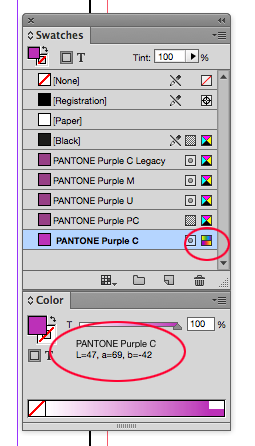
-
- 1
- 2
Find more inspiration, events, and resources on the new Adobe Community
Explore Now
