 Adobe Community
Adobe Community
- Home
- Color Management
- Discussions
- Re: Acrobat pdf: Convert to Destination Profile (c...
- Re: Acrobat pdf: Convert to Destination Profile (c...
Copy link to clipboard
Copied
I'm stumped trying to understand how to use Acrobat's View> Tools> Print Production> Convert Colors settings.
I simply want to Convert all tagged elements to a single Destination profile.
I created this control set of 10 PDI images (in one PDF) of five color spaces (five tagged/untagged pairs):
gballard.net/photoshop/pdi_download/PDI_Color_Profile_Test.pdf
The control file displays as expected: untagged are Assuming sRGB (for lack of a better term) and tagged are being Converted to Monitor RGB.
I made my two most obvious guesses at the settings (see below), but both appear to be wrong (a sucessfull Conversion would at least display all the tagged elements the same, correctly, yes?).
Any idea what I may be missing?
 1 Correct answer
1 Correct answer
my original 10 iPhoto .jpg test images i packaged in Photoshop and set them up in InDesign and Export PDF...
note: my iPhoto set is a different version og the PDI, but otherwised packaged identical to the original Photoshop control set
i did not include the Apple RGB set in this test
appears successful (probably the "weird bird" is Photoshop pdf now *highly suspect* format) — thanks to Andrew Rodney www.digitaldog.net
this is Export PDF from Indesign CS6 — then — Convert Colors in Acrobat to the Pro
...Copy link to clipboard
Copied
There are no warnings in Photoshop. Did we ever get warnings, opening
PDFs?
here is what i get opening the first two images in my original test pdf (i dragged it into Photoshop CS6 both times) they are the Tagged and Untagged ProPhoto RGB pair and they display proper in Ps using the ProPhoto ICC profile. I get a warning on each of the nine images doing this except for the Tagged sRGB:
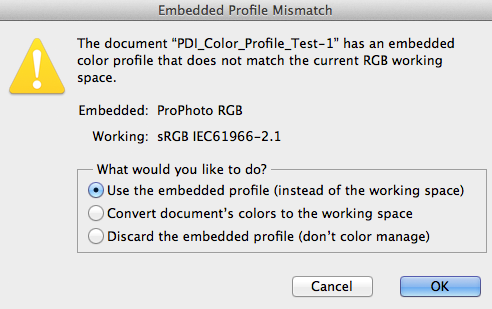
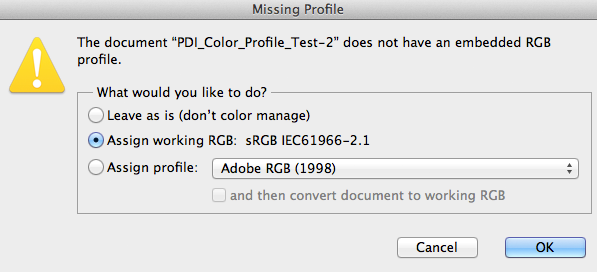
again, seeing is believing
you are a real color scientist, Gernot, and i thank you for enlightening this conversation with your knowledge
i posted a more focused ACROBAT CONVERT COLORS TUTORIAL on my website - this was a real eye opener for me and i truly hope i missed something basic, that someone proves me wrong using my PDF...
Copy link to clipboard
Copied
If anyone can use an Acrobat "Convert Colors" maneuver to properly convert the Tagged images in my Control PDI_Color_Profile_Test.pdf to a single tagged destination profile (RGB or CMYK) -- I will be grateful if you could provide me with a screenshot of your View> Tools> Print Production> Convert Colors settings.
I had no issue converting all the images in Acrobat 11, on Mac to both CMYK (shown below) and RGB. At least the Preflight shows this after a conversion. Where should I send two PDF's for you to look at? 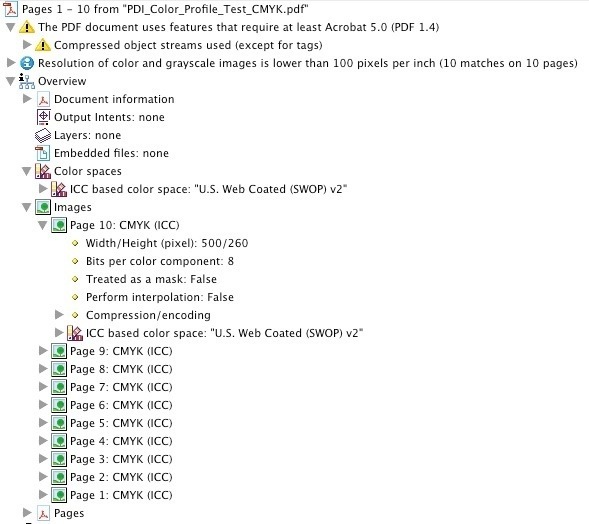
Copy link to clipboard
Copied
g5b at gballard net
posting a screenshot of your Acrobat's View> Tools> Print Production> Convert Colors settings would be most appreciated (because i probably won't understand it any other way)
thank you so much in advance!
Copy link to clipboard
Copied
gator soup wrote:
posting a screenshot of your Acrobat's View> Tools> Print Production> Convert Colors settings would be most appreciated (because i probably won't understand it any other way)
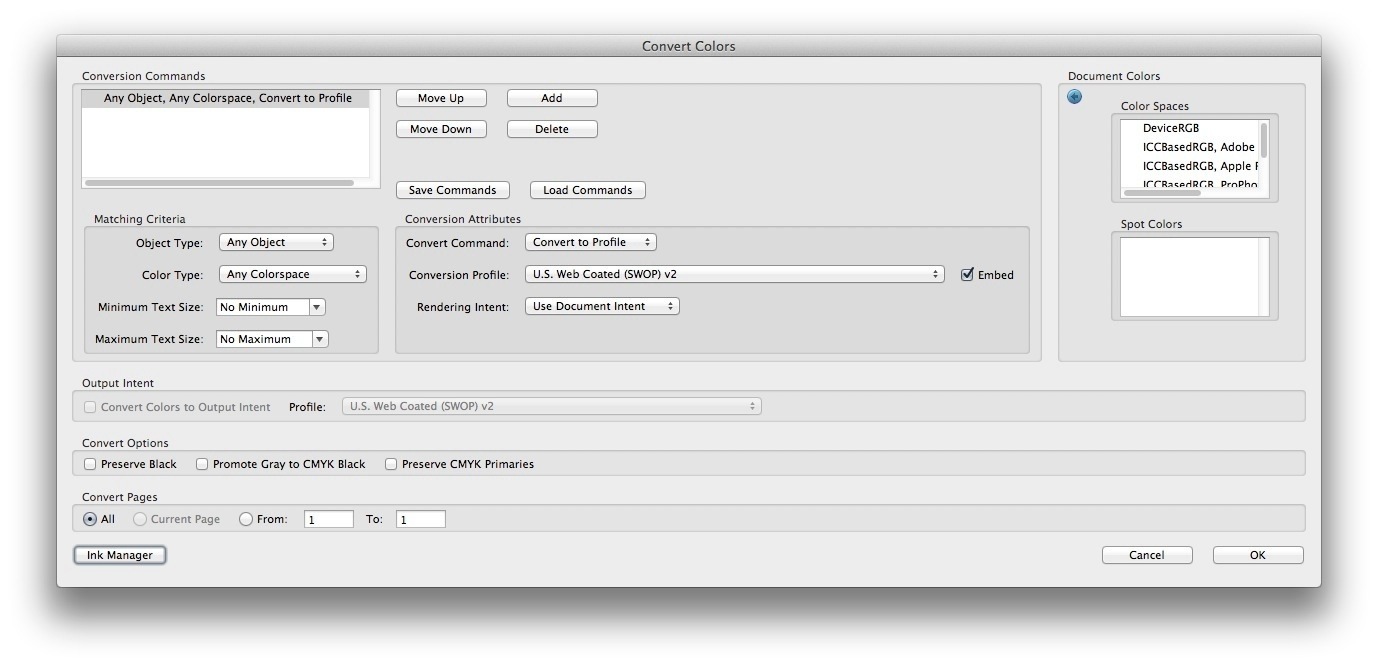
Will zip the two PDF's and send next.
Copy link to clipboard
Copied
got your pdfs -- thank you!
opened in Acrobat 10.1.5 OSX
SETTINGS:
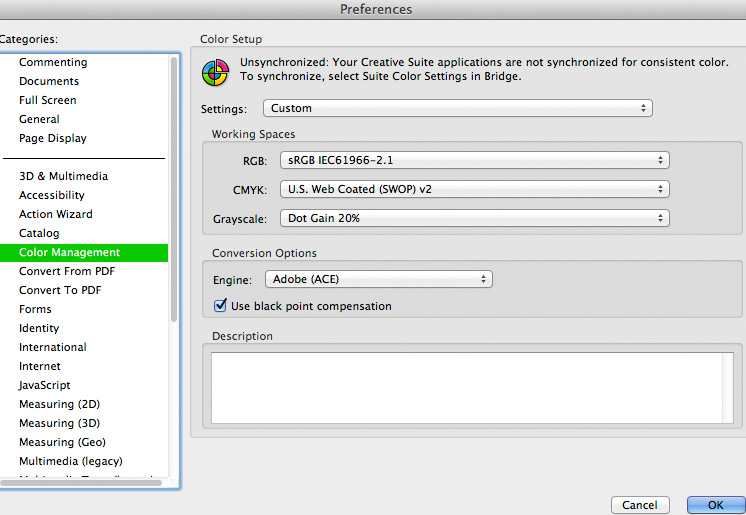
RESULTS:


Copy link to clipboard
Copied
Andrew,
it looks like we had the same approach to Convert Colors settings?
and similar results (using Acrobat Working RGB: ProPhoto)?
it is pretty perplexing...
the Converted pdfs obviously don't display correctly and i will guess they print just as badly (although i haven't tried printing yet)
and i notice InDesign Export PDF has the same interface -- i wonder if it has the same problem -- or if i am still missing something...
Copy link to clipboard
Copied
gator soup wrote:
it looks like we had the same approach to Convert Colors settings?
and similar results (using Acrobat Working RGB: ProPhoto)?
it is pretty perplexing...
the Converted pdfs obviously don't display correctly and i will guess they print just as badly (although i haven't tried printing yet)
and i notice InDesign Export PDF has the same interface -- i wonder if it has the same problem -- or if i am still missing something...
All the data is said to be converted using Preflight so you're saying it's the prevews that are the issue? And yes, you should try printing because either the data is correct and the preview is wrong or vise versa. Preflight is telling me the conversions produced CMYK for all pages (RGB on the other PDF). I didn't even concern myself with the preview. I think the first step is seeing if the data was properly converted and can print. While the preivew would be nice, if the data is in the correct color space, I'd be less concerned about preview in this context (PDF would be used to print from, not really view although it should be correct too).
Copy link to clipboard
Copied
you're saying it's the prevews that are the issue?
yes, exactly, and what Photoshop is telling me when i open the Converted pdf in Ps (screenshot post #14)
based on Acrobat's display and Photoshop's confirmation of what i observed -- i don't see how the converted tagged set could print as the original PDI image (but i will give it a try, i am not sure how to print a Source Profile> Print Profile out of Acrobat on my Epson 7880, but i will look a little deep than last several times i looked)
now i am super curious about InDesign Export PDF
i need to put this aside for a few days and give my neurosis a break...
Thank you again!
Copy link to clipboard
Copied
gator soup wrote:
you're saying it's the prevews that are the issue?
yes, exactly, and what Photoshop is telling me when i open the Converted pdf in Ps (screenshot post #14)
Well something does appear to be off here as when I convert the entire doc to CMYK, RIP in Photoshop, what I see there doesn't look right which you guys have been over. I thought the issue was some pages were not converting to the output color space but what you're saying is, there's a source profile issue here.
The question becomes, what settings do you have for Convert TO PDF and could that affect what is happening here? Or did you build this in InDesign then use IT to build the PDF?
Acrobat appears to see the embedded profiles but it doesn't seem to honor them when converting. ProPhoto appears correct and yes, I have that set as my preferred RGB working space in Photoshop and Acrobat (they share the settings).
Copy link to clipboard
Copied
question becomes, what settings do you have for Convert TO PDF and could that affect what is happening here? Or did you build this in InDesign then use IT to build the PDF?
i took my iPhoto Tutorial images (the 10 .jpg images) into Photoshop and save each one as Photoshop PDF as marked (tagged/untagged)
then i dragged one into Acrobat and then the rest into its Pages Panel, then Saved/uploaded it
Acrobat appears to see the embedded profiles but it doesn't seem to honor them when converting
exacto
Copy link to clipboard
Copied
Not much better in InDesign.
I am able to extract the actual images embedded into your PDF within Acrobat and open them in Photoshop (Edit with), then place them into a new doc ID CS6.
I tested three tagged images (Wacked, sRGB and Adobe RGB (1998)).
Each previews differently IN ID CS6 with Wacked looking magenta. They preview as expected in Photoshop (Wacked looks fine). If I go into Assign Profile and pick don't color manage, the Wacked image appears as it does in ID assuming ProPhoto RGB, very magenta.
I think this may be a better route than the drag and drop in Photoshop and save as PDF assuming you have InDesign. Or at least build the page in Acrobat just so we can be sure that whatever is happening here isn't the creation of the PDF or ID file.
I'm not an ID or Acrobat super user but I've never noticed this preview issue in the past so I'm wondering if it could be how the images were initially built in either ID or Acrobat.
Copy link to clipboard
Copied
I'm seeing an issue on this end saving out the images in Photoshop PDF instead of TIFF. Can you check this?
IF I take the Wacked image I've taken from your PDF and save it back as a Photoshop PDF, it doesn't preview correcly (Magenta) in ID
IF I take the wacked image I've taken from your PDF and save it back as a Photoshop TIFF, it does preview correctly in ID.
Copy link to clipboard
Copied
Andrew Rodney wrote:
I am able to extract the actual images embedded into your PDF within Acrobat and open them in Photoshop (Edit with), then place them into a new doc ID CS6.
I tested three tagged images (Wacked, sRGB and Adobe RGB (1998)).
Each previews differently IN ID CS6 with Wacked looking magenta.
Preivew is wrong IF one places a Photoshop PDF saved that way from Photoshop (with embedded profile) in ID yet if one saves this instead as a Photoshop TIFF, they all preview the same as expected.
In Acrobat 11, there is a command Document Processing>Export All Images. I select TIFF and extract all into a folder. Those images placed in ID preview correctly! I suspect the PDF made from them will be OK as well. There is no option to save off a "Photoshop PDF" which is a weird bird anyway. JPEG, TIFF, PNG. So at this point, stay away from saving anything as a Photoshop PDF and try TIFF.
Copy link to clipboard
Copied
my original 10 iPhoto .jpg test images i packaged in Photoshop and set them up in InDesign and Export PDF...
note: my iPhoto set is a different version og the PDI, but otherwised packaged identical to the original Photoshop control set
i did not include the Apple RGB set in this test
appears successful (probably the "weird bird" is Photoshop pdf now *highly suspect* format) — thanks to Andrew Rodney www.digitaldog.net
this is Export PDF from Indesign CS6 — then — Convert Colors in Acrobat to the ProPhoto RGB desitnation profile (just what i expected):
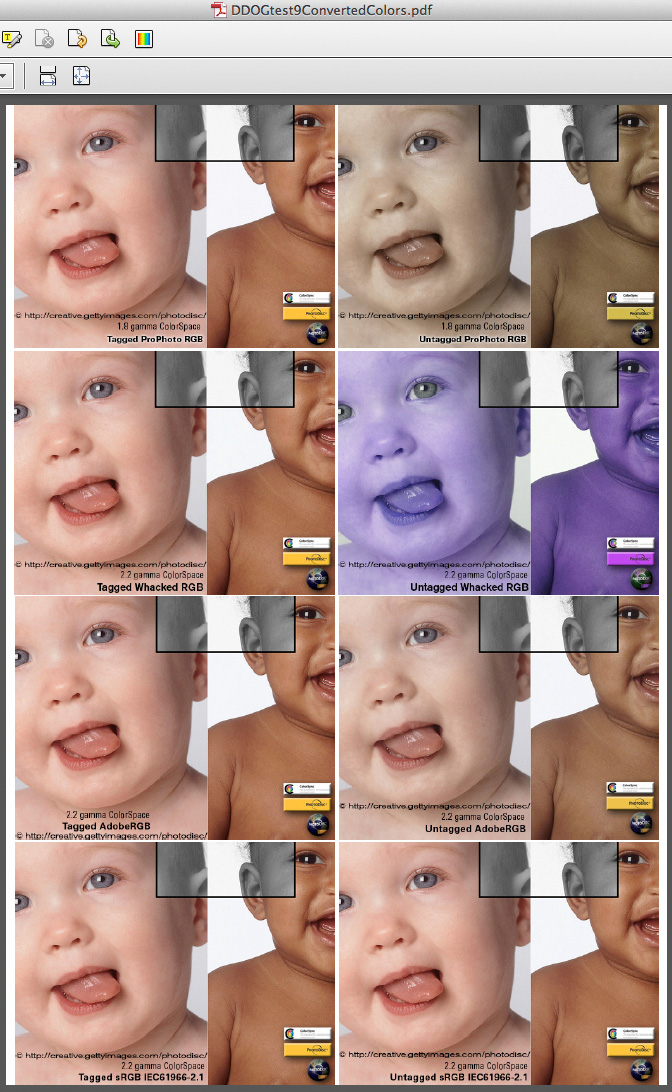
here is the InDesign build (default Working Space: sRGB):
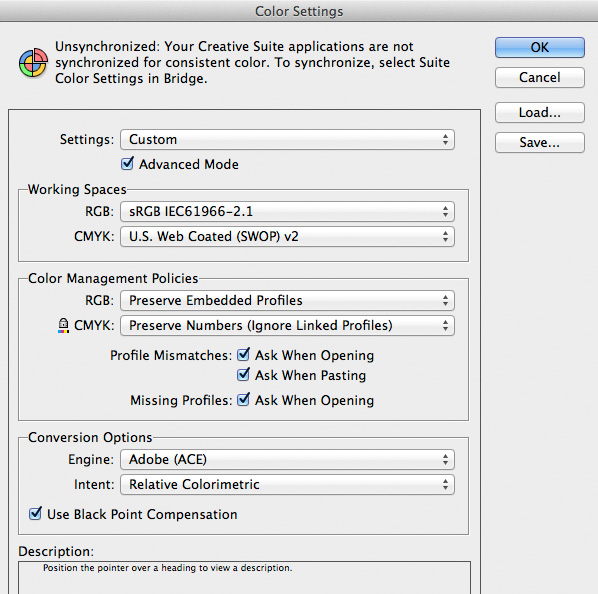

here are the InDesign Export PDF settings:
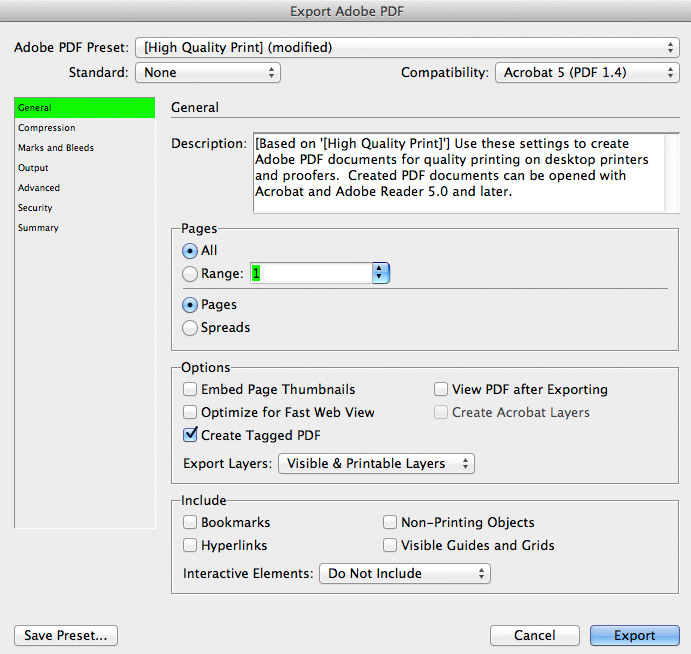
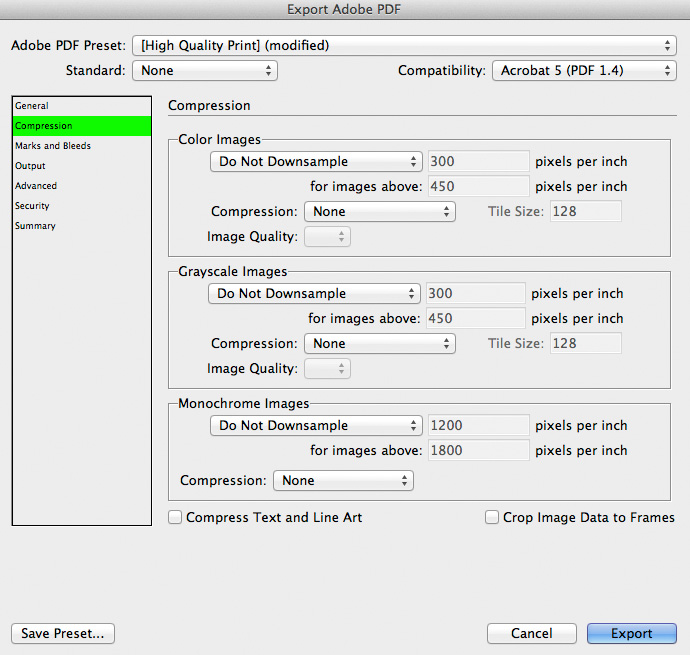
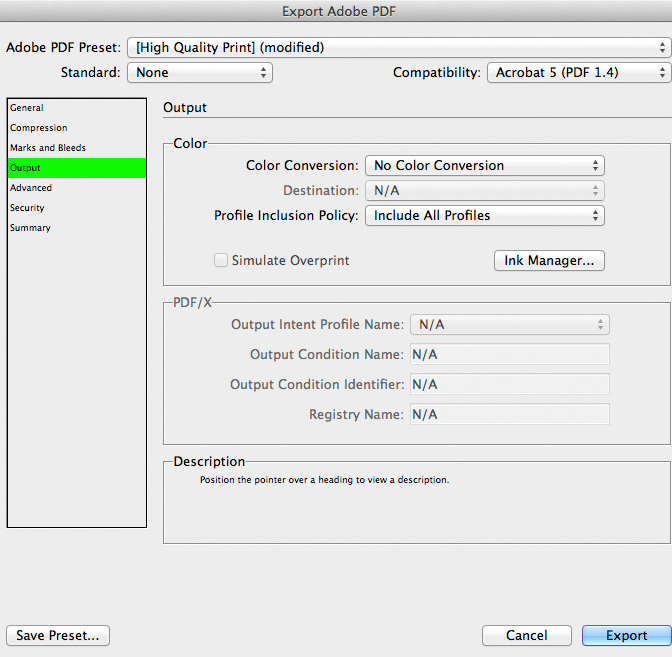
here is the Exported PDF in Acrobat:

here is the Exported PDF in Acrobat WITH CONVERTED COLORS to ProPhoto RGB destination profile embedded:
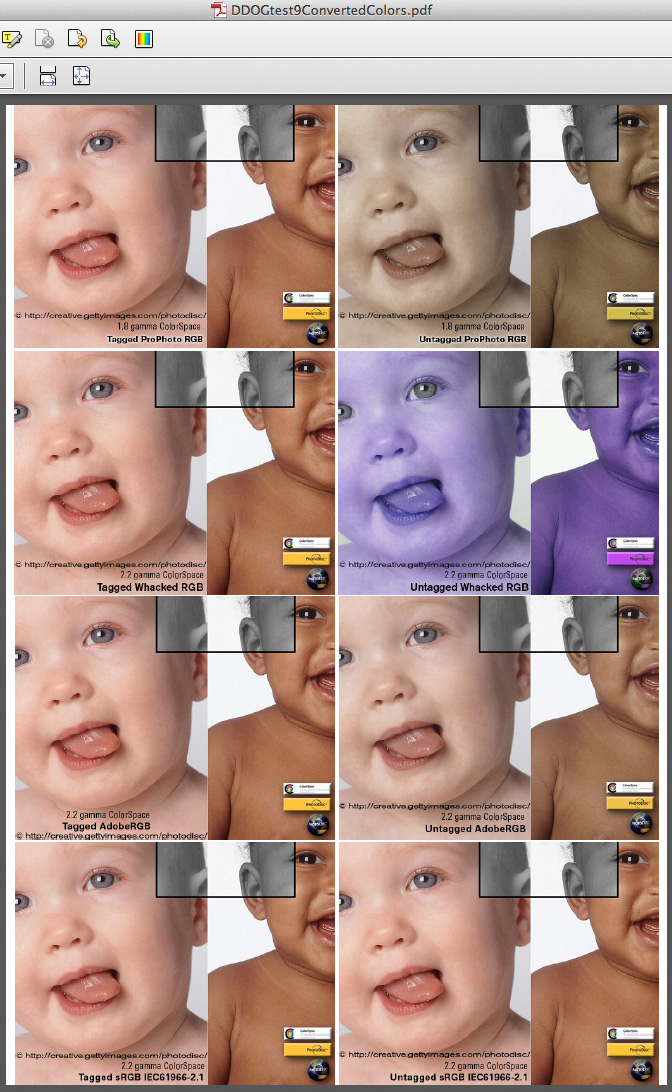
Copy link to clipboard
Copied
OK so the solution is NOT saving Photoshop PDF? Photoshop TIFFs are OK?
If we're seeing the same issue, I can fill a bug report with Adobe. I'm not sure why Photoshop treats the Photoshop PDF correctly but ID doesn't. Could be how Photoshop writes the data or more likely, the way ID places them.
Copy link to clipboard
Copied
yes, i believe the Photoshop jpg are fine
remember i did Photoshop Save As .pdf
opened one of them in Acrobat
and dragged the other nine pdf into its Pages Panel
that's how i packaged the problem original pdf
the one that involved InDesign (my last that you recommended) worked perfectly
thanks again, Andrew
Copy link to clipboard
Copied
Andrew,
I looked at my new InDesign 8.0.1> Export PDF document and noticed it is stripping one of the four embedded profiles (the Tagged sRGB).
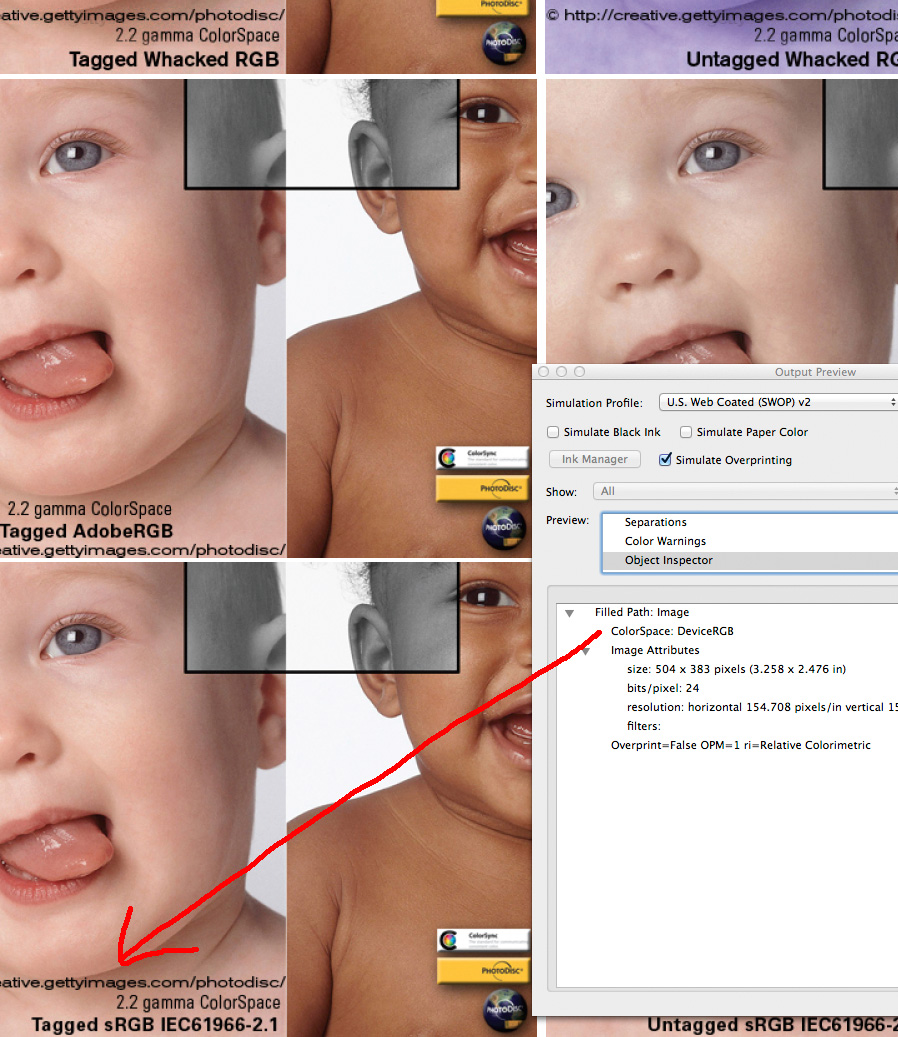
Acrobat's 10.1.5 Object Inspector (and changing Acrobat's Working RGB confirms this) even though InDesign's Profile Inclusion Policy is set to "Include Tagged Source Profiles".
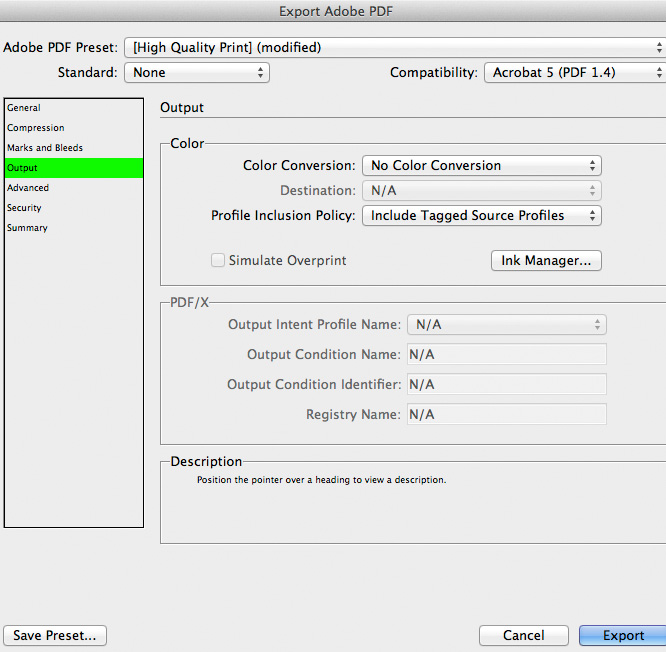
The other three Tagged files exported unchanged as expected (they display correctly and Object Inspector shows the correct profile embedded).
Do you have any idea why it is stripping the sRGB profile (sRGB was the Working RGB in both InDesign and Acrobat during my tests).
My .indd and screenshots and exported .pdf are ZIP HERE
Thanks for any time...
Copy link to clipboard
Copied
what's to say -- seeing is believing -- i filed a bug report on this, too
Copy link to clipboard
Copied
i slugged the missing profile issue out here http://forums.adobe.com/message/5101042 if anyone uses this workflow InDesign> Export PDF> Adobe PDF (Print)
it's too bad it doesn't work like the Adobe dialogs indicate it should (retain all embedded profiles) because i really find the engine useful otherwise
Copy link to clipboard
Copied
i guess my point to people who read bug reports would be to
download my test Photoshop pdf (assembled in Acrobat) and try Convert Colors -- as outlined -- the fact its five embedded RGB profiles are stripped and Working RGB is assumed, then Converted to Destination -- should take less than 5 minutes to complete and be proof enough to look at the problem in more detail
likewise
download my test .indd project folder zip, Export PDF (Print) -- as outlined -- and check for the missing embedded profile (Indesign's RGB working profile) -- should take less than 5 minutes to complete and be proof enough to look at the problem in more detail
i believe both problems are 100% reproducable (with almost no time/effort) if we can get on the same page
Copy link to clipboard
Copied
I think I have it now.
Open your PDF. Using Acrobat, insert Photoshop TIFF and convert. All is fine.
Open your PDF. Using Acrobate insert Photoshop PDF (same document above but saved as PDF from Photoshop). Convert. Not correct.
I thought the issue was InDesign. But it appears to be an issue with Acrobat and Photoshop created PDF files, right? If so, I'm going to submit your original PDF along with one of your images (Wacked profile) saved as TIFF and PDF from Photoshop. That should allow Adobe to inspect each, and see why Acrobat isn't converting within itself, correctly.
Copy link to clipboard
Copied
I think I have it now.
great, Andrew, i really appreciate your time...
gary
Copy link to clipboard
Copied
appears successful (probably the "weird bird" is Photoshop pdf now *highly suspect* format) — thanks to Andrew Rodney www.digitaldog.net
Sorry that I was not able to get back to this discussion, Gernot, Gary, but wanted to mention that I had similar problems in the past that I ultimately traced back to the Photoshop pdf. Thanks to Andrew for bringing this to good ending.
Larry
Copy link to clipboard
Copied
Can you link to a PDF or InDesign doc (or both) I can send to Adobe that exhibits the issue with (presumably) Photoshop PDF saved data? I can't replicate on this end today which is frustrating! I do want to supply Adobe with something that isn't correct, they would like a ID and PDF to examine.
Not sure why today, IF I save as Photoshop PDF and Photoshop TIFF, both appear the same in ID.
Copy link to clipboard
Copied
IF I save as Photoshop PDF and Photoshop TIFF, both appear the same in ID.
yes, that's what i see, too
the tagged Ps PDFs dispay properly when Placed in ID and they Export (Print) properly to PDF, and display properly in Acrobat
here is my Exported Ps PDF to Acrobat PDF
the problem occures when Acrobat CONVERT COLORS is applied
my monitor and Object Inspector indicate that the profiles embedded in my Ps PDFs were stripped, Acrobat's Working Profile is Assumed and then Converted to the Destination
this is most obvious in my post #14 screenshot