 Adobe Community
Adobe Community
- Home
- Color Management
- Discussions
- Re: Re: CMYK printer profile or RGB?
- Re: Re: CMYK printer profile or RGB?
CMYK printer profile or RGB?
Copy link to clipboard
Copied
Hi all,
Is there a way to definitively confirm if a printer uses an RGB or CMYK profile? (reason for custom profile calibration)
My own printer in question is an HP color laser CP1515n,
but I would like to knowin general if its possible to find an answer via windows printer driver info or maybe a 3rd party application?
Thanks in advance
Copy link to clipboard
Copied
All inkjet printers on the planet expect an RGB image.
Even if you send them a CMYK image, the printer driver will first convert it to RGB and then into the printers own internal flavor of CcMmYK space.
Copy link to clipboard
Copied
Yes that I know, but mine is a color laser. and i'm not sure about that since I've read that color lasers might be RGB or CMYK.
I need to know for calibration purposes since i'll be outsourcing the calibration and every provider needs to know if it's rgb or cmyk
thanks
Copy link to clipboard
Copied
Ooooops! Sorry, my bad.
Copy link to clipboard
Copied
http://tinyurl.com/q3jjcup ==> from this review:
The colour gamut from this machine, even though it uses HP's patented ColorSphere toner, is smaller than from some other lasers and from nearly all inkjets we can think of. It produces an over-vivid rendition, with a ‘seaside postcard’ effect, which detracts from photos of landscapes. There's also loss of detail in darker areas of images and colour transitions, such as in blue skies, are not as smooth as they should be.
Read more at http://www.trustedreviews.com/HP-Color-LaserJet-CP1515n---Colour-Laser-Printer-review-hp-color-laser...
I'd try to find out whether the manufacturer of the paper (or any other paper) you are using provides a specific profile for this paper, which would give you a clue.
From the review quoted above, it doesn't sound the print quality of this machine is worth going through all the trouble of profiling its combination of toner/paper/printer. You make your decision.
Copy link to clipboard
Copied
What is the problem with the color output? Are you using the Postscript L3 RIP ( which should come with .icc profiles of its own )? What are your application color settings? Are you using the color management options in the PCL driver / RIP? As I understand it, a RIP and/or a driver will use tagged profiles from files, both RGB ( Photographic prints ) and CMYK ( Proofs ) when you take advantage of color management options in the RIP / driver. Unfortunately, laser printers are limited ( as referenced in the review links above ).
Copy link to clipboard
Copied
Well said, jdanek. This printer, however, is sub-optimal for photographs—I personally wouldn't user for CMYK proofs either. Seems designed for color charts and such.
Copy link to clipboard
Copied
thanks both for your input.
As far as print quality i'm super happy with this laserjet. I personally prefer laser over inkjet when printing on normal/rough paper. I use inkjet only for photo quality prints, but consider the cost it would be more worth taking to a photo lab then printing at home.
So my aim is to make the most out of the laser. resolution and dpi i'm ok with it. The thing that bothers me is that the colors do not match with those seen on a calibrated monitor. They're totally off. Mine have a greenish tint. I use it both for design and photographs, and i'm not pretending that it will be as good as some higher end epson printer, never aimed for that. But at least it will have faithful colors like the other inkjets.
It is not a limitation of the printer because when I print - edit - reprint - redit - at one point the image will come out as i want to. So its not the physical hardware thats limiting. It's just that there is something messed up in the profile (and I tried printing from various apps and different computers and OS too...)
I do not know about the Postscript L3 RIP you mentioned (what is it?)
But I try to print via Photoshop, I tried with image color matching (ICM) off, or via printer or via software.
Copy link to clipboard
Copied
Have you calibrated and profiled your monitor, first of all?
Copy link to clipboard
Copied
yes of course.
with a spyder
Copy link to clipboard
Copied
..."I do not know about the Postscript L3 RIP you mentioned (what is it?)
But I try to print via Photoshop, I tried with image color matching (ICM) off, or via printer or via software."
If you bought the printer new, it is or was a separate CD with the RIP software installer. On the disk, HP might of given you a reference file consisting of their own conversion numbers for Pantone's Spot color library. That aside, the RIP would have its own .icc profiles per HP paper types. That particular printer shows as discontinued in the review. Not surprised. There may also be third party RIP suppliers for that particular laser...like Efi, Kodak, or Agfa to name a few. You could get color casts from sRGB input profiles or as a working space in your application color settings ( just a hunch, seen it before ).
Copy link to clipboard
Copied
How to check the manufacturer's preferences RGB versus CMYK:
Download the program ICC Profile Inspector:
http://www.color.org/ICCProfileInspector2_4.zip
Open one of a couple of available ICC-Profiles for the printer.
Check by Profile Inspector whether it is an RGB–Lab profile or a CMYK–Lab profile.
If these profiles are RGB-profiles, then the manufacturer considers the printer
normally as an RGB device.
But stop!
I'm using since many years
1. large format inkjet printers Mutoh 6100 and Epson 7890,
operated by RIP Colorgate Productionserver, earlier by RIPs Onyx and Best-Efi.
2. toner printers OKI 9600,
PostScript devices, operated by Photoshop and Acrobat.
For the calibration I'm using in all cases large or small CMYK targets, printed without
color management by Photoshop (older version, which has this mode) for the toner
printer and by RIP for the inkjets. Profiles by GretagMacbeth ProfileMaker.
The manufacturer's profiles for the Epson are RGB-profiles! All my profiles are
of course CMYK profiles. The inkjets are often used for proof printing for offset.
A remark to post #4: it seems that the mentioned test was done without any profile.
Then it is of no relevance.
Best regards --Gernot Hoffmann
Copy link to clipboard
Copied
thanks for the link
i've installed it but however when i try to open an icc/icm profile file I can't find anything...
The only files I have found are in the windows folder (not in program files\hp) but these are the default windows one, like adobe rgb / srgb etc. There is nothing with my printer name on it. Any idea what does this mean?
As for the RIP, you mean RIP is the software with what you print? (sorry i'm not very techinicial, especially with printing)
Copy link to clipboard
Copied
Lee8x wrote:
There is nothing with my printer name on it. Any idea what does this mean?
Yeah, it means you probable never installed the HP printer software, which would have included the profiles.
Copy link to clipboard
Copied
@station_two, i did install the software from CD, and i just uninstalled everything and re-installed the newer version (since my cd is dated 2008 from when initially purchased new) and I still got nothing... I am searching in my HP folders (actually i searched all program files) but the ones I found are in photoshop which are not Hp's
@jdanek thanks for your explanation
Copy link to clipboard
Copied
Meanwhile I found some further informations:
– The installation of the CP1515n driver does not add ICC profiles (one message).
– This printer comes with HP Postscript (level) 3 emulation.
It is Postscript printer, but it's not original Adobe Postscript.
– Two PPDs (Postscript printer page description programs). In one we have
CMYK as default color space, in the other RGB.
For Postscript printers or Postscript RIPs I would use under all circumstances
CMYK calibration (as I always did). This guarantees full control of the black
generation: Black Max, CMYK Max, GCR mode or UCR mode, Black start.
These settings depend strongly on the medium. The ICC profile depends on
the settings. Furtheron one can use Rich black (images) or K-only (text, lines...).
Printing ink limit swatches and linearization targets requires definitely direct
access to inks.
If the printer is treated as an RGB printer, then we have just one pure black:
R=G=B=0 (very small values mean the same). No chance to distinguish the two
basically very different blacks.
The RGB values have to be converted into printable CMYK values (if we exclude
true RGB printers, which work with lasers on film).
Which conversion is used? It could be a generic method, or a more sophisticated
one, which depends on the medium. The black generation parameters are inside
the printer, probably not accessible (readable, writeable) during the profile
generation.
I would be greatful for explanations or hints how this works, because I want to
improve and complete my document about Color management signal flows:
http://docs-hoffmann.de/cmsflow03072013.pdf
These questions are not answered in our well known books:
Abhay Sharma, Understanding Color Management
Bruce Fracer et al, Real World Color Management
Best regards --Gernot Hoffmann
Copy link to clipboard
Copied
Post #16 does not appear in the list.
Bruce Frazer (not Fracer), of course.
G.H.
Copy link to clipboard
Copied
G.Hoffmann wrote:
…Bruce Frazer (not Fracer), of course…
G.H.
Actually, it's Bruce Fraser. ![]()
Copy link to clipboard
Copied
Thank you so much for the very thorough information.
Bottom line, that printer would definitely serve for proofs, but it is not optimal as a photographic printer.
Copy link to clipboard
Copied
station_two, thanks for the feedback. I'm grateful for all corrections.
Can we say RGB printers are optimal for all photographers who are not familiar with CMYK ?
In my opinion RGB printing cannot be better than CMYK printing, but for many tasks one
needs definitely the full access to the single inks.
I remember the famous book by appreciated Dr.Hunt: The Reproduction of Colour
All diagrams were derived from RGB versions. Simple black lines were printed by CMYK
with considerable registration errors. Better knowledge of prepress techniques could
have preserved the work of this excellent color scientist.
Best regards --Gernot Hoffmann
Copy link to clipboard
Copied
G.Hoffmann I really thank you for all the in depth explenation and link provided, but unfortunately i'm not at all that familiar with this area, despite trying to understand it and re-read it...
so to summarize it means that my printer uses cmyk profile since its postscript? am i right?
thanks
Copy link to clipboard
Copied
The CMYK color space being so much narrower than Adobe RGB, ProPhoto RGB or even sRGB (where we know what the s really stands for ![]() ), I would not recommend CMYK for any photographer who deals exclusively with photographic printing on photographic-targeted papers myself.
), I would not recommend CMYK for any photographer who deals exclusively with photographic printing on photographic-targeted papers myself.
I do not deal with pre-press or with CMYK myself.
Obviously, I would not dare contradict you, GH. ![]()
Copy link to clipboard
Copied
station_two, please excuse me, if I should have misunderstood your post.
We are talking about true CMYK printers which can be operated as RGB printers.
Their gamut is entirely defined by the CMYK inks and the paper or medium.
How should it be possible to enlarge this gamut by an intermediate RGB work space?
It is almost the same situation for offset printing, but the offset gamut is considerably
small than that of monitors. Therefore we can be happy that Photoshop offers soft proofing.
On the other hand, the gamut of inkjets is large enough for proof printing.
Now let us compare some gamuts. Common 3D visualizations are not really suitable,
therefore I'm using slices in Lab for a set of L values, here on p.19:
http://docs-hoffmann.de/gamshow15052009.pdf
AdobeRGB (red curve), ISOCoated-v2-eci (black curve), Inkjet Mutoh 6100 (gray curve).
Curves for sRGB are found on other pages.
No doubt, that RGB operated inkjets are widely used by Photographers for 'fine art printing'.
That's not only a matter of gamut (which is not increased by RGB) but also a matter of
black generation by multiple gray inks, by excellent dithering modes and knowledge how
to avoid bronzing and how to reduce illuminant metamerism. Perhaps these methods are
already optimized, therefore it's not necessary to offer to the photographer full control over
all parameters.
Best regards --Gernot Hoffmann
Copy link to clipboard
Copied
G.Hoffmann wrote:
station_two, please excuse me, if I should have misunderstood your post.
Yes, there's much confusion here, no doubt my fault.
We are talking about true CMYK printers which can be operated as RGB printers.
Well, I'm not following you there, because I'm not sure what they are. What I was talking about is the superior suitability of RGB printers, such as the better Epsons, for printing photographs over the HP CMYK printer he is using now.
Their gamut is entirely defined by the CMYK inks and the paper or medium.
How should it be possible to enlarge this gamut by an intermediate RGB work space?
Of course that is NOT possible! I never said that, nor did I ever contemplate that question at all.

It is almost the same situation for offset printing, but the offset gamut is considerably small than that of monitors. Therefore we can be happy that Photoshop offers soft proofing.
Exactly !
On the other hand, the gamut of inkjets is large enough for proof printing.
That I understand, and I agree completely. I thought I was saying that too.
Now let us compare some gamuts. Common 3D visualizations are not really suitable, therefore I'm using slices in Lab for a set of L values, here on p.19:
http://docs-hoffmann.de/gamshow15052009.pdf
AdobeRGB (red curve), ISOCoated-v2-eci (black curve), Inkjet Mutoh 6100 (gray curve).
We are in full agreement there! Great illustrations!
No doubt, that RGB operated inkjets are widely used by Photographers for 'fine art printing'.
That's precisely what I thought I had said and what I maintain.
That's not only a matter of gamut (which is not increased by RGB) but also a matter of black generation by multiple gray inks, by excellent dithering modes and knowledge how to avoid bronzing and how to reduce illuminant metamerism. Perhaps these methods are already optimized, therefore it's not necessary to offer to the photographer full control over all parameters.
Again, I agree 100%.
Best regards --Gernot Hoffmann
In a nutshell, what I was trying to get across is that, for photographs and in the price range of the model the original poster described by naming make and model, I would not choose his CMYK printer for fine art photographs to display on a wall (to be more precise), nor would I consider any CMYK printer under those conditions.
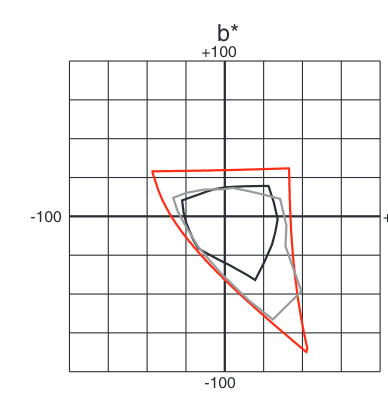
© Gernot Hoffmann
If you think I'm missing the point, please don't hesitate to let me know.
Mit herzlichem Grüß,
»station_two«,
da ich unter meinem wahren Namen schon mehrmals aus diesen Foren 'rausgeschmießen worden bin. ![]()
Copy link to clipboard
Copied
»station_two« , I don't think we disagree (any more).
Some years ago, CMYK printers used Adobe PostScript and were generally high quality devices,
expensive because of both reasons.
I'm surprised that such a low-cost printer is equipped with a PostScript clone (emulation) which
is probably not bad, concerning the language implementation. I wouldn't use either such a printer
for quality prints.
da ich unter meinem wahren Namen schon mehrmals aus diesen Foren 'rausgeschmießen worden bin.
Would you tell me your true name by private E-Mail?
Best regards --Gernot Hoffmann
-
- 1
- 2