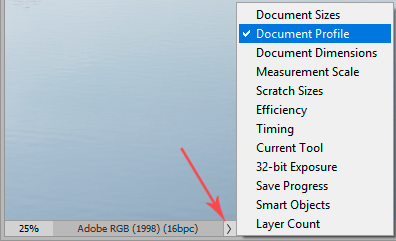- Home
- Color Management
- Discussions
- Color settings (from Bridge: Synchronize settings)...
- Color settings (from Bridge: Synchronize settings)...
Color settings (from Bridge: Synchronize settings) change all the time
Copy link to clipboard
Copied
Applications do not keep color synchronization set in Bridge. Synchronization remains active for some time, but then fails. I have reset the preferences of every single application and I have also tried to reinstall the applications, but I still have this problem.
In my work I have to open files created by other users: it shouldn't be, but it seems that opening files with different color settings will corrupt the synchronization.
Thank You very much, for Your help.
Copy link to clipboard
Copied
I would recommend that you take control of the color settings in each application manually.
Maybe use some screenshots of the various dialogs to ensure you get it right.
It just seems to work better that way with color settings - additionally some applications have more / different options than others, Illustrator and Photoshop for example.
Of course you'll want to be sure they match across the applications.
I hope that will solve the issue you are seeing.
Your own application color settings should never be adjusted by simply opening a file - as you mentioned - I mean when opening a file which has perhaps been created whilst using different application color settings.
Normally (correctly) all that means is the file may have a different embedded ICC profile, as long as you have your applications set to use the embedded profile, you should be fine.
I hope this helps
neil barstow, colourmanagement net :: adobe forum volunteer
google me "neil barstow colourmanagement" for lots of free articles on colour management
[please only use the blue reply button at the top of the page, this maintains the original thread title and chronological order of posts]
Copy link to clipboard
Copied
It seems like this bug is back, with no working solutions yet.
Copy link to clipboard
Copied
Not seeing any problems here in Ps/Ai/Id. If there's a bug, it's not universal.
Color settings do not need to match. As long as you have policies set to "preserve embedded profiles", it will always be correctly handled, whatever the profile is. That's the whole point of color management.
In fact, requirements may very likely be different in these applications, so wholesale synchronizing may not be a particularly good idea. For instance, you'll normally want "preserve numbers (ignore linked)" as CMYK policy in Ai/Id, but "preserve embedded" in Photoshop. Policies for grayscale is Photoshop only, and needs to be set with some care to get consistency in Ai/Id.
If you check the warning for missing profiles/untagged documents, you can deal with them as they come.
In Ps and Ai you can set the status tray to show "document profile", which will tell you all you need to know at a glance:
Copy link to clipboard
Copied
"Not seeing any problems here in Ps/Ai/Id. If there's a bug, it's not universal."
You are lucky (I am too). But since the latest AI update there are many mentions of suddenly turning color management off and Emulate Adobe Illustrator 6.0 becomes the default color setting.
Copy link to clipboard
Copied
There are a number of reports in the InDesign forum, and it doesn’t look like it has anything to do with Bridge Syncing—I don’t think you will see it in Photoshop’s settings.
It’s a pretty dangerous bug because it will affect PDF exports out of InDesign.
https://community.adobe.com/t5/indesign/export-with-pdf-x-4-does-not-anymore/td-p/11898561
Copy link to clipboard
Copied
Downgrade Photoshop and adjust your color settings is suggested by Ashutosh:
Copy link to clipboard
Copied
Clearing the Adobe color cache folders seems to be working for InDesign users. On OSX delete or move this folder:
Users ▸ username ▸ Library ▸ Caches ▸ Adobe ▸ Color
Copy link to clipboard
Copied
Sorry this is the file path to the color cache:
Users ▸ username ▸ Library ▸ Preferences ▸ Adobe ▸ Color ▸ ACEConfigCache2.lst
See this:
Copy link to clipboard
Copied
I have seen color settings get changed on some computers when Creative Cloud pushes application updates. We regularly check now after updates happen to make sure all applications color settings are synced.
ICC programmer and developer, Photographer, artist and color management expert, Print standards and process expert.
Copy link to clipboard
Copied
Just had the same issue today after the updates to Illustrator and InDesign. They will come in with different color settings. It rarely happens in Photoshop, but beta versions have done this as well.
ICC programmer and developer, Photographer, artist and color management expert, Print standards and process expert.
Copy link to clipboard
Copied
Just discovered this happening after latest updates. What is Adobe doing about this? Noticed that this happend back in 2018 and 2019 from previous posts. We need a patch ASAP we work on color critical files and it keeps changing on us. Illustrator and InDesign mostly. I'll do a file in Photoshop and link it in Illustrator and the color changes. Have do the Bridge thing but still resets.
Copy link to clipboard
Copied
Did you try moving or trashing the ACEConfigCache2.lst file followed by a restart? On OSX the file to delete is here:
Users ▸ username ▸ Library ▸ Preferences ▸ Adobe ▸ Color ▸ ACEConfigCache2.lst
There is also a Color folder in the Caches folder, but it looks like deleting the one above is the fix—not this:
Users ▸ username ▸ Library ▸ Caches ▸ Adobe ▸ Color
Copy link to clipboard
Copied
Check your Color settings.
There is a bug caused by the recent Photoshop update. It sets your Illustrator Color Settings to Emulate Illustrator 6, which turns color management off.
If that is the case, use the CC app to revert Photoshop to the Previous version (22.2.0) and then change your Color Settings to what you want it to be.
Copy link to clipboard
Copied
There are a number of reports from the InDesign forum that resetting Color Settings to one of the defaults, deleting the ACEConfigCache2.lst followed by a restart, solves the recurring CMS Off problem. It worked for me using OSX 10.14.6—didn’t have to revert.
Copy link to clipboard
Copied
I have suggested deleting the cache solution previously, but some users reported (after initial success) that the problem came back.
Downgrading Photoshop seems currently a better solution.
I did not have the problem but I had not updated Photoshop.
I was curious to see if I could replicate it and updated Photoshop. Switching back and forth between Illustrator and Photoshop showed the problem almost immediately.
Downgrading Photoshop and correcting my Color Settings solved the problem.
Copy link to clipboard
Copied
And I use 10.14.6 Mojave too.
Copy link to clipboard
Copied
Thanks All. I'm trying the earlier version of Photoshop. I'll report back on what happens. We have this happening on multi computers all Macs. So we'll see what happens.
Copy link to clipboard
Copied
Looks like the sequence might matter —I had to manually change the Color Settings to a preset in both InDesign and Illustrator, quit both apps, then delete the ACEConfigCache2.lst file.
Copy link to clipboard
Copied
Looks like reverting back to the previous Photoshop did the trick. No problems since doing it.
Copy link to clipboard
Copied
Good to hear that worked, let's hope for a quick Photoshop update fix.
Copy link to clipboard
Copied
Hi together,
I'm on Windows 10, so I'm not affected.
But I can confirm from a lot of threads, not only in the Adobe InDesign Forum or the Adobe InDesign Prerelease Forum, what Rob Day said about the issue and a possible workaround or solution by deleting the file ACEConfigCache2.lst.
Could be that a restart of the machine is necessary before doing this. And of course no running InDesign, Illustrator, PhotoShop or Adobe Bridge.
Regards,
Uwe Laubender
( ACP )
Copy link to clipboard
Copied
This problem is solved by updating Photoshop to version 22.3.1 and update your color settings.
Get ready! An upgraded Adobe Community experience is coming in January.
Learn more