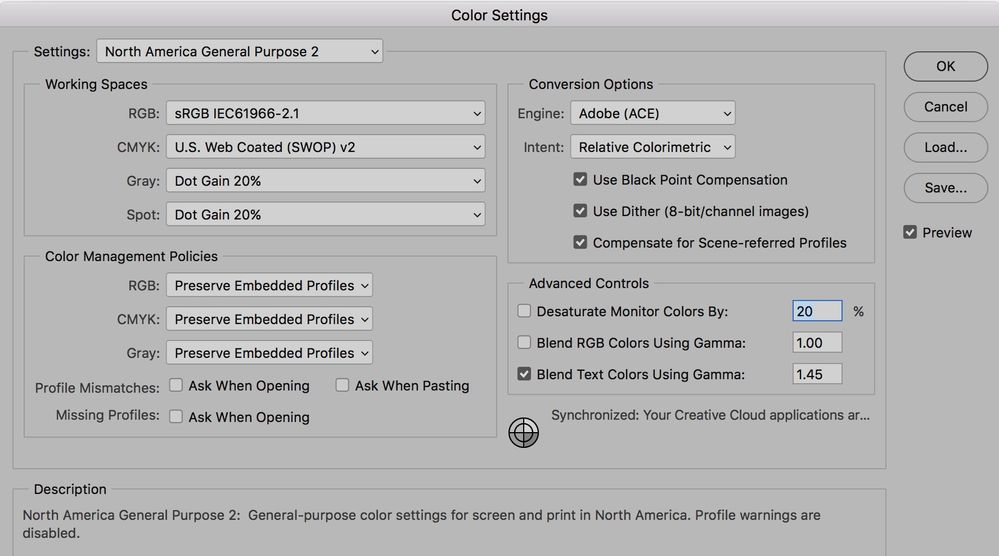Adobe Community
Adobe Community
- Home
- Color Management
- Discussions
- Re: Monitor Calibration Eizo EV2736W
- Re: Monitor Calibration Eizo EV2736W
Monitor Calibration Eizo EV2736W
Copy link to clipboard
Copied
Hello,
I'm looking to calibrate my, almost old, Eizo FlexScan EV2736W. I seriously tried to understand how but the more I read the more I’ve been confused. I tried to see if my monitor has a built-in sensor, but I didn’t find a solution, so I was thinking to buy one, but I found people that recommend a Datacolor SpyderX Pro, other people the EIZO EasyPIX, etc etc. So, can please someone tell me what exactly I have to do?
I also tried to lunch the Color Navigator 7 software but it doesn't find the monitor that is linked to my Macbook pro mid 2014 via mini DP. Do I need another connection via USB?
This calibration seems impossible to me, I can't waste too much time to learn all this staff.
Thank you so much.
Copy link to clipboard
Copied
#1. Make sure you are embedding ICC Profiles in all of your documents when saving.
This allows for color managed software like Adobe's to know what the color should be in the pixels and how those pixels should be displayed, on your calibrated monitor.
#2. Go to color settings Menu / Edit / Color Settings. and choose the profiles for your specific workflow. Adobe has some choices to start you out, but make sure you ask your printing company in the case of commercial print work. They will tell you what they need. Save those settings.
#3 Open Bridge and go to color settings (same place) load the newly saved settings and Synchronize them across all the Adobe applications.
Now Adobe apps understand your preferred color workflow and can help you keep your files managed for that purpose.
Copy link to clipboard
Copied
Leave all color settings at defaults! Don't touch them unless you know what you're doing.
The most critical item in the settings is Color Management Policies. This should always be set to "Preserve Embedded Profiles". That's the default, don't change it. The other policies are legacy options that most likely wouldn't even be there if Photoshop was written today.
There is only one thing you need to change from defaults, not in Color Settings, but if you use Export or Save For Web: they both strip the color profile by default. You need to manually check the box to "Embed Color Profile". With Save For Web that setting is sticky; in Export you have to remember to check it every time.
The profile should always be embedded. No exception. Without it the image won't display correctly.
Copy link to clipboard
Copied
Hello Fosse!
Ok, I ordered the X-Rite Pro, I will try it and annoying you again when is delivered 😉
What about the software? Can I use the X-Rite one or is better to use run DisplayCAL at profile only / no calibration as you said some month ago?
Thank you so much!
Copy link to clipboard
Copied
Photoshop 'color settings' are specific to your type of work,
in any case the settings for workingspace RGB and CMYK are only defaults for newly created documents.
Not for images you open. The color management policies need to be set right though.
Screenshot the current settings you are using post that here
and tell us what kind of work you do, where the images you use are from etc.
Is your work going out to clients, if so for what use?
I hope this helps
neil barstow, colourmanagement.net :: adobe forum volunteer
[please do not use the reply button on a message in the thread, only use the one at the top of the page, to maintain chronological order]
Copy link to clipboard
Copied
Hello NB__colourmanagement,
I'm a photographer, I shoot with a Fujifilm X-T3 and I'm still discovering if it's better to shoot always in Adobe RGB colors or sRGB. Mostly of my works are for web and digital devices but sometimes I print it in a lab, and they can provide me the correct color profile about theyr printers. I'm also a Graphic and Web Designer.
I'm sorry, what settings should I post?
Since I'm completely ignorant on this, I would need the exact steps to take because unfortunately I'm extremely confused about it.
You are really kind and I am very grateful to you.
Copy link to clipboard
Copied
Hi,
I asked you to post a screenshot of your color settings dialog box please, see example below.
You could leave on default as advised elsewhere here, of course you need to know what default settings are if you've been messing around there, generally that's "North American General Purpose"
As I explained the, most important settings are the policies, D Fosse has told you what to do there.
The story is with this "color settings" dialog is leave it be unless you understand what you're doing - the advice of well meaning Internet exchanges may be flawed, mostly that doesn't apply to here, but it can. Look for advice from an ACP, that's generally good.
Changing things there without understanding potentially results in chaos
Screen calibration - yes - get started with the XRite software's recommended settings.
I hope this helps
if so, please "like" my reply and if you're OK now, please mark it as "correct", so that others who have similar issues can see the solution
thanks
neil barstow, colourmanagement
Copy link to clipboard
Copied
Hello NB__colourmanagement,
so, I setted up the color settings in Photoshop with the same "North American General Purpose". In the future I'll go more deep on this for sure trying to study what all these settings are for.
I'm just wondering how I have to setup the X-Rite software and if there are things releted to my monitor that I have to be carefull. I'm just waiting for the delivery to read again and again all the precious informations from you and the other users and try to don't stress you again with my "stupid newb" questions.
Normally, for photography works, I use CaptureOne Pro and just in some cases I edit the files through Photoshop. Does this change something about what has been said?
Thank you so much, really.
Copy link to clipboard
Copied
Well if your planning to leave the settings alone, then going very far with monitor calibration is not possible. If you do use a specific CMYK proof standard, then I suggest you use that in settings and verify your monitor is calibrated with a proof.
Copy link to clipboard
Copied
Bob, let's not confuse the OP rbnz_art
I respectfully don't agree that "going very far with monitor calibration is not possible" without a CMYK proof standard.
We have established here that this is a user for whom an RGB workflow will be best, I believe. Let's get him started out right with that.
rbnz_art wrote:
"Mostly of my works are for web [Internet?] and digital devices but sometimes I print it in a lab, and they can provide me the correct color profile about their printers. I'm also a Graphic and Web Designer."
That means that CMYK settings will possibly be largely irrelevant IMO.
If rbnz_art is actually also doing pro graphic design on offset print jobs, then that’s certainly a step up in colour management recommendations, but let's get them started with a decent calibration for photo work and basic design first.
I do certainly agree with you, though, that to soft proof CMYK output properly onscreen it's good advice to use an accurate (ideally certified) CMYK proof of a test-image as a visual guide to calibration success and, perhaps, even as a guide to adjust whitepoint and overall brightness targets in the calibration software - but none of that applies here as a first step, I feel.
They just need to reset the display to factory settings plug in the i1 display and follow the guidance calibrate on a photography setting as a starting point - as described by D Fosse.
neil barstow, colourmanagement.net :: adobe forum volunteer
Copy link to clipboard
Copied
Leave all color settings at defaults! Don't touch them unless you know what you're doing.
The most critical item in the settings is Color Management Policies. This should always be set to "Preserve Embedded Profiles". That's the default, don't change it. The other policies are legacy options that most likely wouldn't even be there if Photoshop was written today.
Copy link to clipboard
Copied
Hello D_Fosse,
so your opinion is to just do everything witht the X-Rite software and don't mess with other settings? What do you think about the advices from NB__colourmanagement? Is that too much? I'm just trying to understand what's the best solution that match the time that I have to dedicate to it (little unfortunately) and my little knowledge about it.
Thank you!
Copy link to clipboard
Copied
Hi
when you refer to my advice here, which post do you mean (date and time please)
there have been a few, as I recall, this discussion has run a while.
thx
thanks
neil barstow, colourmanagement
Copy link to clipboard
Copied
I'm sorry, Sep 26, 2019.
Copy link to clipboard
Copied
Hey Fosse,
yes, now I setted up everything with "North American General Purpose". Before wasn't, but I always selected "Use embedded profiles". Anyways, now should be fine.
Thanks!!
Copy link to clipboard
Copied
You are going down a road that requires you to learn some basics or your monitor calibration will not work.
Example: Leave Color settings alone... Assuming any old color settings will make your monitor match a proof, then that's actually great advice...but unless you do have the correct printer profile, all of the calibration your doing will not help if you are using CMYK images.
So doing a little bit of extra "work" to find out and use the correct printer profile is a valuable thing to do.
In the example of RGB workflows, where files are converted to CMYK somewhere in a rip, and you will never be expected to use your calibrated monitor as a color reference, then no worries on getting the printer profile correct.
If I had a dollar for every sheetfed offset job I received with Web offset profiles used because those were the Adobe Default settings, I'd be a rich man. This is a common mistake and unfortunately, it seems like there's a lot of bad advice that says it's ok to do.
Getting the RGB profile correct is essential as well. Yes everyone can use Adobe's defaults, and send bad files to their printers because all RGB images end up in the smallest sRGB profile instead of something more flexible like Adobe1998 RGB.
So be careful when applying generic settings that may or may not fit your workflow. Easier to explain your workflow here and get recommendations then just winging it and hoping for the best.
Copy link to clipboard
Copied
Hello Bob_Hallam1,
I always print my works in a lab, I did a few tests witht the default settings and was acceptable, but since I would like to print more and offer more printing to my customers (and for myself aswell), I would like to improve it a bit. The lab can send me the color profile about theyr printer. Said that, the 99% of my work is online and digital, Graphic Design, Web Design and Photography.
I know what's CMYK and RGB, I know about shooting pictures with Adobe RGB and sRGB, but I'm completely ignorant on calibration and computer color profiles, I would need the exact steps to take because unfortunately I'm extremely confused.
I'm really sorry and grateful to your help.
Copy link to clipboard
Copied
Thanks for that explanation of your workflow. If you shoot and process into Adobe RGB that's going to work for most of your workflow. Convert of course to sRGB for web, but check with your Lab on what profile they use. I run a lab and our printers at that location are very close to ProPhoto RGB. If sending files for the Lab is an occasional thing, and you can do all of your work in Raw, then no worries, you can open your raw file and re-export it in ProPhoto RGB as required. I do this for projects that will require multiple destinations.
So it appears you are using the North American PrePress defaults. Change the RGB profile to Adobe RGB and save those settings as another name. This can be for normal Photo workflows where you do not want to reduce the gamut size to sRGB.
If you need it also set up another set of Color Settings for ProPhoto RGB. Just remember if you are using a bunch of Adobe software and you expect them all to provide a close match on screen, use Bridge to Synchronize those settings.
Copy link to clipboard
Copied
Hello Bob, clear for the Color Settings. I shoot normally in Adobe RGB and I convert in sRGB if needed at the end of the editing (90% of the time) with CaptureOne or Lightroom. Is this process correct for you? I always shoot RAW. I'll start a new discussion on this when I finished with the monitor calibration, hoping to have your help again to coordinate as best as possible with Lab's color profiles.
Thank you so much, seriously.
Copy link to clipboard
Copied
so set your color settings to Adobe RGB for the RGB profile, save them as a new setting to sync.
If you have a CMYK proof standard then make that the CMYK profile. Fine-tuning that to your proof and getting a good match allows any other embedded profile to also be calibrated
Copy link to clipboard
Copied
Bob, you're misunderstanding what I said. Let's keep this in context. Nobody said anything about CMYK. Of course you need the correct CMYK profile. I've said so in thousands of threads here over the years.
But that isn't the issue here.
The issue here is monitor calibration and profiling on a very basic level. The point I'm trying to make is to not confuse that with PS Color Settings. You don't do anything in color settings. That's something else, unrelated to the process of calibration and profiling.
Monitor profile and document profile are two different things. Don't mix them up. Color Settings handle options and policies for document profiles. The calibration software handles options and policies for the monitor profile.
Leave Color Settings alone. Don't do anything. They have no bearing on what we're discussing here. It's a different discussion.
Copy link to clipboard
Copied
Sorry, I disagree with you, Mr. Fosse. Color Settings are very important to getting a Calibrated Eizo display, for all the reasons mentioned. Which is why I added what I did to explain their importance. Possibly someday over a cold one, we could discuss your opinions.
Copy link to clipboard
Copied
Hi Bob, You're right about sRGB limitations, but do remember that 'RGB workingspace' in color settings is just a default which influences only new documents created within Photoshop.
And, of course, decisions about converting incoming files.
I doubt rbnz_art is creating new RGB documents - his digital camera will make sRGB or Adobe RGB and which way to go there a decision he needs to think over.
Then he needs to think about working from RAW and not making JPEGs in his camera as it destroys an immense amount of possible data.
This thread about calibrating an Eizo screen it is getting a very long way off track.
If he were sending out to press then of course he must have the right CMYK set in here, agree totally (kudos if you are providing that info as a printer) - but I don't think he is.
I very much agree with you about SWOP being unsuitable much of the time, I also believe that those who do not understand all this fully should not be making CMYK conversions in the first place. Ever. Even if asked to.
Perhpas you'll recall that the early creator of CMYK images (the scanner operator working from trans film) was considered to be very highly skilled, had generally done years of training - and often had better pay and holidays than most of his colleagues, now they are obsolete and everyone with a mac or pc is expected to understand how to do it.
As an aside I'll note that I too woukld be be rich if I had a dollar for every story about a user who was asked for just " CMYK 300 dpi " by a printer and sometimes even told not to bother with CMYK profiles because their workflow is "better".
thanks
neil barstow, colourmanagement
Copy link to clipboard
Copied
"This thread about calibrating an Eizo screen it is getting a very long way off track."
Indeed it is. I may be partially responsible for that, because at first I assumed a much more advanced level.
So, let's focus on what rbnz_art needs to do when he receives his i1D3 and i1 Profiler software. Which isn't a lot. Plug in and hang the sensor, start the software. I haven't used i1 Profiler in a long time, but IIRC he'll be asked for a white point luminance, a white point color/temperature, a gamma value, and a contrast range (black point).
Of these, gamma can be dismissed immediately. It should be 2.2, period. I won't confuse the OP further by explaining why here. Just set it to 2.2.
The white point should be a rough visual equivalent to paper white. It's the only visual reference for white we have, so even if you're working exclusively for web, paper white is relevant. Under average working conditions, 120 cd/m² and D65 meets that requirement, so start there.
The contrast range/black point can also relate to a finished print. If you want a good screen to print match, it should be no higher than 300:1. A good quality inkjet print on high grade glossy paper has a contrast range of up to 300:1. If the monitor is set to a higher contrast ratio, you have a guaranteed disappointment when you see the print.
For home cinema or web exclusively, you can allow the maximum contrast range if you wish.
There will be options in the software for version 2 or version 4, as well as for matrix-based or table-based (LUT) profiles. The defaults are most likely v2 and matrix-based, which are both safe. I'd recommend leaving it at defaults, v2 and matrix.
That's it, this should get you started. All the rest is handled by the software. It will set up the profile at system level, and Photoshop will find it and use it without any further user intervention. As you get more experience, you can fine-tune the parameters and expand the options.
Copy link to clipboard
Copied
Hey Fosse,
haha yes, I'm definitely not advanced, but I assure you that I am working hard! 🙂
I think this is what I really needed, a step by step process. I just wait the X-Rite been delivered, hoping to do not annoyng you again with my questions 😉
Thank you so much for now, I really appreciate your help.
Copy link to clipboard
Copied
Normally I shoot in Adobe RGB and I convert in sRGB if needed at the end of the editing (90% of the time) with CaptureOne or Lightroom is this process correct? I always shoot RAW.
Reguarding CMYK, I'll start a new discussion in the future once I have the monitor calibrated to better understand Color Profiles and to integrate the Lab profiles.
Thanks