 Adobe Community
Adobe Community
- Home
- Color Management
- Discussions
- Re: Tired of color desat when opening in Bridge/Li...
- Re: Tired of color desat when opening in Bridge/Li...
Tired of color desat when opening in Bridge/Lightroom. HELP!

Copy link to clipboard
Copied
I am going insane in my attempt to keep consistent color management through all areas. Everything was fine, color was great, prints were matched to calbration, monitor calibrated, and then....I rebooted the computer since I hadn't done so for a week, and when I restarted Bridge, and Lightroom (yields same results), the color immediately drains from the photos. Similar to the screenshot, however when I initially created this screenshot, Bridge was still accepting the color. Now, the desaturation exists in all Adobe programs. (PS CS5, camera raw, bridge , lightroom 3. I feel like I'm going in circles here. I have no clue what could have changed with the reboot. One thing I have noticed is that in Window before a photo image is generated in a folder is shows as a paint pallette. And, when asked in Windows Color Management of the program I would like to use to install a profile, I am give Microsoft Color Management System (which to my understanding is designed for Vista or XP). Tried to delete the program but was denied. Not sure if that has anything to do with it either.
If you have any insight and can help me stop the madness I would be so greatly appreciative!!
Thanks! ![]()
Windows7
U2410 Dell Ultra Sharp Monitor
Photoshop CS5 64-bit
Adobe Lightroom 3
Camera RAW
Adobe Bridge
NIVIDIA FX 580
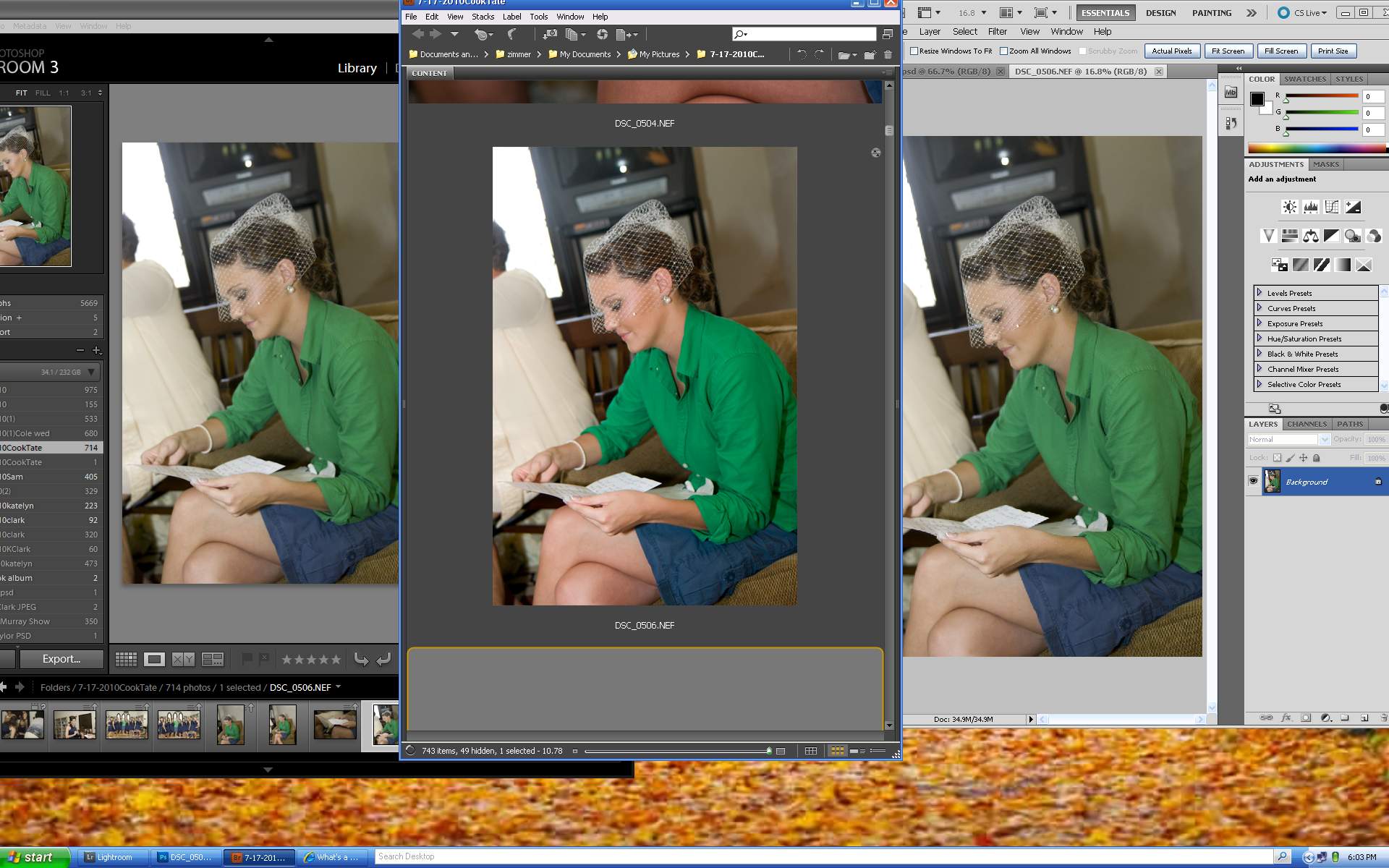
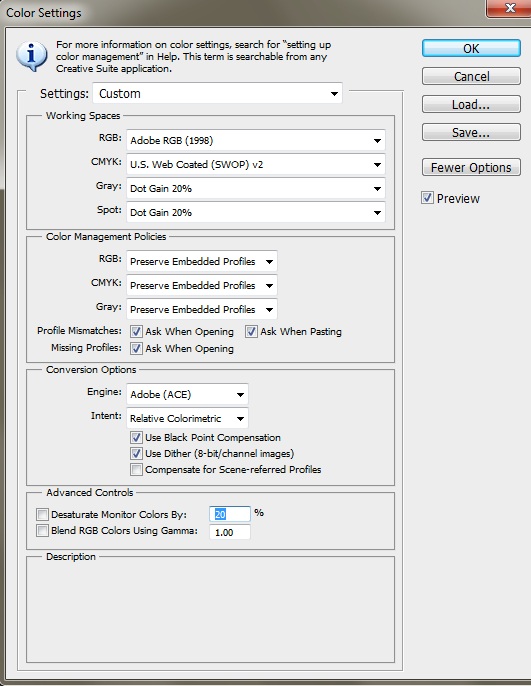
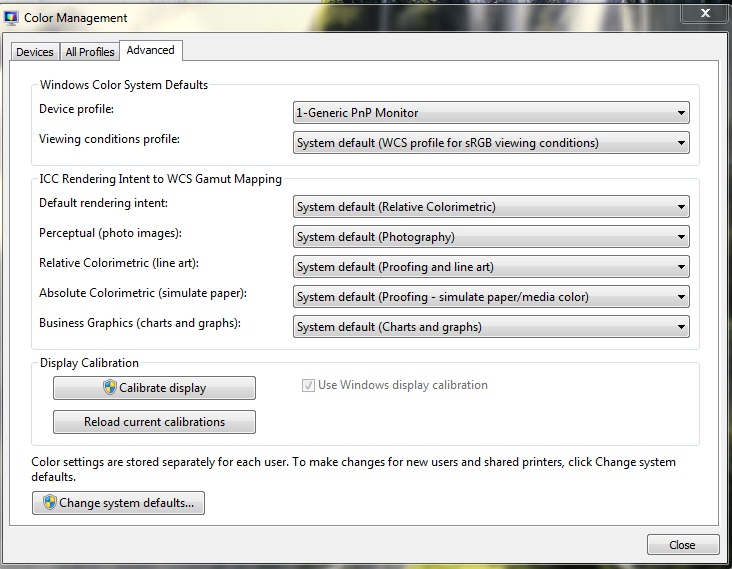
Copy link to clipboard
Copied
Übrigens finde ich es gemein unanständig von Ihnen, daß Sie gerade hier die Webseite von Herrn Ballard beleidigend kritisieren.
Crappy "google translate" 😉 - gemein unanständig does not exist in german.
some is "gemein" = cowardly, rude
or some is unanständig which is morelikly: dirty (I had two showers today - can't be me) indecent or again rude - depends to the context.
I mean some can be dirty and rude - no question about hat ... ![]()
Better would have been "ungemein unanständig" = extremly (...dirty,rude, bitchy etc pp) but even this is not used. In german one of this is absolutely enough to offense one...
"sehr gemein", "ausgesprochen gemein", "sehr unanständig", "ausgesprochen unanständig"</german lesson>
Even when my english is worth than yours, our both english is not that bad (i hope), that native english speakers wouldn't understand it.
If you want to tell me something which is not for the ears of the public, please use PM. But I have to say I'm not keen about talk in the background. Just for the records.
In respect to all others here we should stick to english, so they don't need to go through google translate and get even bader results.
This was not an offensive critique. It was authentic critique, in this case "unknown", but as it seems it was a critique directly pointed to the author of the site.
A websites content is only as good as it is readable. Dramatically changing font colors and sizes from one paragraph to the other is not good for the eyes nore for the understanding of the content.
I feel like giving up easily on this - no appetite to browse this site if I didn't urgently need to or forced to so. The content was valuable for me years ago already and new would be so without a doubt, but that's a different ballroom. I talked about the layout.
I didn't insinuate that it was done for creating page impressions only. Not yet. But any linking helps to go up in googles ranking, right?
No problem - I do that in Flickr, I do with my screenshots in here. Any of my screenshot in here is a link to my webserver, but not to one of my websites which counts in a ranking (on all three I don't have advertisers, if this is of interest)
Hat denn Ihne die Möglichkeit gar nicht eingefallen, daß Sie sich in diesem Forum eigentlich mit deren Besitzer unterhalten?
Yes, it came to my mind that the owner of the website could be "Gator Soup" the first time I saw "Gator" pointing to it. But I discarded the idea because I might would have expect more of the author of this site in here and in any other forum.
Is it allowed to say I'm even more disappointed now? Without getting bashed for it? I believe it is.
If this is information is right. I just listen to rumors and react to it. Maybe I shouldn't.
Disappointment is not only a matter of expectation some have just out of the blue, but often a matter of impressions and hope some one or things/cirmustances stir up.
Wuah - I wonder if that is to understand...
Haben Sie vielleicht Ihre eigene, bessere Webseite anzubieten?
You can say "Du" to me 😉 With the formal "Sie" I really felling old. I mean real old. This might offend me.
No, I don't have to offer an own or even better website - at least none with text content.
Come one. Critics don't have to make things they criticize on their own and better. We have critiques about PS and Bridge, MS and MACs (except seperatists, they only have critiques about things they don't know about, don't run, own, use and feelings they don't feel) does this mean we have to code our own software?
There are sites which offer blogs and layouts which are easy of use. There is software which creates nicely formated html code within a click and which can be uses on personal website on own webserver free of charge .
I just wished I ever would have expressed this before direct on his website, if there is the chance to do, not sure. Haven't been there for a while. But its never to late, right?
Anyway. Users in here shoud relax a bit, don't take themself to serious and shouldn't take this as it is a million dollar business.
But I partially understand Connie's reaction - she feels totally left alone by Adobe and maybe judged as an idiot by some in here.
And now please let us stop talking about others. I would rather like to be in a dialog with others (as long I'm not being told check "this" and go "there" all the time) than in dialogs about them.
Thanks.
Copy link to clipboard
Copied
Ablichter, Sie spinnen wohl!
ablichter wrote:
Übrigens finde ich es gemein unanständig von Ihnen, daß Sie gerade hier die Webseite von Herrn Ballard beleidigend kritisieren.…gemein unanständig does not exist in german…
Dabei habe ich lediglich das Bindewort (auck Konjuktion genannt) »und« aus Versehen weggelassen. Übrigens finde ich es gemein und unanständig von Ihnen…
Haben Sie denn gar keine Schande?
ablichter wrote:
Even when my english is worth than yours, our both english is not that bad (i hope),
Erstens meinen Sie »worse« (schlechter), nicht »worth« (Wert). Zweitens komme ich mit Ihrer eigenartigen Anwendung der englischen Sprache nicht ganz zurecht. Um ganz ehrlich zu sein, fast alles, was Sie auf Englisch schreiben, ist ein kaum verständliches Kauderwelsch. Das war hauptsächlich der Grund, warum auch Andere Ihre Aussagen nicht verstanden haben.
»…our both english is…» ??? ![]()
ablichter wrote:
…they don't need to go through google translate and get even bader results.
»bader«??? Vermutlich meinen Sie schon wieder »worse«.
ablichter wrote:
No, I don't have to offer an own or even better website - at least none with text content.
On that note, I'm happy to end this exchange. ![]()
____________
Wo Tai Lao Le
我太老了
Copy link to clipboard
Copied
Ablichter,
Nahdem ich Ihre Nachrichten sorgfältig gelesen habe, kann ich nur das, was ich vorher geschrieben habe, nochmals wiederholen:
Over the years I learned lo live with the reality that it's futile to try to help users with this particular color management issue. Their level of frustration is so high that they ultimately become abusive to those trying to help them. Both you and I have tried numerous times, and only succeed in cases involving an open-minded user genuinely seeking help.
As I've said many times, the more rabid the rant, the greater the probability of PEBKAC.
In this case I've followed the discussion carefully and stayed away because of two factors I would rather not touch with the proverbial ten-foot pole, namely MS Windows and a mediocre Dell wide-gamut monitor. I would not wish either of those to an enemy.
Ich bedaure, nicht weiter behilflich sein zu können.
____________
Wo Tai Lao Le
我太老了
Copy link to clipboard
Copied
Please note EDIT in my last post:
Connie definitely has a monitor profile problem or the wrong Color Conversion Engine selected
Copy link to clipboard
Copied
Incidentally, neither Gator Soup nor I work for Adobe. We have no connection to Adobe either.
These are user to user forums.
____________
Wo Tai Lao Le
我太老了
Copy link to clipboard
Copied
let me say it like this
(assuming your mac is displaying properly and both windows and mac photoshop color settings match)
USE THE EMBEDDED PROFILE, do not convert
open the full-rez whackedrgb.jpg I linked you to earlier on your mac photoshop monitor
then open it on your windows photoshop monitor
if the windows monitor doesn't match your mac monitor (for all practical purposes): your windows photoshop is using a bad monitor profile
+++++++
if you want a second opinion, simply
on the mac, drag the whacked rgb file into an open safari window
on the windows, do the same thing
and compare
you should see the same results the photoshops are giving you
+++++++
this is not an adobe problem, adobe is only bringing the problem to your attention (like all the other color-managed apps you are using)
why adobe employees can't tell you this outright is a mystery unless they suspect something else is going on and they are investigating it
Copy link to clipboard
Copied
G,
Over the years I learned lo live with the reality that it's futile to try to help users with this particular color management issue. Their level of frustration is so high that they ultimately become abusive to those trying to help them. Both you and I have tried numerous times, and only succeed in cases involving an open-minded user genuinely seeking help.
As I've said many times, the more rabid the rant, the greater the probability of PEBKAC.
In this case I've followed the discussion carefully and stayed away because of two factors I would rather not touch with the proverbial ten-foot pole, namely MS Windows and a mediocre Dell wide-gamut monitor. I would not wish either of those to an enemy.
____________
Wo Tai Lao Le
我太老了
Copy link to clipboard
Copied
The same exact thing is happening to me. The "domino" effect of saturation going out happened.
I tried the following for troubleshooting:
I rebooted the computer.
I unplugged and replugged in the monitor cable.
I installed adobe updates
I deleted all the files, and re-downloaded all the image files.
I went in to the camera raw settings in photoshop and bridge and made sure they were matching
I looked at the calibration of the monitor, but i know it’s not the monitor because the image looks fine in “windows picture viewer” application.
If I minimize bridge and then maximize, the image will look correctly saturated, but when I click my mouse, or move the window, it returns to being desaturated and has a color shift.

It seems like a bug to me because all the profiles match. I'm really not sure what to do here.
--Paige
Copy link to clipboard
Copied
Paige,
You apparently didn't go to the link provided above. It's the Camera Raw Preferences from the Edit menu. No rebooting necessary, no unplugging, and not a calibration issue. Here is the dialog box:
Just make sure you have jpeg and tiff support disabled as shown.
Copy link to clipboard
Copied
Chris,
This did not fix the problem.
Thanks,
Paige
Copy link to clipboard
Copied
Paige,
Another way of phrasing Andrew Rodney's most authoritative comments would be to say is that if your monitor has not been accurately calibrated and profiled, then your monitor profile is indeed causing your problem. Note the conditional "if " in the preceding sentence.
You can never judge the true colors of an image in a non-color managed application, such as Windows Picture Viewer. You can only evaluate the colors using an accurately calibrated and profiled monitor in a color-managed application like Photoshop.
Copy link to clipboard
Copied
I would agree with all that if it wasn't for the fact that Windows Photo Viewer is fully color managed. Not only does it honor the embedded profile, but it also converts to the monitor profile. It has been color managed since Vista, when it was called Windows Photo Gallery. In XP, however, it was not color managed.
But there could still be a problem with the profile, with Photo Viewer not reading all the properties of the profile.
Copy link to clipboard
Copied
here's what I found through various tests regarding Windows Photo Viewer on Win 7:
> as D Fosse stated, the general Windows Photo Viewer (open image via WPV) is color managed. If an image is untagged it will be displayed via sRGB (unfortunately not your default system profile, which could be your custom calibration profile)
> Windows Photo Viewer in SLIDESHOW MODE (open image in WPV and then click the large center Slideshow button) is non-color managed and will display images via your default system profile, the same applies to MS Paint and Windows explorer thumbnails
So on a wide gamut display, soft proofing an image in PS via your monitor RGB has the same appearance as that image in WPV in Slideshow mode or MS Paint, which is more saturated...
The above information is valid for ICC v2 profiles - Windows has issues with ICC v4 profiles...
Copy link to clipboard
Copied
I have a similar problem in this conversation http://forums.adobe.com/message/4757046#4757046
Did you resolve it?
Copy link to clipboard
Copied
Iron_Mike wrote:
here's what I found through various tests regarding Windows Photo Viewer on Win 7:
> as D Fosse stated, the general Windows Photo Viewer (open image via WPV) is color managed. If an image is untagged it will be displayed via sRGB (unfortunately not your default system profile, which could be your custom calibration profile)
That's a problem because assigning or assuming sRGB may or may not be the right assumption for this untagged image. On Mac, several OS app's assume untagged doc's are in display RGB (based on your display profile). Well depending on what version of Mac OS you are running. Apple seems to move all over the map here. Anyway, the best way to be working here is without using untagged documents !
So on a wide gamut display, soft proofing an image in PS via your monitor RGB has the same appearance as that image in WPV in Slideshow mode or MS Paint, which is more saturated...
Which is a process whereby you make PS provided an incorrect preview to match the other incorrect preview. If you look at the soft proof options, you'll see Monitor RGB (use your specific display profile) or Legacy Macintosh or Internet (sRGB).
The problem with an untagged doc is even a color managed app has to make an assumption of the scale of the RGB numbers (are they sRGB, ProPhoto, display RGB, or any other flavor of RGB). When the assumption is correct, you should get a match.
If the image is tagged in sRGB and you use your display profile for soft proofing (Monitor RGB), the preview is wrong! It looks way over saturated on a wide gamut display. The image is in sRGB but you're telling Photoshop to show you how those numbers should appear if they were the display RGB which is wide gamut, thus over saturated. And if you opened the same image in a non ICC aware app, it would look very similar. If you assumed display RGB here, instead of the correct assumption (sRGB), again, incorrect preview that is over saturated.
This is a 'problem' with Wide Gamut displays in an sRGB centric world, non color managed world. We're to believe that sRGB is some standard behavior and to some degree, it is although the beavhior it defines reflects a CRT we haven't had around for years and years. To put it another way, if all sRGB similar displays were replaced with Adobe RGB like displays and all applications treated untagged data as Adobe RGB (1998), the differences in the previews would be much less. Your LCD isn't really an sRGB device. Your wide gamut display is really quite different. Untagged sRGB assumed as such or not on a sRGB like device looks pretty close (there can be differences of course). Untagged sRGB assumed to be Adobe RGB is just the wrong assumption and such, the preview is wrong.
Bottom line, 9 times out of 10, if an image doesn't match between Photoshop, Lightroom or other ICC aware applications and the one you're comparing to, chances are, the other application is not ICC aware or it is treating the RGB numbers incorrectly due to the lack of an embedded profile.
Copy link to clipboard
Copied
I looked at the calibration of the monitor, but i know it’s not the monitor because the image looks fine in “windows picture viewer” application.
Anyway, tell us which OS you use and what monitor profile is configured for the OS
If I minimize bridge and then maximize, the image will look correctly saturated, but when I click my mouse, or move the window, it returns to being desaturated and has a color shift.
This sounds like smaller previews where create with the correct colorprofile, while larger are not - either before or after a change must happend. What happens when you delete Bridges cache? Same same, or did it help (they all look okay) or are the smaller previews desaturated as well then?
Jörg
Copy link to clipboard
Copied
Windows Picture Viewer isn’t color managed. It is incorrect (even if you prefer the appearance). Camera Raw, Photoshop, Lightroom are color managed. The appearance is correct** even if you don’t like the way they look.
Assuming the documents have the correct embedded profile and the display profile is correctly defining display behavior.
Copy link to clipboard
Copied
I had the same problem.
I used LUT Manager ( http://fotomania.nixz.net/lutmanager/ ) to load .ICC file. It solved my problem finally ![]()
But it does not work after reboot. I saves it as a .LUT file that associated with LUT Manager and I droped it in Statup folder to run it automatically at startup.