 Adobe Community
Adobe Community
- Home
- Using the Community
- Discussions
- Re: Anyone know of a way to block "l.addthiscdn.co...
- Re: Anyone know of a way to block "l.addthiscdn.co...
Copy link to clipboard
Copied
Lately I've noticed my browser(s) hanging forever with a message in the status bar proclaiming something like "transferring data from l.addthiscdn.com".
Does any one know of a trick to stop this? Perhaps in GreaseMonkey, Stylish, Adblock or whatever?
Thanks in advance.
____________
Wo Tai Lao Le
我太老了
 1 Correct answer
1 Correct answer
i'd be shocked if it wasn't extremely similar, or even exactly like that. the hosts file is common to connecting to internet using tcp/ip. same across windows and unix (and therefore mac).
good luck!
Copy link to clipboard
Copied
Here's an example of a poor web site owner whose site is experiencing delays from l.addthis.com , a related deal:
http://www.addthis.com/forum/viewtopic.php?f=5&t=37121
so it's obviously something the web site administration has to imbed in their code—or something like that.
Copy link to clipboard
Copied
Hmmmmm… it appears to be connected to Akamai Technologies:
http://www.robtex.com/ip/184.87.149.115.html
So the Adobe store seems to be the ultimate culprit, as that is what they use to sell Adobe software via download. . Bummer. ![]()
Copy link to clipboard
Copied
Tai Lao wrote:
Hmmmmm… it appears to be connected to Akamai Technologies:
http://www.robtex.com/ip/184.87.149.115.html
So the Adobe store seems to be the ultimate culprit, as that is what they use to sell Adobe software via download. . Bummer.
The akamai downloader installer has always been a piece of Cr**. The company should be run out of business. You go to download something, it takes 5-10 times longer to download anything through it, than be downloaded straight from and FTP site. I can see paint dry and age a year in the time it takes anything to download by Akamai. they still must be using 14.4 K baud technology.
Copy link to clipboard
Copied
Does any one know of a trick to stop this? Perhaps in GreaseMonkey, Stylish, Adblock or whatever?
don't need to use any of that. The simplest way is to enter this in your hosts file:
127.0.0.1 l.addthiscdn.com
The hosts file is in your windows folder. In XP the location is at this link:
<C:\WINDOWS\system32\drivers\etc>
The file can be edited in any text editor.
Good luck.
Copy link to clipboard
Copied
JTANNA wrote:
…The simplest way is to enter this in your hosts file:
127.0.0.1 l.addthiscdn.comThe hosts file is in your windows folder. In XP the location is at this link:
<C:\WINDOWS\system32\drivers\etc>…
Thanks for your good faith attempt to help. However, I don't do Windows. None of that remotely applies here.
Does anyone have any other suggestions?
____________
Wo Tai Lao Le
我太老了
Copy link to clipboard
Copied
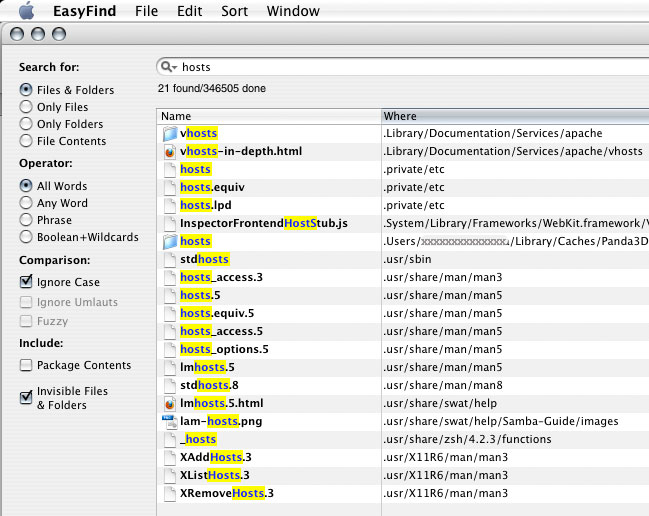
Copy link to clipboard
Copied
Does the link below offer any clues?
http://forums.macrumors.com/archive/index.php/t-283335.html
Cheers... Rick ![]()

Copy link to clipboard
Copied
jtanna is on to it...
http://decoding.wordpress.com/2009/04/06/how-to-edit-the-hosts-file-in-mac-os-x-leopard/
Copy link to clipboard
Copied
Thanks, dave. That will let me search for how to do it in Tiger, which is what I prefer because it's a much snappier cat on my machine than Leopard. ![]()
____________
Wo Tai Lao Le
我太老了 ![]()

Copy link to clipboard
Copied
i'd be shocked if it wasn't extremely similar, or even exactly like that. the hosts file is common to connecting to internet using tcp/ip. same across windows and unix (and therefore mac).
good luck!
Copy link to clipboard
Copied
Thanks a bunch, dave! It seems that I've succeeded in permanently nuking the f*#^! Akamai (addthiscdn.com and/or l.addthiscdn.com) permanently thanks to your guidance above—but bypassing the Terminal altogether. ![]()
____________
Wo Tai Lao Le
我太老了
Message was edited by: Tai Lao