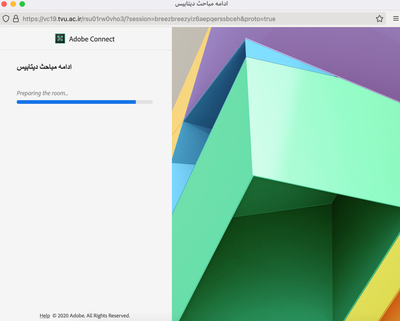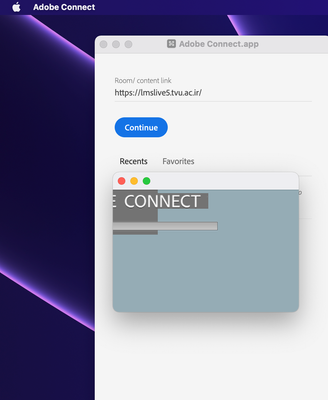does not load because of flash player
Copy link to clipboard
Copied
I cant load my adobe connect sessions because the flash player has been blocked from 21 december 2020.
I have problems with loading through both browser and application on Mac os ver 12.0.1.
As you can see in the first screenshot , the session gets freezed on that progressive bar, when I want to open my session via browser.
In the second screenshot, the window does not open correctly and remain in a minimum size without any thing to be happened.
how can i manage this issue and continue to my online sessions?
Copy link to clipboard
Copied
You can also try clearing your browser cache to fix the Flash Player not working issue. 1) Go to the Chrome Settings > Advanced > Clear browsing data. ... 3) Restart your browser and try playing videos or animations to see if it works for more step just go to this link therealscience