 Adobe Community
Adobe Community
- Home
- Connect
- Discussions
- link to launch meeting with login inside Adobe Con...
- link to launch meeting with login inside Adobe Con...
link to launch meeting with login inside Adobe Connect app
Copy link to clipboard
Copied
I am looking to get some code to:
- check device,
- if on desktop launch meeting link.
- if on mobile device launch the Adobe Connect app and have meeting open there
It is part 3 I am having trouble with. I have read a lot about the connectpro:// prefix. I have seen some people say to load up the prefix with the whole http:// address, which seems weird syntax to me. I have also seen people say to add in the login and url parameters. But my tests have not gotten the app to launch. In addition, I read on Android v25 - prefixes do not work and you need to add in an "intent". So I was not sure if "intent" fixes the issue for older versions of android, or if we need to check the version of android being used. There are a lot of moving parts here, and I have seen no documentation surrounding example code or instructions to call code that will launch the app and display the meeting.
Side note - I am looking to do it this way because I further researched that Android does not support Adobe Flash Player in the browser as of January 2014 - we tried launching our client's meeting in the browser and it failed saying we needed flash player.
Someone please confirm if my research is correct, what the standards are surrounding calling code that could implement either the intent or prefixes for launching a meeting? Thanks in advance.
Copy link to clipboard
Copied
In my testing on an Android device, if the link for the room is browsed to using Chrome, then it brings up a page prompting the use of the Connect App, which adds an extra click. However, if I use Fire Fox on the Android device, the Connect app just launches. This is all done with the http:// call not the connectpro:// call. Using connectpro:// does not resolve to anything in Chrome, but stilll calls and opens the Connect App in Fire Fox.
Flash Player has not been supported on Android devices for longer than Jan 2014. Technically the app runs in AIR (Adobe Integrated Runtime), which is Flash.
Copy link to clipboard
Copied
"if the link for the room is browsed to using Chrome, then it brings up a page prompting the use of the Connect App" are you saying just a link to a room without the "connectpro//:"?
And if connectpro:// does not work in Chrome, do we need to do browser detection to decide which link to pass to the markup?
What about iphone/ipad - does it respond to connectpro://
Seems like there needs to be some browser standards.
Copy link to clipboard
Copied
Standards across mobile devices... that would be nice.
Yes, I'm saying the connectpro:// call doesn't do anything of value for me on Android. I suppose you could do browser detection, but I'm not sure to what end. The same link should be used if launching from a desktop or a mobile device. On a mobile device it should check for the app, but in my experience, Chrome just goes to a page with a link to launch the app:
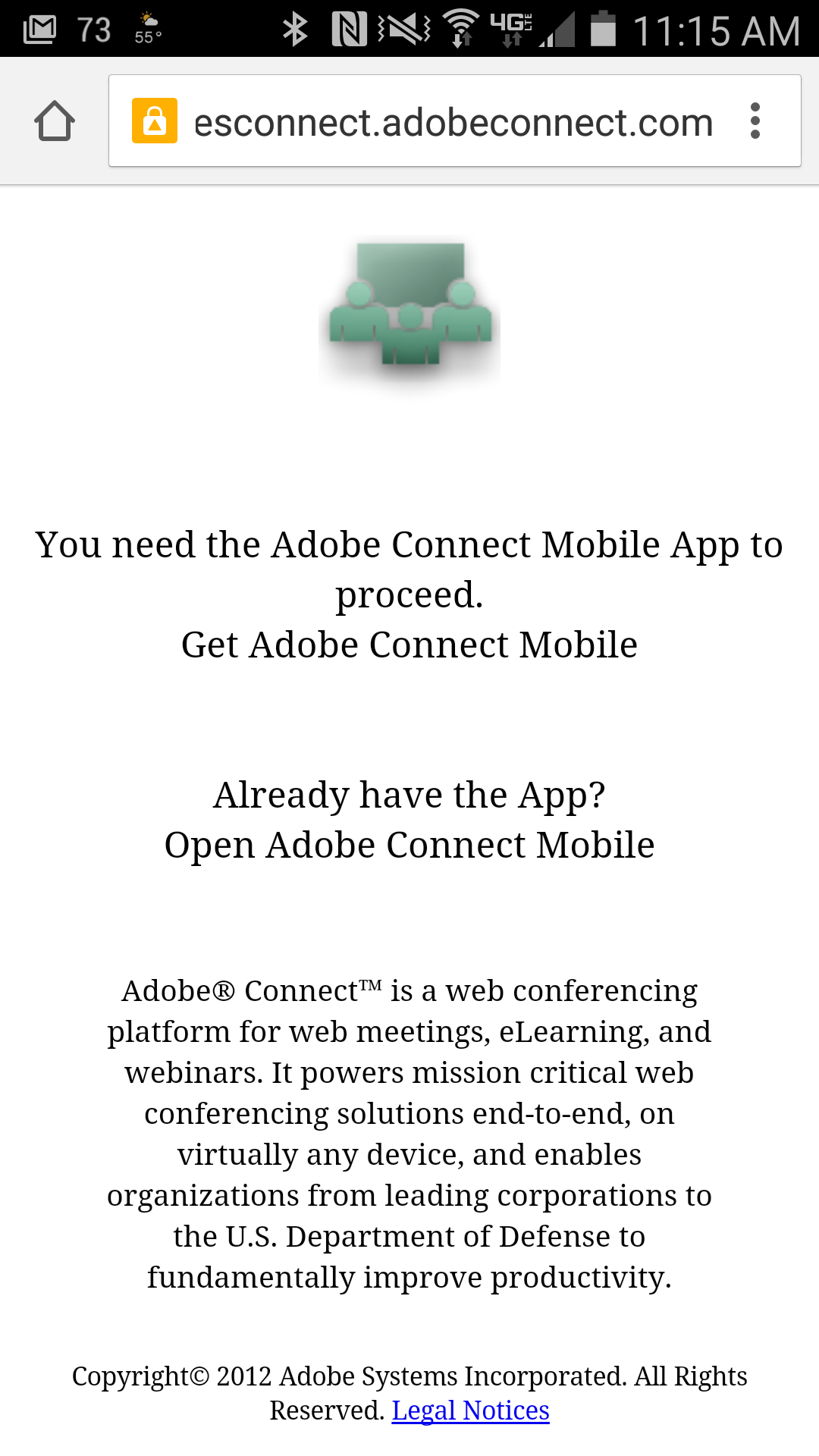
The user just needs to click Open Adobe Connect Mobile, if they have the app installed.
I'll try to get a hold of an iPad and play with it.
Copy link to clipboard
Copied
My andorid doesn't seem to launch anything with connectpro://http://brookwood.adobeconnect.com/tcoulson and if I take off the connectpro:// it tells me I don't have flash player and stays in the browser like your screenshot. I wonder if I need to do the intent calls.
Make a link in the Android browser start up my app? - Stack Overflow
Copy link to clipboard
Copied
Oh, I think doing connectpro://http:// will just cause issues. You need to make one call or the other.
I just tested on an older Android device and the old default browser goes straight to the app as well. So I would say the page in the screen above is limited to Chrome and how it handles the call to an app. The old device has Flash player on it, but the one used for the screen shot above does not. The behavior between Chrome and Fire Fox was the same between the two devices.