SSO and Guest Access

Copy link to clipboard
Copied
What options do I have for configuring single sign-on (SSO) with Adobe Connect v9?
I have conferences that are for employees only or for both guests and employees. When employees are logged into our domain SSO works as expected. For guests and employees not logged into our domain they are prompted to login, they will fail login (which I expect) and then are redirected to the Adobe Connect login page. How do I bypass authentication and get them directly to the Adobe login page?
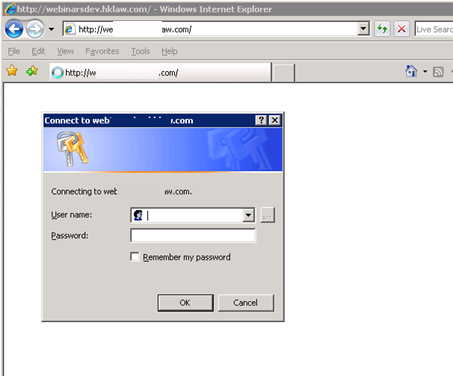
Copy link to clipboard
Copied
Hey there!
Try this document deploy and install on Connect 8 (it will be same or close to 9)
http://help.adobe.com/en_US/connect/8.0/installconfigure/connect_8_install.pdf
Hope it helps.
Well have the v9 here too:
http://help.adobe.com/en_US/connect/9.0/installconfigure/connect_9_install.pdf
Good luck ![]()
Message was edited by: vamp_davis

Copy link to clipboard
Copied
Thank you. I believe I need a reverse proxy (like Shibboleth) in order for it to work the way we need it to. I don't know if there are other solutions.
Copy link to clipboard
Copied
Running into the same issue now, did you find a workable solution?
Copy link to clipboard
Copied
Lee,
Have you implemented a viable solution for your problem? I am currently inquiring about the same solution. We are looking to implement NTLM authentication, which works fine for our users that are on the Domain, but does not work for non-employees, using IE or Firefox.
Copy link to clipboard
Copied
Hi Lee, Have you considered using the LDAP BSA (now I believe called CSA) tool? It authenticates against your AD/LDAP service so is not exactly true single sign on, but the advantage of this is that you can fall back against Connect's internal authentication:
http://helpx.adobe.com/adobe-connect/kb/configure-ldap-authenticator-connect.html