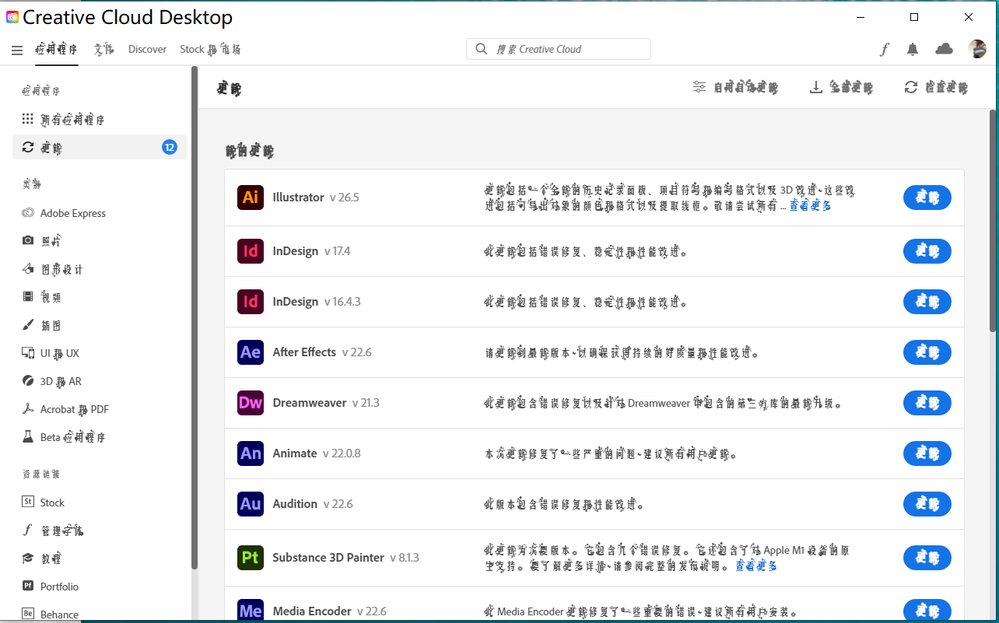Adobe Community
Adobe Community
Turn on suggestions
Auto-suggest helps you quickly narrow down your search results by suggesting possible matches as you type.
Exit
0
中文字体显示错误
New Here
,
/t5/creative-cloud-services-discussions/%E4%B8%AD%E6%96%87%E5%AD%97%E4%BD%93%E6%98%BE%E7%A4%BA%E9%94%99%E8%AF%AF/td-p/13162054
Aug 26, 2022
Aug 26, 2022
Copy link to clipboard
Copied
如图所示。当我更新了我的ps版本之后,adobe cloud的中文字体开始显示异常了。部分文字的周围出现破碎的,不规则的线条,就像是污渍一样。变得十分难以阅读。但是英文部分的显示却是正常的。我想知道这是什么情况?
另外,我想知道Adobe 系统中,操作界面的字体大小应该怎么调节?
谢谢帮助
Community guidelines
Be kind and respectful, give credit to the original source of content, and search for duplicates before posting.
Learn more
Community Expert
,
LATEST
/t5/creative-cloud-services-discussions/%E4%B8%AD%E6%96%87%E5%AD%97%E4%BD%93%E6%98%BE%E7%A4%BA%E9%94%99%E8%AF%AF/m-p/13165523#M36512
Aug 29, 2022
Aug 29, 2022
Copy link to clipboard
Copied
you can't control the font using cc desktop settings. you can probably control fonts using your os settings.
before you do anything though, reset the cc desktop app:
make sure it's in the foreground, then press:
Win: Ctrl + Alt + R
Mac: Cmd + Opt + R
Community guidelines
Be kind and respectful, give credit to the original source of content, and search for duplicates before posting.
Learn more
Resources
Getting Started
Services
Collaboration & Sharing
Copyright © 2024 Adobe. All rights reserved.