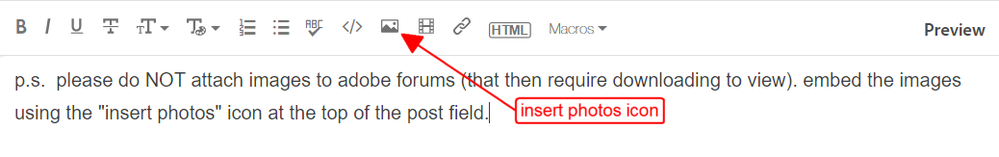Adobe Community
Adobe Community
- Home
- Creative Cloud Services
- Discussions
- Adobe Creative Cloud app won't run
- Adobe Creative Cloud app won't run
Adobe Creative Cloud app won't run
Copy link to clipboard
Copied
I'm on a Mac Pro, 10.14.6, 16 gb RAM + 8tb hard drive, single 4 core Xeon.
Every time I launch the Creative Cloud app, the screen goes blank and I cannot install any of the Adobe apps. I just purchased a subscription and did not have this problem on my PC running Windows 10 - but I prefer to use a Mac. I have ended all sessions but the current session, and am only running Chrome - but the CPU is pretty darned busy. All I see is a message stating that Creative Cloud is taking longer than usual to load. Reloading, quitting, restarting the Mac does not help.
Copy link to clipboard
Copied
Copy link to clipboard
Copied
Brother I've been having the exact same issue for the past 2 days. After uninstalling and reinstalling Adobe Creative Cloud multiple times, nothing seems to work. Even the customer service support is no help. I never had this issue until the recent update.