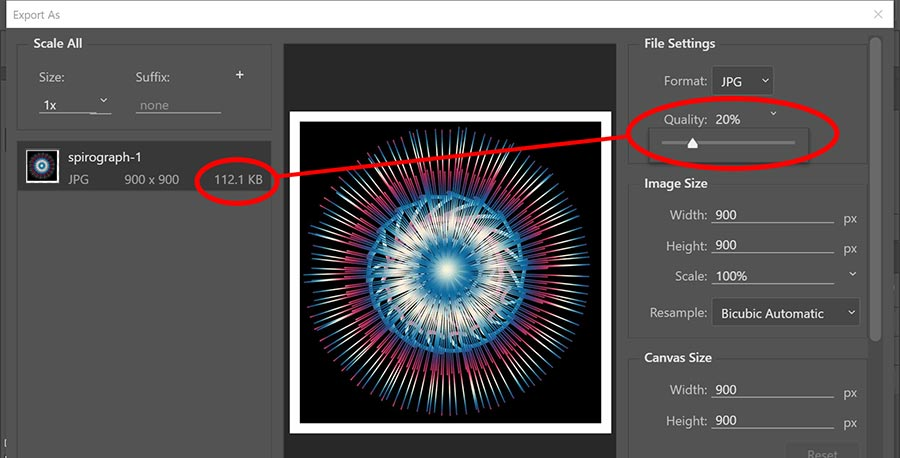Adobe Community
Adobe Community
- Home
- Creative Cloud Services
- Discussions
- Re: Adobe Portfolio - image distortion
- Re: Adobe Portfolio - image distortion
Adobe Portfolio - image distortion
Copy link to clipboard
Copied
[Moderator moved from Photoshop to Creative Cloud Services.]
Hey Everybody
I created my portfolio on Adobe Portfolio and now all of the sudden the pictures are all distorted/deformed
How can I fix that? and will that happen all the time now? do I have to redo the website every 4 weeks in order for it to stay the way it's supposed to?!
My mac is running out of data volume, does it have something to do with that? in general do I have to keep the Adobe Portfolio folder on my mac? can I delete it or at least put it on my hard drive? why does it automatically save on the mac?
Thank you for your help,
D
Copy link to clipboard
Copied
What is Adobe Portfolio?
It does not seem to be listed on the Fora
or in the CC app.
Edit: Ah, I see …
But this Forum is dedicated to Photoshop so this may not be the best place for discussing it.
Copy link to clipboard
Copied
If you're asking about Adobe Portfolio, the free website that comes with your Creative Cloud plan, everything is stored on Adobe's servers. However for your own peace of mind, you should always store original images on dedicated backup systems or external drives. If something goes horribly wrong, you can never have too many reliable backups.
As to why your images suddenly look distorted online, we would need to see your Portfolio site. What's the URL?
In which web browsers are you seeing problems?
Portfolio does not have a community forum. For technical support, contact the Portfolio Help Desk below.
https://help.myportfolio.com/hc/en-us/requests/new?ticket_form_id=177168
Alt-Web Design & Publishing ~ Web : Print : Graphics : Media
Copy link to clipboard
Copied
I'm having the same issue! Its either rotating my images, or once its fixed and rotated the right way, the image is squishes and distorted! Adobe is too big to be looking so stupid
Copy link to clipboard
Copied
Image rotation is typically caused by holding your iPhone/iPad camera improperly. Apple has image correction apps built-in to their devices to compensate for it but the web and other devices do not. Hence, the image rotation.
For best results, images should always be scaled and rotated correctly in your favorite graphics app (Photoshop) and optimized for the web BEFORE you upload them to your site.
In Photoshop CC, I use File > Export > Export As (see screenshots).
Also Metadata should be set to NONE. And Color Space should be CONVERT TO sRGB.
For more info, see the Portfolio FAQ and Knowledgebase below.
https://help.myportfolio.com/hc/articles/360038360914-Formatting-Images
Or contact Portfolio Support Team for technical help - https://help.myportfolio.com/hc/requests/new?ticket_form_id=177168
Alt-Web Design & Publishing ~ Web : Print : Graphics : Media