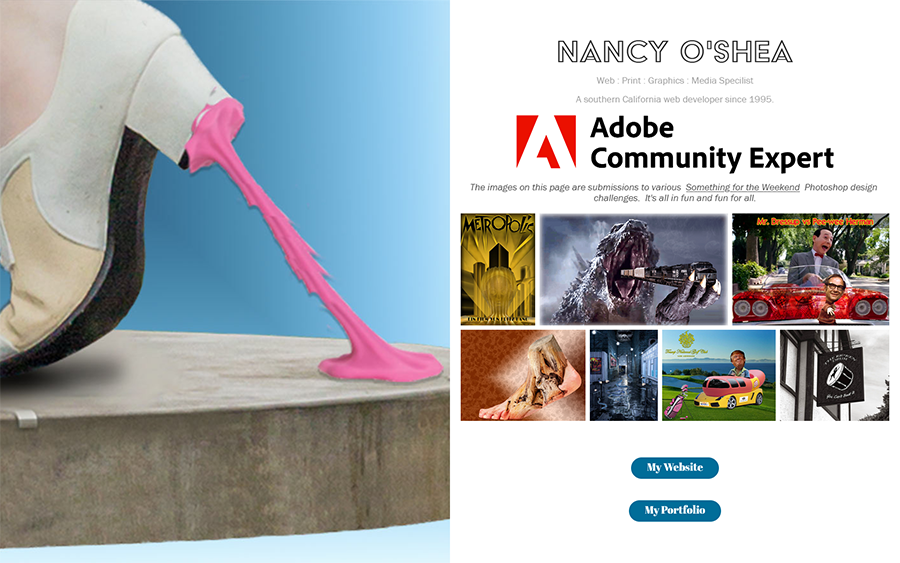Adobe Community
Adobe Community
- Home
- Creative Cloud Services
- Discussions
- Re: Adobe Portfolio - welcome page image
- Re: Adobe Portfolio - welcome page image
Copy link to clipboard
Copied
Hello!
Does anyone know if there is a way to add a link to a background image on a Welcome page on Adobe Portfolio?
I feel like some of my visitors might try clicking the image, since it's so prevalent on the page (which will lead to nowhere), but they will not click the conveniently placed "See projects" button (I'm losing faith in humanity with with every passing day).
I want them to explore more of my portfolio. I have considered removing the welcome page altogether, and I will probably do so if I see a trend of people not going further than the welcome page - I have just installed Google Analytics on my Adobe Portfolio and I am starting to track my visitors.
Thank you for any help!
 1 Correct answer
1 Correct answer
i'm not sure what you expected, but see if either of the following help you:
portfolio questions: https://help.myportfolio.com/hc/en-us/requests/new?ticket_form_id=177168
portfolio faq: https://help.myportfolio.com/hc/en-us
Copy link to clipboard
Copied
<moved from using the community >
Copy link to clipboard
Copied
Sorry, No forum here... Try the several Portfolio links in https://community.adobe.com/t5/download-install-discussions/is-portfolio-still-being-developed/td-p/...
Copy link to clipboard
Copied
That's too bad. I would have thought that Adobe treats My Portfolio as one of its products, not just an afterthought...
Copy link to clipboard
Copied
i'm not sure what you expected, but see if either of the following help you:
portfolio questions: https://help.myportfolio.com/hc/en-us/requests/new?ticket_form_id=177168
portfolio faq: https://help.myportfolio.com/hc/en-us
Copy link to clipboard
Copied
I've expected Adobe to provide support for one of their products.
Simple.
Copy link to clipboard
Copied
did you open a ticket with adobe support?
Copy link to clipboard
Copied
Yes, I did. But it's irrelevant at this point in conversation with you.
Thanks for posting a link that everyone can easily find.
Copy link to clipboard
Copied
you're welcome.
Copy link to clipboard
Copied
>Thanks for posting a link that everyone can easily find
In that case, why did you post here instead of in the correct place?
Please start at https://community.adobe.com/ to find out if there is a forum here for your program
Copy link to clipboard
Copied
I'm not sure you've realized, but you are NOT talking to Adobe support here. We're users, just like you, and there are very few of us who know anything about Portfolio. Unless one of them happens to see this post, your best choice is to either get in touch through the Portfolio page @kglad referred you to or talk to customer support.
Adobe provides support through the Chat function on the contact page, through a phone call, or through Twitter. There is no email support.
CHAT: Click the following to contact Adobe customer support staff for help:
https://helpx.adobe.com/contact/support.html
You must be signed in with your Adobe ID.
You must allow cookies in your web browser for this to work.
Disable any ad blocker
Disable any pop-up blocker for the site
Disable any script blockers for the site
This is the link to the US website. If you are not in the US, the site should redirect to the page appropriate to the region associated with your ID.
Click the chat icon at the bottom right of the page to open a chat session.
If that doesn't work, try this link, which opens a chat window directly:
https://helpx.adobe.com/contact.html?rghtup=autoOpen
PHONE: You can also search this page for a regionally appropriate phone number for customer support.
https://helpx.adobe.com/contact/phone.html
You can also try Twitter, @ AdobeCare. (take out the space)
Copy link to clipboard
Copied
I've expected Adobe to provide support for one of their products.
Simple.
By @photobyDavidS
This is not Adobe! These are user to user forums provided by Adobe. There is no Portfolio forum. Sometimes products are different, and support solutions are different.
Copy link to clipboard
Copied
Welcome Pages (formerly called Splash or Intro Pages) are typically one page sites reserved for announcements about an event, an upcoming gallery/trade show, or something out of the ordinary. See link below.
https://help.myportfolio.com/hc/articles/360035998273-Page-types-explained
Welcome pages can also be used as a path to other websites by adding linked Buttons or Text. Portfolio allows you to create up to 5 websites at one time, each with different URLs.
As an example, below is a whimsical Welcome Page I created for "Something For the Weekend" design challenge with linked buttons that go to my main website and Portfolio respectively.
Hope that answer your question about Welcome Pages and how to link them to your other sites. Goodbye and best of luck!
Alt-Web Design & Publishing ~ Web : Print : Graphics : Media