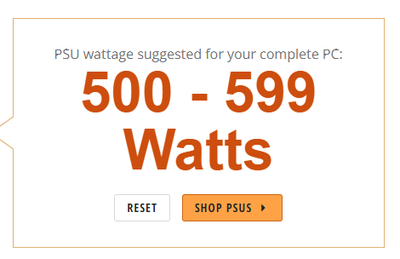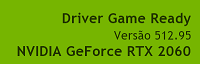Adobe Community
Adobe Community
- Home
- Creative Cloud Services
- Discussions
- Re: AE, PS, PR and ME causing the video driver to ...
- Re: AE, PS, PR and ME causing the video driver to ...
AE, PS, PR and ME causing the video driver to crash
Copy link to clipboard
Copied
I've had this problem for about a year now, and I've tried all the basic solution out there, such as reinstalling the Nvidia drivers, using a fresh install of Windows, reinstalling all Adobe Creative Cloud apps, deactivating a lot of the background programs I have normally running, anti-virus, etc. Nothing seems to solve this issue, and it's quite frustrating because I have lost projects, hours of work because of it, and I'm running a licenced version of Adobe Creative Cloud, so it's quite frustrating to pay monthly for a service (which is quite expensive in my country) and still have those problems.
The problem seems to occur when I'm changing tabs, from AE to windows explorer or the browser, etc... but I have had this issue happen even by moving my mouse across the screen, so it's really hard to know what is the cause. I tried looking into the Windows event logs, but I don't really know how to identify an error that could be related to mine there, so it didn't help.
When it happens, my screen freezes and it takes anywhere from 10 to 30 seconds to turn off both screens (I use two monitors) and then after about 3 seconds it turns on again but all messy and glitched out. Sometimes it's fine to still use and work, but most of the times I have to restart my system to get back to normal. I've been thinking if this is possibly a problem with my graphics card itself, but it's not that old and I use it for gaming and editing/rendering.
I'd be really happy if someone could help me out on this, I have searched the internet for someone with the same problem but haven't found any solution, and I've tried it all.
My system specs are:
Motherboard: ASUS TUF GAMING X570-PLUS/BR
Processor: AMD Ryzen 7 3700x Eight-Core Processor @ 4.2Ghz CPU
Cooler: Cooler Master MasterLiquid ML240L V2 RGB
GPU: Gigabyte NVIDIA GeForce RTX 2060 OC 6G GDDR6
RAM: XPG Spectrix D41 RGB 32GB (4x8) DDR4 3200Mhz CL16
SSD: Adata XPG Gammix M.2 NVMe 512GB
SSD XPG S41 TUF M.2 NVMe 256GB
HD: (2x) 2TB SeaGate Barracuda/1TB Western Digital Blue/
PSU: Corsair 650W CX650
CASE: Corsair Carbide Series Spec Delta RGB
Monitor 1: AOC Hero 24" LED 1MS 144HZ FHD FreeSync
Monitor 2: LG LED 23.8" FHD IPS 24MK430H FreeSync
Copy link to clipboard
Copied
1 - be sure to use the nvidia STUDIO driver, not the usual gaming driver
2 - use https://www.newegg.com/tools/power-supply-calculator/ to verify your power supply is large enough
2a - what is the rating... is that a 'gold rated' power supply?
2b - what is the power draw of that gpu?
Copy link to clipboard
Copied
1 - My PC is used primarely for gaming, and I have no issue with other programs, except for Adobe ones.
2 -
2a - It's 80 Plus Bronze Rating, 650W
2b - It's rated at 180W max, but I'll keep an eye on how much it draws under load, I've been rendering a video for about 1h now, and the maximum power draw from the GPU was 82W.
Copy link to clipboard
Copied
Adobe video programs work better with the studio driver
My personal opinion is that a larger gold power supply would be better
My computer - zero problems
Intel i9 https://www.newegg.com/intel-core-i9-10900k-core-i9-10th-gen/p/N82E16819118122
64Gig Ram https://www.amazon.com/TEAMGROUP-3200MHz-PC4-25600-Unbuffered-Computer/dp/B086X2FYW9/
GTX 1650 https://www.amazon.com/MSI-GeForce-128-Bit-Graphics-G165D6AIC1/dp/B08GL81369/
Studio driver version 511.09 Download/Install 01-18-2022
Motherboard https://www.amazon.com/ASUS-Prime-Z490-P/dp/B07ZT3F95V/
500Gig M.2 https://www.amazon.com/Seagate-FireCuda-Performance-Internal-ZP1000GM30001/dp/B07ZPRRSPX
500Gig SSD https://www.amazon.com/Samsung-500GB-Internal-MZ-76E500B-AM/dp/B0781Z7Y3S/
1T SSD https://www.amazon.com/Blue-NAND-1TB-SSD-WDS100T2B0A/dp/B073SBQMCX/
Tower Case https://www.amazon.com/Rosewill-Gaming-Computer-THOR-V2-W/dp/B005XUAAP2
CPU Cooler https://www.amazon.com/ARCTIC-ACFRE00052A-Freezer-Pressure-Optimised-Technology/dp/B07LGSDQC2
DVD Writer https://www.amazon.com/Lite-Internal-Drive-Optical-IHAS124-14/dp/B00ERJXTE4/
850watt https://www.newegg.com/cooler-master-mwe-gold-850-v2-mpe-8501-afaag-us-850w/p/N82E16817171180
Copy link to clipboard
Copied
It doesn't matter if you game a lot, NVidia still expect you to install the Studio drivers to work with creative apps.
" To achieve the highest level of reliability, Studio Drivers undergo extensive testing against multi-app creator workflows and multiple revisions of the top creative applications from Adobe to Autodesk and beyond." That's not what Adobe say, it's what NVidia say. https://www.nvidia.com/en-us/geforce/news/nvidia-studio-driver-now-supercharge-your-favorite-creativ...
Copy link to clipboard
Copied
This is the version I'm currently on.
As I said, I use this PC for gaming, I also work a big portion of the day with Adobe software but haven't tried the Studio Driver.
Is there any other solution? I'd prefer to use the Game Driver, as I know some people that uses it and have no problem with Adobe.
Copy link to clipboard
Copied
" I'd prefer to use the Game Driver, as I know some people that uses it and have no problem with Adobe."
Why, given that Adobe, NVidia and even the random people here tell you to use the Studio driver? I've no doubt some specific versions of the Game driver work for some people - NVidia don't break it deliberately. Some Studio drivers will be bad too. Sometimes people need to try a range of different driver versions. Did you actually compare game driver versions with people who found it worked? And, again WHY don't you want to follow this recommendation - what are people saying will happen??
Copy link to clipboard
Copied
1 - My PC is used primarely for gaming, and I have no issue with other programs, except for Adobe ones.
By @Lucas Yan
Are you using the Studio Driver? Which driver number?
Adobe sometimes has problems with the Game Drivers.
Copy link to clipboard
Copied
Please try installing the Studio Driver using a Clean Installation, just to see if it helps.