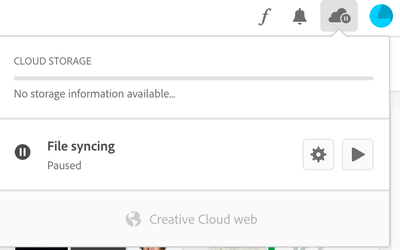Adobe Community
Adobe Community
- Home
- Creative Cloud Services
- Discussions
- Re: Can I disable cloud storage on one device?
- Re: Can I disable cloud storage on one device?
Can I disable cloud storage on one device?
Copy link to clipboard
Copied
Hi there,
I use Adobe on 2 devices, my iMac and my MacBook. I also use the cloud storage on my iMac. but I do not wish to access these files on my Mac , at the moment the cloud storage is filling up memory on my MacBook is there a way to disable the storage only on my MacBook?
Copy link to clipboard
Copied
you can stop syncing (file>preferences>syncing>pause syncing) your sync folder files on you macbook.
Copy link to clipboard
Copied
I had a similar problem and was quite angry because one of my Macs has little SSD space. I solved it as follows: plugged in an USB stick, changed the cloud storage folder in the settings pointing to the stick and let the cloud move everything over. After completion I renamed the stick in the finder. Now the stupid cloud service can't find the folder anymore, and I deleted it. Et Voila, All data stays in the cloud and I can't accidentally turn sync mode back on.
Copy link to clipboard
Copied
Copy link to clipboard
Copied
This is all I get
And after clicking on Unpause I get this Message:
Copy link to clipboard
Copied
so, you paused after sync completion and before renaming?