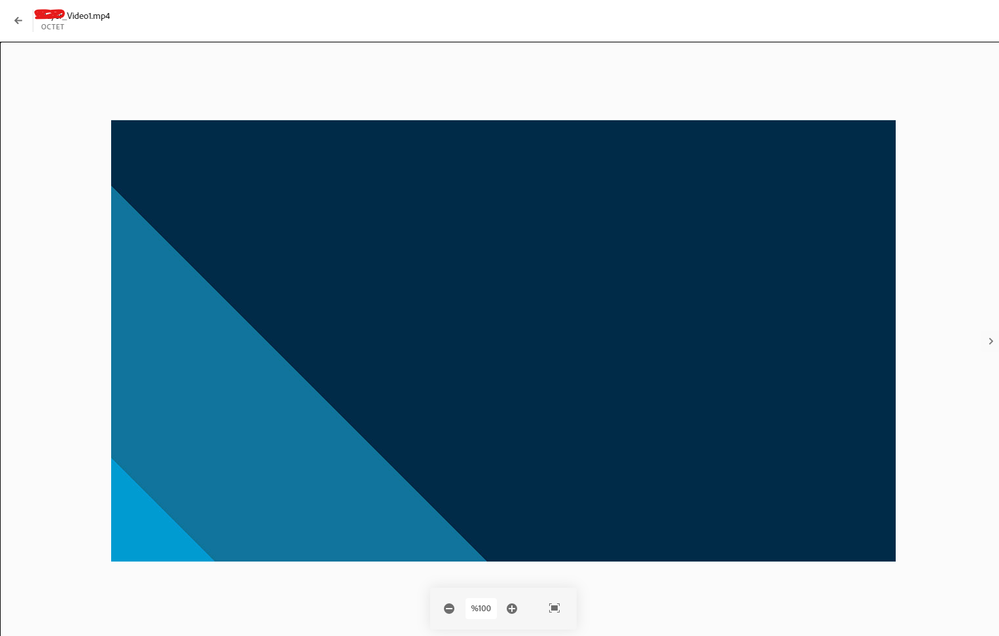Adobe Community
Adobe Community
- Home
- Creative Cloud Services
- Discussions
- Re: Can't preview videos on cloud. It's written "o...
- Re: Can't preview videos on cloud. It's written "o...
Can't preview videos on cloud. It's written "octet".
Copy link to clipboard
Copied
Hello.
I've used many cloud services. But by far this creative cloud service is the worst. Always have some problems while uploading files. And after a succesful upload (when i copy files one by one, because when i copy a few files, this service can't handle uploading any of them???) i cant preview them on my online cloud page. It says "octet" instead of "mp4 video".
Can anyone help my please?
Thanks.
Copy link to clipboard
Copied
>cant preview them on my online cloud page
I'm not 100% sure about this, but I don't think you are supposed to be able to 'run' a video file from the Cloud... you must download to a computer
File sharing https://community.adobe.com/t5/Get-Started/Does-Creative-Cloud-support-sharing-videos/td-p/7113392
-an overview of assets https://assets.adobe.com/files
Copy link to clipboard
Copied
Thanks for your answer but its possible to "run" video files from cloud like other cloud services. And also there is comment section for your videos. Sometimes (if im lucky) i can be able to run them online and share with people. But %90 of my attemps failed.
Copy link to clipboard
Copied
Copy link to clipboard
Copied
Copy link to clipboard
Copied
I have had this happen many times. My fix so far seems 100% as I normally encode/export my videos directly to my cloud folder on my desktop. What I do is:
-Remove the original file to my desktop from the folder or delete it from the cloud web. Restore the file to the desktop if you deleted it from the web.
- Rename the file. I add the word "Final" to them if I used a good name already or V1, etc.
- Add the file back into the folder and let it resync.
Oddly this has worked for the 8 videos I had the octet issue with. You can't upload more than 1GB manually but the cloud can sync up to a 25GB or 20GB file. I have a few 10GB+ in there so that isn't the issue.
Copy link to clipboard
Copied
Thank you for your answer. I tried this today but unfortunately it didnt work for me. I uploaded a new video but it says "octet" again.
Copy link to clipboard
Copied
Hi I am experiencing the same issue and can't find a fix... did you figure it out?
Copy link to clipboard
Copied
Hi. Nope, unfortunately i couldnt figure it out. Sometimes cloud system works fine, sometimes not. I think it gave this error for bigger size video footages in general.
Copy link to clipboard
Copied
I have this "mp4 shows as octet in cloud" problem also.
Stops the file from having a thumbnail for me.
Mine is random , files are all same preset in media encoder, I have just had all mp4 in a folder be octet but often is is just a few of them.
I have done the renameing thing and it had that work on a second try(or third).
Files do seam to be fine when downloaded , checksum the same and all.
Is like webserver might just be using the mime type and not the file extension for figuring it out for thumnail generation and friendlyness.
Copy link to clipboard
Copied
I am also getting this with Jpeg images, only 25mb so size is not the cause. Sometimes delelting the images and reloading them works, sometimes not. Very frustrated by this.
Copy link to clipboard
Copied
Hi - yes I am working mainly in 4KUHD video files now (not uncommon these days !) and this problem of uploading file errors is a pain in the neck.
A 4K video file is large and takes ages to upload onto Adobe's servers and then when you see the word 'OCTET' against the file you know it is a failure and won't play and have to re-upload and wait ages again.
As of August 2023 this still happens on H264 and H265 4K UHD files I am using.
Despite the comment above about not being able to stream a video on the web browser - this is not correct - you CAN stream a video from the link of a successfully uploaded file.
It is usually better for the third party to download it to avoid network congestion however, but they will play
If the are encoded with high bit rate then for sure, you need to download first.
I was told to always use the desktop to copy across the file into my Creative Cloud desktop folders to avoid the problem - (which I always do) but this makes no difference.
I am going to try to register this as a bug but I think for some inexplicable reason Cloud Services does not appear have its' own 'Report Bug' category like Premiere Pro so I'll post it there.
If there are any 'Community Experts' following Cloud Services can they take note please and explain to everyone on this post why this upload service is doing this to files in a random fashion.
My personal theory is that the Cloud Services server network is not coping with user demand, but could be wrong.
If YOU TUBE behaved like this they would go out of business.
Adobe Cloud Services successful file upload versus file upload failure is like a lottery.
Copy link to clipboard
Copied
you all are talking to each other. adobe suggestions have greater effect if made elsewhere. ie, if you think there's an adobe bug that's consistent and reproducible, report it.
for applicable apps, you can make (some) suggestions to adobe here, https://helpx.adobe.com/ie/x-productkb/global/how-to-user-voice.html
for others, use https://www.adobe.com/products/wishform.html
Copy link to clipboard
Copied
I thought User Voice had closed down and you now had to use Bug Tab in the Community Topic??.
At least I read that several months ago ....
Copy link to clipboard
Copied
Copy link to clipboard
Copied
Can kglad please give me the exact website to use to report a bug about problems with uploading files to 'Your Files' area. Clicking on the User Voice option on this site takes you to CC assets - which is different.
Why on earth can't Creative Cloud use the same Reporting Bug procedure as other applications like Premiere Pro.
Copy link to clipboard
Copied
really??
i just gave you the exact link.
or click cc services shown in your screenshot.
i mean, a lot of rhingsw are difficult to find on adobe's website, but come on. that was not one of the difficult ones. make an effort.
Copy link to clipboard
Copied
I used your link. This talks about libraries and CCAssets - ie assets you use in production of video editing, titling, stock assets.
There is the 'Your Files' catgeory area which you upload your work to.
The web page link you gave talked about Libraries and Assets. I did not see any posts talking about issues around the 'Your Files' into that area.
That is why I am querying this with you. Can I also ask you to not be so dismissive.on this website forum please
All I am trying to do is get a problem solved, so is the original person who posted this link.
I also repeat my original point that if there was a 'Post Bug' tab on Cloud Services in the first place instead of re-inventing the wheel it might make it more convenient to users to report problems.
Please focus on helping users solve the issues they are encountering.
I am not the only person reporting this problem.
Copy link to clipboard
Copied
if you can't manage the reporting, skip it. someone else will do it if the problem's that widespread.