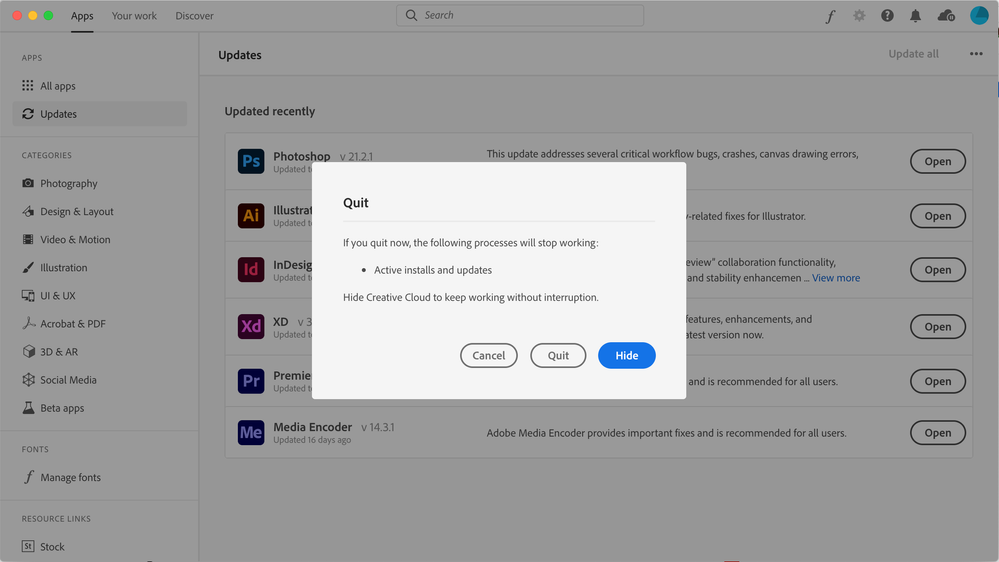Adobe Community
Adobe Community
Turn on suggestions
Auto-suggest helps you quickly narrow down your search results by suggesting possible matches as you type.
Exit
- Home
- Creative Cloud Services
- Discussions
- Re: Can't quit Creative Cloud because of false "Ac...
- Re: Can't quit Creative Cloud because of false "Ac...
0
Can't quit Creative Cloud because of false "Active install and updates" error
New Here
,
/t5/creative-cloud-services-discussions/can-t-quit-creative-cloud-because-of-false-quot-active-install-and-updates-quot-error/td-p/11340790
Aug 06, 2020
Aug 06, 2020
Copy link to clipboard
Copied
Hello,
MacOS, everything updated to date and I can't quit Creative Cloud app because it warns me on currently active install and updates, which is not the case cause everything was updated and nothing is running at the time.
I can press "Quit" and close it, but this message keeps poping and makes me thing that something is wrong. Any ideas? I think it's a bug.
TOPICS
File sync
Community guidelines
Be kind and respectful, give credit to the original source of content, and search for duplicates before posting.
Learn more
Adobe Employee
,
LATEST
/t5/creative-cloud-services-discussions/can-t-quit-creative-cloud-because-of-false-quot-active-install-and-updates-quot-error/m-p/11342259#M15284
Aug 06, 2020
Aug 06, 2020
Copy link to clipboard
Copied
Cristian, the dialog in your screenshot is the standard dialog that is presented when closing the Creative Cloud desktop app. No updates or installation will occur while the application is closed. If there are any in-progress installations then they would be canceled when you closed the app.
Community guidelines
Be kind and respectful, give credit to the original source of content, and search for duplicates before posting.
Learn more
Resources
Getting Started
Services
Collaboration & Sharing
Copyright © 2023 Adobe. All rights reserved.