 Adobe Community
Adobe Community
- Home
- Creative Cloud Services
- Discussions
- Re: CC libraries across all Apps: cannot add *anyt...
- Re: CC libraries across all Apps: cannot add *anyt...
CC libraries across all Apps: cannot add *anything* to them....
Copy link to clipboard
Copied
I have a problem with cc libraries across all apps, i mainly use Indesign, Photo and illustrator.
I can create a new library and can add assets from the market place to them, but i cannot add colours, or any items from the page into it. or even previously created libraries.
The colours problem is my real beef, i use this function a lot as its useful for for consistency across the apps. This has been a problem for a while, then last week i got a brand new Mac Pro, with all the apps freshly installed. the problem went away for about 5 minutes, then started again, and i'm back to not being able to add colours etc.
What is wrong? Have I hit a preference somewhere?
Model Name: Mac Pro
Model Identifier: MacPro6,1
Processor Name: Quad-Core Intel Xeon E5
Processor Speed: 3.7 GHz
Number of Processors: 1
Total Number of Cores: 4
L2 Cache (per Core): 256 KB
L3 Cache: 10 MB
Memory: 24 GB
Boot ROM Version: MP61.0116.B17
SMC Version (system): 2.20f18
Illumination Version: 1.4a6
Serial Number (system): F5KRQ0AAF9VN
Hardware UUID: 996E1A8E-668B-59B3-ACE2-F30CA5A21740
Copy link to clipboard
Copied
Moving to File Hosting, Syncing, and Collaboration
Copy link to clipboard
Copied
I am also having the same issue. I've also uninstalled and reinstalled, plus I've cleared the firewalls and reset permissions.The Libraries window looks normal, but the icons for adding elements are greyed out. If I drag and drop, the window darkens as if accepting the element, then does nothing. If I'm in indesign and try to use the color theme tool's beautiful add to library button, nothing happens. In photoshop, clicking New Library from Document also does nothing. Below is a screen grab of Indesign, Illustrator, and Photoshop open. You can see the greyed out icons. You can also see that they were working fine until 3 weeks ago, when I installed the latest updates.
Will this help get us an answer?
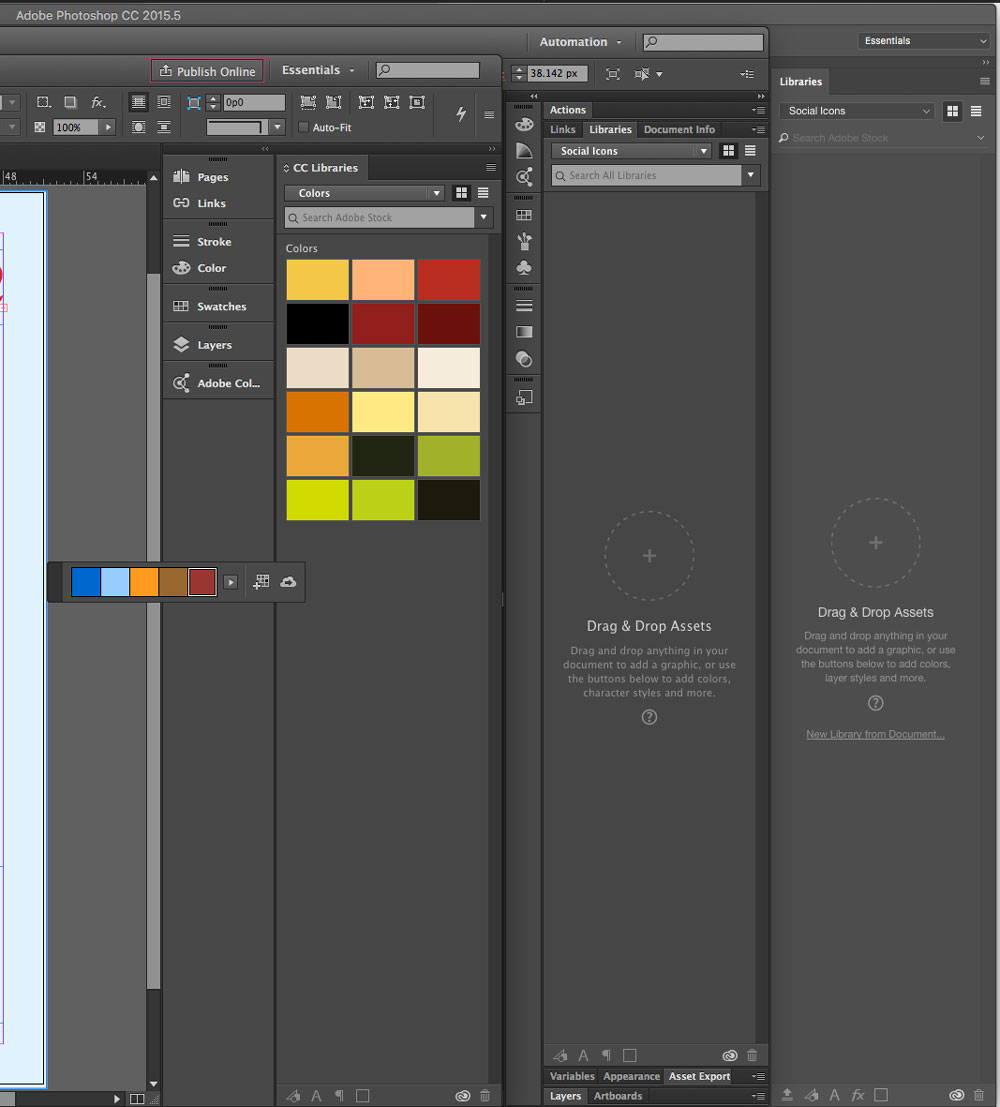
Copy link to clipboard
Copied
Hello, sorry, extremely late reply!
I'm still suffering this problme, almost used to not being able to use libraries which is a massive shame, i have a suspicion it's down to corrupt Adobe ID.....
it would be nice if an Adobe official would comment on this.
Copy link to clipboard
Copied
I got them on the phone and had them take over my computer. It was fixed with the next update. Now of course with the latest version it's down again. Here's to another 14 hour helpline phone call!