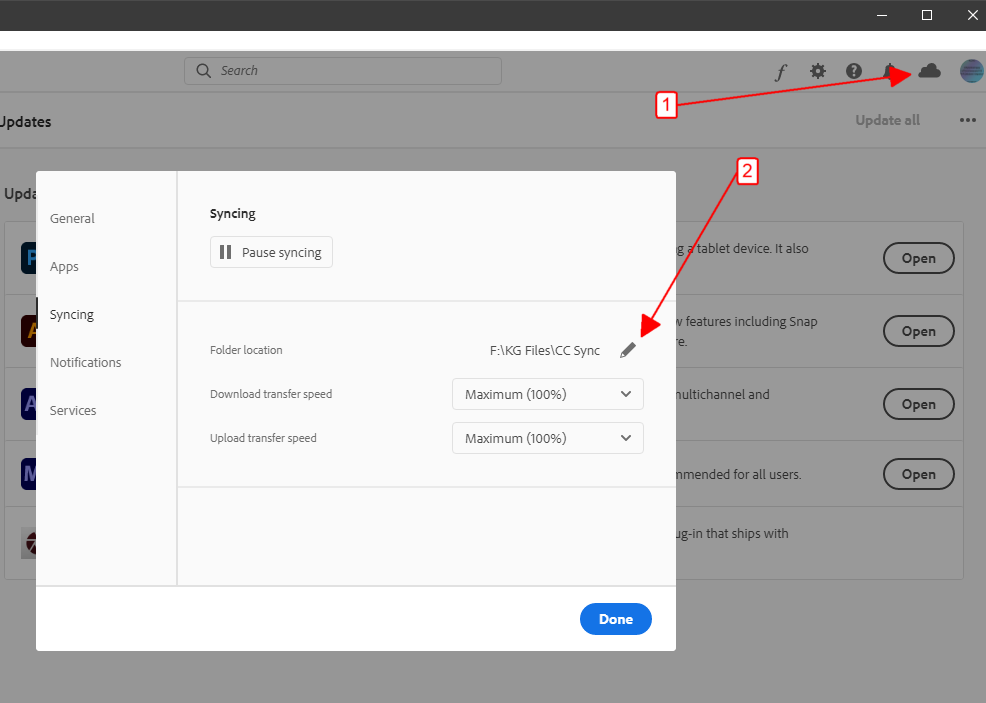Adobe Community
Adobe Community
- Home
- Creative Cloud Services
- Discussions
- Re: CC libraries sync error "please log in "
- Re: CC libraries sync error "please log in "
CC libraries sync error "please log in "
Copy link to clipboard
Copied
I have not been able to access my CC library from the CC Desk app or from any Adobe Application for about 3-4 weeks now. I have tried:
restarting my mac,
uninstalling and reinstalling CC desk app,
logging out and logging in,
updating the app,
removing and reinstating the CC library folder,
all of the listed trouble shooting steps, and still nothing.
If anyone has solutions or at least an answer as to why this is happening please let me know as soon as possible. I am a 8 year Adobe client. I use Adobe for business purposes.
Copy link to clipboard
Copied
you may have a corrupt file it's trying to sync.
to test, check your cc cloud files (on the adobe site, including lightroom and spark) to make sure you have all of them on your computer. (copy to a folder that's not sync'd, just in case everything goes wrong.)
if you do, change your sync folder (to an empty one) and delete all your cc cloud files (including lightroom and spark files).
restart your computer and see if there's still a sync error when trying to sync empty cc adobe files with an empty local folder.
Copy link to clipboard
Copied
Thank you, how do I change my sync folder to an empty one? Create a new folder and move all my files to that one?
Copy link to clipboard
Copied
create an empty folder and change it to your sync folder:
Copy link to clipboard
Copied
I just recently tried this. So far no results. I will restart my mac and hopefully that will load my library to my desk apps
Copy link to clipboard
Copied
Hi AmrhMeera,
I'd also recommend going through these articles if you haven't already (in the order listed)
https://helpx.adobe.com/creative-cloud/kb/creative-cloud-libraries-panel-doesn-t-load-in-desktop-pro...
https://helpx.adobe.com/creative-cloud/kb/libraries-panel-not-working.html
Hope that helps,
- Dave
Copy link to clipboard
Copied
Thank you! Unfortunately none of the steps have produced any positive results.
Copy link to clipboard
Copied
what exactly did you do that failed to solve the problem?