 Adobe Community
Adobe Community
CC Library Not Updating Asset
Copy link to clipboard
Copied
I have two assets in a CC library that I'm using in an Adobe XD training course. Both assets I've added / used through their respective apps:
- A logo in Illustrator >>>
- A layer in Photoshop, that is using the logo from Illustrator >>>
- Using the layer from Photoshop (through CC Libraries) in Adobe XD (linked)
When I change things in either Illustrator, or Photoshop, neither the logo, nor the layer are updated in the CC library. Am I doing something wrong? I was under the assumption that when those assets are added, then modified, and then saved that they update in CC Libraries, and in their respective programs. In the course I'm following, that is the behavior that he demonstrates, and the behavior I expect in the applications themselves. If I have to delete the asset and then add it again, that ruins the whole concept of linking it all together...
Thoughts?
Thanks a bunch!
Screen shots:
 11_14_2018 1_25_18 PM.png)
 11_14_2018 1_26_13 PM.png)
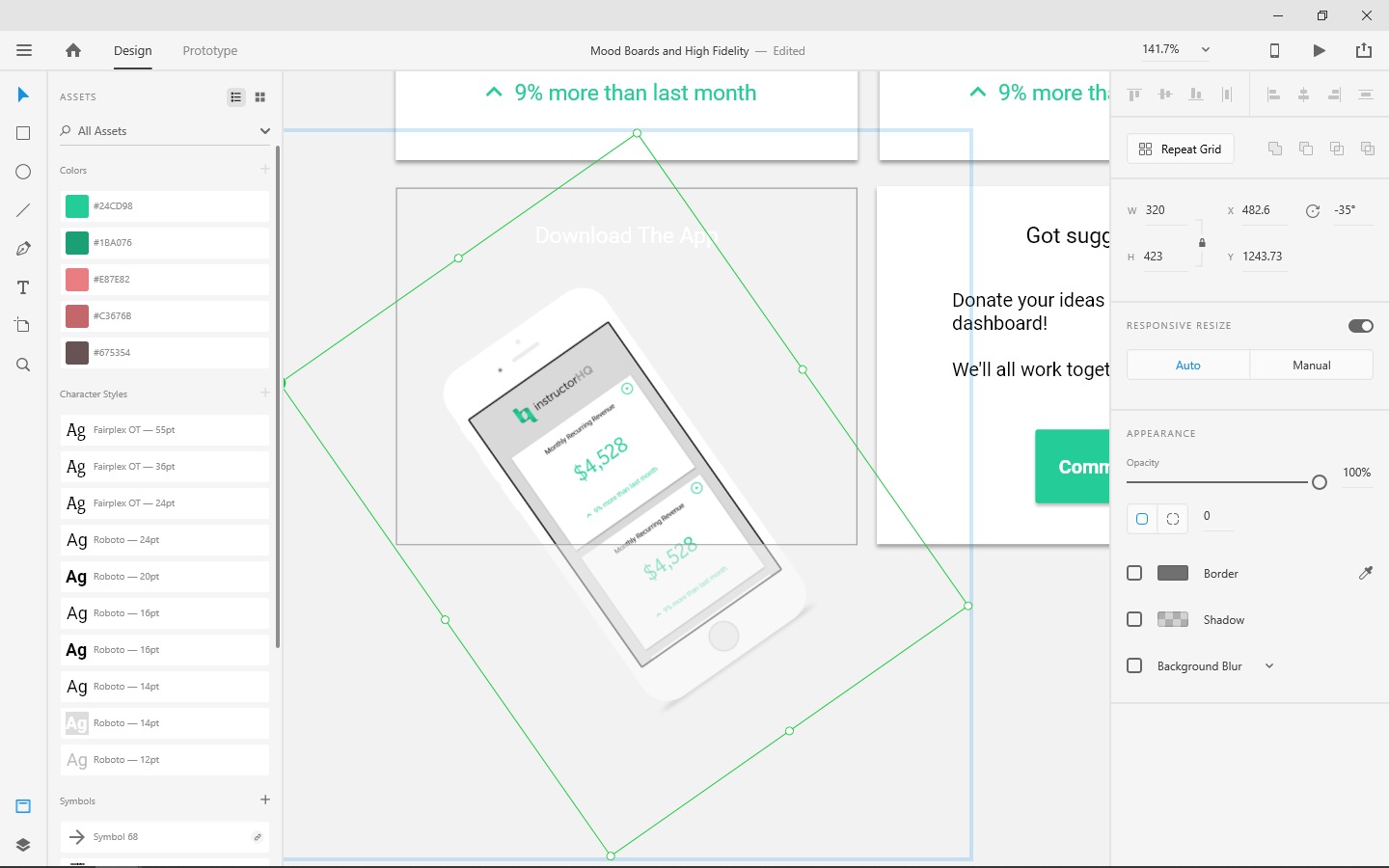
Have something to add?
