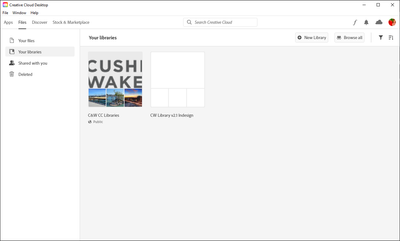Close any open Adobe products that use Libraries.
 Adobe Community
Adobe Community
- Home
- Creative Cloud Services
- Discussions
- CC Library Preview not showing in CC Desktop app o...
- CC Library Preview not showing in CC Desktop app o...
Copy link to clipboard
Copied
Hi there,
I am downloading .cclib files the my company provides and I am unable to see previews eiher in the Creative Cloud app or on the preview pane of InDesign, PhotoShop, etc.
My company's IT guy is not familiar with Adobe products and we are struggling to find anything that will work on a Windows machine. Thank you!
 1 Correct answer
1 Correct answer
Hello, thank you for your patience as we have been working on fixing this issue. Please follow the following steps to see your renditions again:
1. Download and install the build linked in Step 1:
https://helpx.adobe.com/creative-cloud/kb/libraries-panel-not-working.html
2. Then remove the contents of the renditions folder at the two following locations in your file explorer:
- %appdata%\Adobe\Creative Cloud Libraries\LIBS\<userID>\collaborated\renditions
- %appdata%\Adobe\Creative Cloud Libraries
Copy link to clipboard
Copied
Hi there,
We're sorry to hear about your difficulties as you are unable to see the preview of CC libraries in the Creative Cloud Desktop Application and in other apps. Would you mind telling us the exact version of the operating system you are using? Make sure you are using the updated version of Creative Cloud application. Did you try logging out from the Creative Cloud Desktop application , rebooting the computer and then logging in again to check if that makes any difference?
You may try the steps mentioned below :-
- Open the Creative Cloud desktop app.
- Use the following keyboard shortcuts:
- Windows: Ctrl+Alt+R
This relaunches Creative Cloud and all its supporting processes, including the Creative Cloud Libraries & relaunch the Creative Cloud app
Also, try the steps outlined on this document and see if they resolve this issue: https://helpx.adobe.com/creative-cloud/kb/libraries-panel-not-working.html
Let us know how it goes.
Regards,
Tarun
Copy link to clipboard
Copied
Hi Tarun,
We did try all of those things.
Here is the information you requested:
Thank you!
Copy link to clipboard
Copied
Thanks for the info. Since when have you been seeing this issue? Could you please answer a few additional questions?
- Are you using a work computer or a Home computer? If it's a work computer then, are you connected to any VPN?
- Can you please open Task Manager and check if CCLibrary.exe is running or not?
- Which Anti-virus are you using?
- Did you recently make any changes to your system in terms of software?
Also, Make sure you've installed all the pending operating system updates on your computer.
Copy link to clipboard
Copied
Thanks Tarun,
1. I am on a work computer, connected to the network at work, not VPN.
2. Yes, CCLibrary.exe is running.
3. Our IT person thinks it's CrowdStrike.
4. I am a new hire. There have been many changes over the last 2 weeks.
All updates have been installed.
Thank you!
Copy link to clipboard
Copied
Thanks for trying, Kelsey. Did you try to close all the background processes of Adobe from Task Manager and then sign out and then back into your Creative Cloud Application desktop application? Is it happening with your system, or others are also having the same issue at your work? Did you try to disable the Crowdstrike and check if it helps?
Could you please type in the search box, type change proxy settings and open the corresponding search result & Scroll to the bottom of the Proxy Settings dialog box and ensure that the option Don't use a proxy server for local (intranet) addresses is selected. After this relaunch, the Creative Cloud desktop application and check if that helps. If not, please uncheck that option again to go back to the default setting.
Let us know if that helps.
Copy link to clipboard
Copied
Hi Tarun,
For "Did you try to close all the background processes of Adobe from Task Manager and then sign out and then back into your Creative Cloud Application desktop application?" the answer is yes. It didn't work.
For "Did you try to disable the Crowdstrike and check if it helps?" the answer is we can't becuase it is a company PC and we don't have permission to.
For "Could you please type in the search box, type change proxy settings and open the corresponding search result & Scroll to the bottom of the Proxy Settings dialog box and ensure that the option Don't use a proxy server for local (intranet) addresses is selected." the answer is that I looked it up and the box is unchecked and greyed out. We don't have permission to make that change.
Thank you!
Copy link to clipboard
Copied
Hi Kelsey,
Thanks for the info. Could you please kill the CC library process from the Task Manager and then try again to check if the issue persists?
Copy link to clipboard
Copied
Hi Kelsey,
Could you please share the log files with us? Please use this link to collect the logs and upload the logs to your creative cloud and share the link with us. Here is the link: https://helpx.adobe.com/creative-cloud/kb/cc-log-collector.html
Regards,
Tarun
Copy link to clipboard
Copied
Tarun Saini , here are some more mentions of the same missing previews provlem:
Copy link to clipboard
Copied
Hi Ton,
Thanks for reporting the issue. We've shared the information with our engineering team & we're working on this. I will update you once I hear anything from them.
Regards,
Tarun
Copy link to clipboard
Copied
Thanks Tarun, good to hear you are working on this.
Copy link to clipboard
Copied
I realize that this is not really any help, but I am having a very similar problem first noticed about a week ago that must have started no more than a couple weeks ago. Similar setup (work computer running Windows 10 Enterprise, etc.)
I posted earlier today on the Illustrator and CC App boards under the following title: CC Library previews lost when edited in CC2021 or CC2022.
Good luck.
Let me know if you're able to resolve the problem, and I'll do the same.
Copy link to clipboard
Copied
Hi there,
I couldn't do this on my own because the company I work for needs admin permissions for everything we do here, but our tech people ended up uninstalling all Adobe apps, deleting all of the adobe certificates, closing all processes in task manager and deleting any "hidden" Adobe folders. After that, we reinstalled the apps I use and the libraries showed up.
In case clarification of hidden folders is needed, please see the attached screenshot.
Hope this helps!
Copy link to clipboard
Copied
Thanks for the update.
Although I'm on a corporate computer, I seem to have a bit more leeway than it appears you do, and I've done most of what you mentioned above, at least for one of the Illustrator CC versions this problem is happening with. I uninstalled a recently updated plug-in, signed out of CC, ended all CC processe, completely uninstalled Illustrator CC2021, including the files in the "hidden folders," which I saved elsewhere for later re-use, and so on.
FYI, showing hidden files and folders is one of the first things I do whenever I have a new Windows OS, since that's where the applications store their preferences and other things like workspaces, keyboard shortcuts, grep searches, templates, etc.
So far, nothing has worked.
The problem I'm having is a bit different from yours, but very similar. I'll keep mine on the discussion boards for a bit longer, but then try contacting Adobe if nothing comes of it. Being a big corporation, we should be able to get support from Adobe, I would think.
Copy link to clipboard
Copied
Hi there,
We are sorry to hear about your difficulties. We've shared the information with our engineering team & we're working on this. I will update you once I hear anything from them.
Regards,
Tarun
Copy link to clipboard
Copied
Same problem here.
Since one of the last updates of Illustrator there's an error when i try to add AI Artwork to the creative cloud library.
The newly added elements wont show me previews in any Adobe Applications "library" window or in the browser view of my cloud files, while items i uploaded earlier are showing up perfectly.
All other members of the cloud library group that i have invited are shown the preview thumbnails as before with no problems.
I tried logging out and in again and re-installing illustrator already.
None of the steps mentioned here helped me.
Copy link to clipboard
Copied
Hi there,
Thanks for the additional info. We've shared the information with our engineering team & we're working on this. I will update you once I hear anything from them.
Regards,
Tarun
Copy link to clipboard
Copied
Hello, thank you for your patience as we have been working on fixing this issue. Please follow the following steps to see your renditions again:
1. Download and install the build linked in Step 1:
https://helpx.adobe.com/creative-cloud/kb/libraries-panel-not-working.html
2. Then remove the contents of the renditions folder at the two following locations in your file explorer:
- %appdata%\Adobe\Creative Cloud Libraries\LIBS\<userID>\collaborated\renditions
- %appdata%\Adobe\Creative Cloud Libraries\LIBS\<userID>\creative_cloud\renditions
3. Finally, kill CCLibrary Process from Task Manager and restart all Adobe products such Photoshop, Illustrator, etc
This should regenerate all the renditions from your libraries without having the 'cloud icon' present.
-CC Libraries team
Copy link to clipboard
Copied
It helped me! Thank you!
Copy link to clipboard
Copied
Thanks to Molly and the rest of the team.
The clean up and re-installation process took a bit longer than I expected, but CC Library preview images are being generated when I edit or create a new one. Hurrah!
Couple minor items noted in the above procedure:
- The "Roaming" folder is missing in the above paths.
- Perhaps could be a bit more explicit that the CCLibrary has to be reinstalled (circled Step 4 in the web page linked above)
Anyway, thanks again for providing a fix for this issue. You guys rock!
Best regards,
Robert
Copy link to clipboard
Copied
finally! this one solved the issue! been strugling with this library thumbnail problem since 2 months ago and really slowing down my workflow. thanks for the hardwork
Copy link to clipboard
Copied
Glad I could be of help.
Enjoy!
Copy link to clipboard
Copied
Hi there,
It helped me too, thank you.