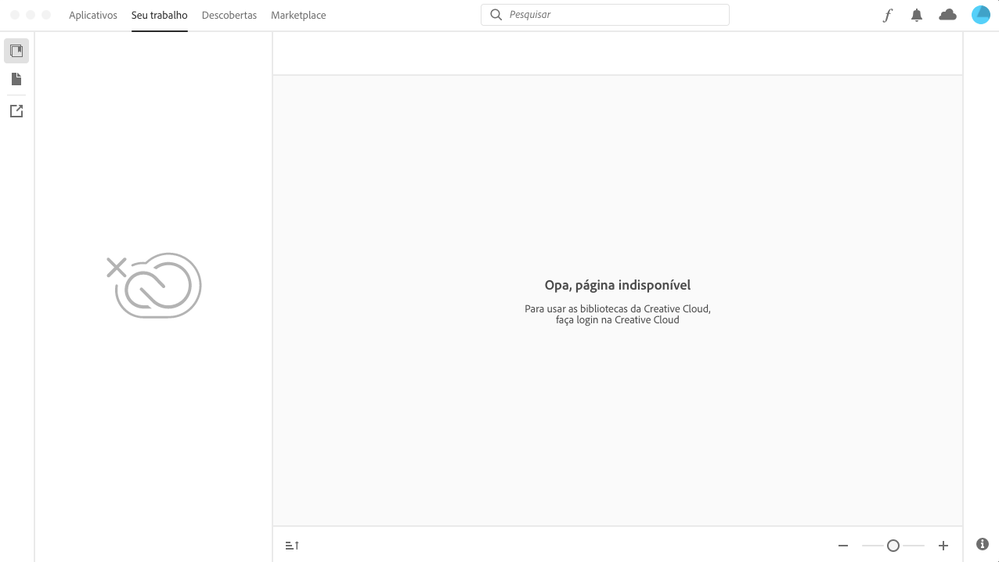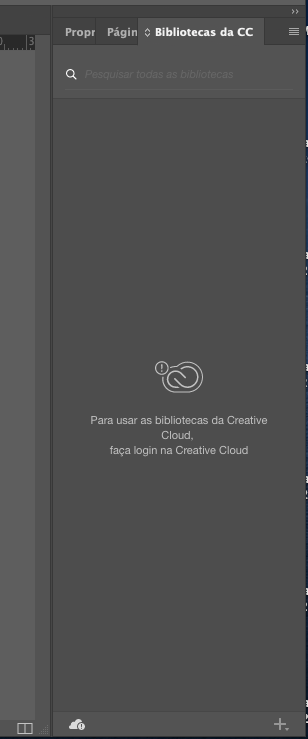Adobe Community
Adobe Community
- Home
- Creative Cloud Services
- Discussions
- Re: CC Library stoped working
- Re: CC Library stoped working
CC Library stoped working
Copy link to clipboard
Copied
Hi, my Creative Cloud Library just stopped working, I am not able to reach it at my mac, it says that I have to log on on creative cloud but I supposedly am (although have to do it each 5 min), what can I do?
I have tried already everything that is said here even uninstall and reinstall it again... My license is counting and I am not using it...
Copy link to clipboard
Copied
check your account to verify your subscription is what you expect and to verify your adobe id, https://account.adobe.com
then sign out and then back in to your cc desktop application using the same adobe id used to verify your subscription: http://helpx.adobe.com/creative-cloud/kb/sign-in-out-creative-cloud-desktop-app.html
Copy link to clipboard
Copied
Tried that but still not working.
Copy link to clipboard
Copied
what exactly are you clicking to try and view your cc library files?
Copy link to clipboard
Copied
in the creative cloud desktop version, the library is not working and in all the programs, it says that I have to logon to creative cloud library, and it asks me to logon every five minutes. I have tried all the things said in the adobe support, what you send, I even uninstall all the programs and reinstall and also tried this:
https://helpx.adobe.com/br/manage-account/kb/account-password-sign-help.html
https://helpx.adobe.com/creative-cloud/kb/libraries-panel-not-working.html
Copy link to clipboard
Copied
what if you open the cc desktop app and check the cloud files:
Copy link to clipboard
Copied
it works like that but then I can't use the things in the programs, and when I login into the creative cloud the programs shut down.
this is what appears in the creative cloud and on the programms
Copy link to clipboard
Copied
reset the cc app.
to reset the Creative Cloud desktop app, make sure it's in the foreground, then press: Win: Ctrl + Alt + R Mac: Cmd + Opt + R
Copy link to clipboard
Copied
I'm unable to sign in to my CC account. My password (that has been used daily for many years) is refused. After entering my email and password, I'm told that I have been signed-out and I must re-enter the info. I get constantly lost in the loop and cannot do any work in any CC apps. What gives?
Copy link to clipboard
Copied
click forgot password and have it emailed to you. then copy and paste it.
if that fails, or you don't want to do that using a browser that allows popups and cookies, contact adobe support during pst business hours by clicking here, https://helpx.adobe.com/contact.html
click contact us (in the lower right)
in the chat field, type AGENT
be patient, it can take quite a while to reach a human