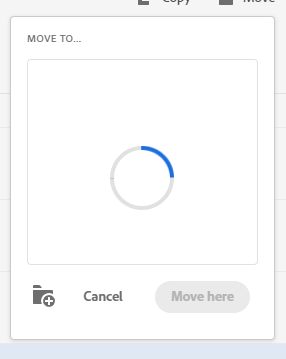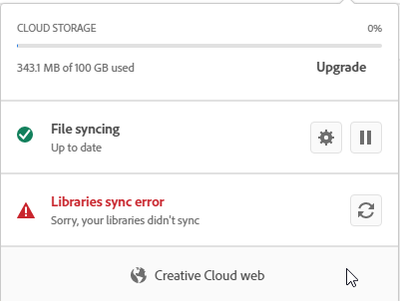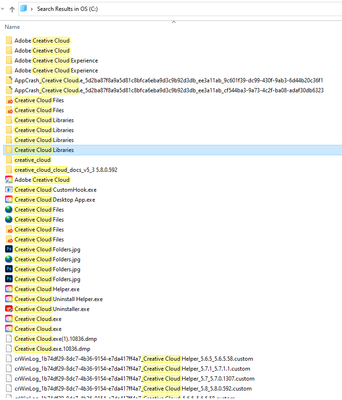Adobe Community
Adobe Community
- Home
- Creative Cloud Services
- Discussions
- Re: CC SYNC issue libraries & files
- Re: CC SYNC issue libraries & files
CC SYNC issue libraries & files
Copy link to clipboard
Copied
Hello, a friend and i had the same issue with the CC !! since around 2 weeks
The 1st :
Erroe files sync : partial sunchro error
2nd : Error libraries sync : partial sync failure : we are having server problems
But after a total clean up of the CC file, app, and cloud with the tools and solutions i know and after a call at the Customer support there is no solution.
Is someone can help us or a someone of the CC team because it's impossible to work, share, made live & demos!
We are both on Mac with Mac Os Monterey 12.4, the last version of the cc app. On my side it's the same issue on my MBPPRO M1 MAX & my MacPro Intel 2019.
The issue is the same on the web app.
Thank you
Copy link to clipboard
Copied
Oh no, Alexandre. I'm so sorry to hear it! Do you mean all the items saved in your Libraries are gone except for empty folders?
Copy link to clipboard
Copied
Yes more or less, at this time in my libraries i have one file named Alex and the other is template adobe Stock, that's all !!! I hope it's just the 1st step to the solution!
Copy link to clipboard
Copied
Hi Alexandre,
We appreciate your patience while the support team is resolving your query and are also sorry for the difficulties you are going through. I am sorry for the delay in response but just wanted to know the progress on the issue resolution.
Regards,
Neelam
Copy link to clipboard
Copied
Hi Neelamk, today all is ok, all seems to be syncing, files and libraries. I just need to double check the files and libraries.
Copy link to clipboard
Copied
Hey! I'm so glad to hear this, Alexandre. Do you know what happened to make it start syncing again?
Copy link to clipboard
Copied
Hi Jain,
Could you please provide an update if you were able to connect to our support team, if yes, what is the status of the issue resolution? Also, any Case ID to track your requests.
Regards,
Neelam
Copy link to clipboard
Copied
Hi Neelam, thanks for checking back in with me. I did not attempt to connect to the support team for this issue, other than submitting my log report on June 28, which was acknowledged by the LogCollector Tool auto email. The Library syncing problem continues for me. However, I can typically see my Library folders on the Creative Cloud Web after two or three attempts to access them. Moving files and creating new folders can be very slow, hanging for several minutes. For whatever reason, on the Creative Cloud Desktop, the syncing won't update. There isn't any “refresh” button or “switch” on the Web side, is there?
Copy link to clipboard
Copied
Hello, all is ok but if i can know what was the problem it will be awesome. In DM in needed.
But i think it's more a server issue because a friend and i with the same problems, we had the sync files and libraries restarting at the same time.
Copy link to clipboard
Copied
Hi Alexandre,
I am glad to hear that the issue is resolved. And I appreciate your patience. I think to know more about the issue related the best way is to ask the support team who helped you to resolve the issue. From my end I will also try checking, will keep you posted if I get any updates.
Regards,
Neelam
Copy link to clipboard
Copied
Hi Jain,
Did you get any support team to contact you after the submission of the Logs? As you said it's an ongoing issue, I'd recommend reaching out to and working with our support directly.
Please contact them here: https://helpx.adobe.com/contact.html?rghtup=autoOpen
Please keep me posted about the updates.
Regards,
Neelam
Copy link to clipboard
Copied
Hi @Neelamk I finally had extra time today to contact support about my Library syncing error. Please see Adobe Case ADB-25552155-K9T6. Nothing we've tried so far (all the usual troubleshooting steps) is working to fix this constant error. The Cleaner tool did not remove the error. Plus I still have the notice in my apps on the Library panel that says, Failed to sync "Tech Tuesday" (which is a folder in my library, now with one image). I've deleted and recreated that folder several times, but nothing changes. Also, there is no folder on my C drive with that name. Should I just delete all my Library folders and see if that clears things out?
Meanwhile, I wonder if I can delete any of these Creative Cloud Library folders that are in various directories on my system? Will the necessary ones regenerate? Thanks for any further guidance to help me fix this!
Copy link to clipboard
Copied
Hi @Neelamk I'm very happy to report that the Library syncing issue has now been resolved for me! I went through every folder in the Library panel from inside of Photoshop and, one by one, either deleted or moved files to reorganize them. I note there were some files in this access panel that didn't show up in my Library folder on Creative Cloud web. Perhaps they were remnants from shared assets that had since moved?
I signed all the way out of Creative Cloud desktop and web, signed back in, and the sync warning is gone since yesterday and didn't return today. So, either clearing out those files fixed it, or the server refresh that the support agent did during our call yesterday cleared the issue. I'm so happy to be in sync again!
Copy link to clipboard
Copied
Hi Jain,
This is great news. Glad to know that issue with syncing is gone. I would still advise you to monitor for some more days and let us if it reoccurs anytime.
Regards,
Neelam