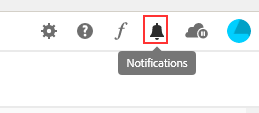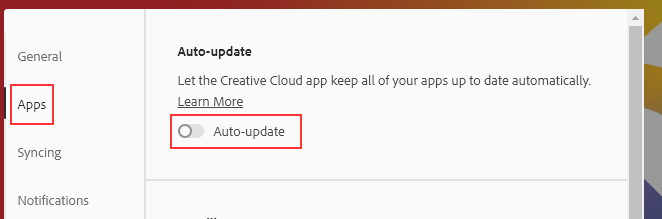Adobe Community
Adobe Community
- Home
- Creative Cloud Services
- Discussions
- There has been at least 2 posts asking the same th...
- There has been at least 2 posts asking the same th...
Chronic Creative Cloud Update Notification
Copy link to clipboard
Copied
There is almost always a little red dot (I'm sure there is a more elegant name for it; I just don't know what it is) in the Creative Cloud menulet on my menu bar on both my laptop and desktop computers. My Creative Cloud Desktop app and my other apps like Photoshop and Lightroom are almost always up to date when I check this.
Is there a way to fix this?
Running macOS Catalina 10.15.5 on both computers.
Thanks
Copy link to clipboard
Copied
There has been at least 2 posts asking the same thing. Sorry don't have links to them handy.
Basically you have 2 options.
1) Find whatever update is causiing this, Can be a Notification or an actual Update of some type.
2) Stop the CC DTA from Opening/Starting when your system starts up and you Logon and shut down the Auto Updates. You do that in the CC DTA Perferences. you do not need that program running to actually use the other Adobe programs you have installed.
Then Restart your system.
If you are on a Mac IIRC there is a setting in the Mac OS X system for notifications and that can communicate with Adobe and popup a notification about the CC DTA so you might want to disable that also.
Copy link to clipboard
Copied
Thanks for your response.
It seems that continuing to be annoyed is the best option.
1) Rarely are there Notifications or Updates when the red dot is present. Opening CC DTA turns it off.
2) I really don't want to stop CC DTA as a default.
A possible third option is that Adobe could fix this.
Stan