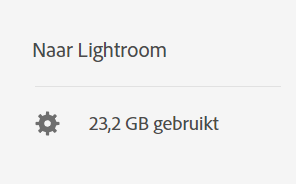Adobe Community
Adobe Community
Cloud storage is full
Copy link to clipboard
Copied
Hello,
I've a question about my cloud-storage. It's full (107,6 GB/100 GB). But I can't find the reason why.
My synced files are only 22,9 GB
My trash is empty
There is not much in my library en cloud documents.
I don't use lightroom & document cloud ...
Can you help me? Thank you
Copy link to clipboard
Copied
Hi there,
We're sorry to hear about your difficulties. Please check the following locations mentioned in this article to check if there are any files stored there: https://helpx.adobe.com/in/creative-cloud/kb/file-storage-quota.html
Also, please ensure that your deleted files aren't using valuable storage by deleting them permanently. You may check this article for more info: https://helpx.adobe.com/in/creative-cloud/help/delete-files-permanently.html
Let us know how if it helps.
Regards,
Tarun
Copy link to clipboard
Copied
Thanks for sharing the info.
Could you please share the HAR file after accessing the Cloud documents and the Deleted tab?
Please check this link to generate the HAR file: https://www.youtube.com/watch?v=m98WFEXbhIs
You may upload that file to the cloud storage and share it with us through a Private message.
Regards,
Tarun
Copy link to clipboard
Copied
Hi Tarun,
I've send you the har-files.
Regards, Astrid
Copy link to clipboard
Copied
Hi there,
Thanks for sharing the email address. Could you please check and let us know if you're still encountering the issue?
Regards,
Tarun
Copy link to clipboard
Copied
Hi Tarun,
The problem is solved! I don't know how, but thank you very much!
Regards, Astrid
Copy link to clipboard
Copied
Thanks for you're response.
We're glad that it worked. Please feel free to reach out to us when you see any issues while using the app.
Regards,
Tarun