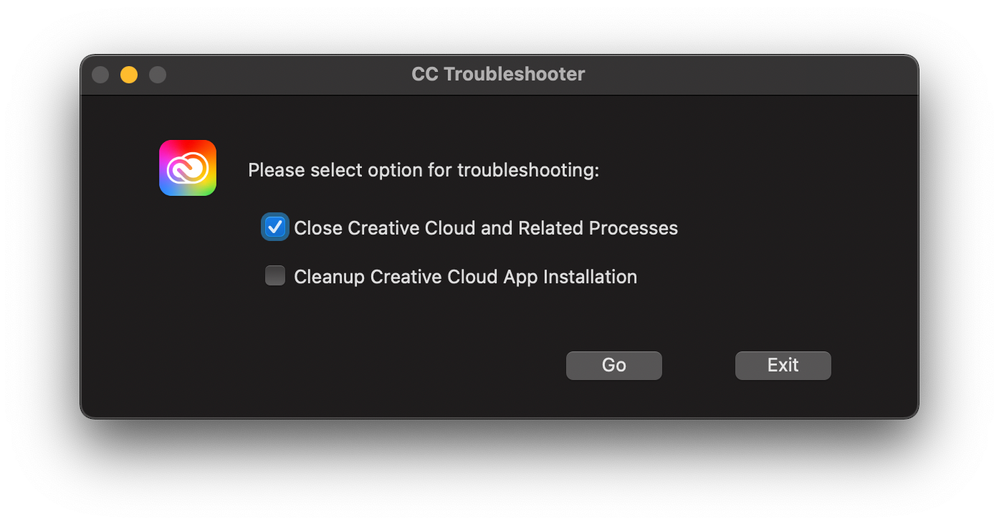Adobe Community
Adobe Community
- Home
- Creative Cloud Services
- Discussions
- Re: Core Sync Process Choking Systems
- Re: Core Sync Process Choking Systems
Core Sync Process Choking Systems
Copy link to clipboard
Copied
I have Adobe CC installed on an older MacBook Pro running Lion and an iMac running Mavericks. Ever since the last CC update, my processors have been maxed out and the Finder locks up (usually after first booting up). The activity monitor shows "Core Sync" hogging most of the CPU - anywhere between 75-99%. Once I quit the process, the CPU returns to normal. I also have Adobe CC installed on a PC running Windows 7, which produces similar CPU usage. I am now in the habit of force quitting Core Sync first thing when I boot up and when Core Sync switches back on, I'm sometimes forced to just shut down CC altogether. This should not be.
Is anyone else experiencing this problem? Adobe?
J.
Copy link to clipboard
Copied
I tried moving back CC folder in primary disk (C).
I notice that "assets/archived" (web view) folder contained many files, so I wiped it.
After a long sync the icons overlays are finally working.
After restar the computer it takes about 10 minutes of CPU high usage (and high temperature and high fan usage).
So I guess there are no difference between primary or secondary disk.
Second try with CC folder in primary disk: delete and install again adobe CC desktop app.
1) Succesfully deleted adobe CC desktop app with the removal tool
2) Restart the computer
3) Install last version of adobe CC destop app
4) Restart the computer
Same CPU high usage on startup: the difference is that now icons overlays seems working.
So far the issue seems to appear only on startup for about 10-15 minutes (in any case it's a long time in which I can barely use my computer).
I believe it's a bug because this is the behavior of a virus.
I hope adobe works for a real solution or at least for a workaround.
Until that day the cloud service is unusable.
Edit:
After about one hour the issue appears again.
File/folder lost the icons overlays and the system is stuck.
Windows explorer and coresync drains over 75% of cpu.
It's all very annoying.
Copy link to clipboard
Copied
Hi Roberto,
Thanks for the testing and the additional info. A few additional questions.
- What anti-virus software do you use on the system?
- Did you have more than one cloud storage client running on the system when getting the high CPU use with CoreSync? (i.e. Dropbox, OneDrive, GoogleDrive, etc.)
- Would you might collecting log files from the systm so I can share them with engineering?
To collect the log files download the log collection tool from here:
https://helpx.adobe.com/creative-cloud/kb/cc-log-collector.html
After you run it, it will create a .zip file on your desktop of all of the log files from your system. If you could upload and share a link with me on where to download the .zip from, I'll pass it on to our engineering dept. to review. You can send the link privately by clicking on my name here in the forums and select the message option.
Engineering may have some additional questions but this will help us get started.
Thanks,
- Dave
Copy link to clipboard
Copied
Hi Dave, thanks for you reply.
Here my answers:
- for now my antivirus is windows defender (same with Symantec Endpoint Protection)
- previously I used onedrive, dropbox, google drive, mega and – of course – adobe creative cloud: now I'm using only google drive and adobe creative cloud (mega is present but not activated on startup)
Anyway, see below for my Shell Icon Overlay Identifiers: - OK: I'll collect my log file and I'll send it to you ASAP
Thanks, Roberto
Copy link to clipboard
Copied
I am also having a similar issue. using a MacBook Air. I noticed that the issue is pretty recent but syncing my files seems to take an excessive amount of memory. In the activity monitor, “core sync” seems to regularly spike up to 40+ GB of memory Which at best slows my computer to a crawl. I’ve tried calling someone at Adobe about this but they don’t have an option in their phone directory for the desktop client.
my computer is currently frozen

Copy link to clipboard
Copied
I'm shocked that there is no solution to this problem after 4 years, as I am having the exact same issue. Core Sync. On an iMac. Latest Mojave, but was happening before Mojave.
The problem is compounded because I'm now on satellite internet, which allows me less than a Gigabyte a day of data use before they cut my speeds to make it pretty unusable.
The scenario is it looks like everything's fine. I'm using a normal amount of data. I come back in less than an hour and Core Sync is running with nearly 200mb data spent on the process. I have followed all the other suggestions here -- syncing off, Creative Cloud app is closed. My work flow is to open Creative Cloud in the early morning hours so that when data is cheaper I can run these processes, but they run anyway. Creative Cloud should not be running processes that hog data when the app is closed.
Please help.
I really love Creative Cloud and use some of the applications for work, but I can't afford the data it is hogging.
Copy link to clipboard
Copied
I have not uninstalled then reinstalled Creative Cloud, since others have not had a positive response from this. And the amount of data required to do such a thing makes it a last resort. I'd be using up data for days. Why can't you just allow us to control when Creative Cloud processes happen?
Copy link to clipboard
Copied
Hi Buffsters,
This is an issue which should be resolved by updating to the latest version of the Creative Cloud app. If you have the latest version, I'd suggest uninstalling and reinstalling the Creative Cloud app to test if the behavior persists. This article explains the uninstall/reinstall process: Uninstall the Adobe Creative Cloud desktop application
Best,
- Dave
Copy link to clipboard
Copied
Thanks for your reply, Dave. Should this solve the problem, even if I’m already running the latest version? Re-downloading the entire Creative Cloud app plus the individual apps will take a tremendous amount of data that I’m limited on. What’s the likelihood this will work?
Thanks,
Buffy
Copy link to clipboard
Copied
Okay, Dave... I went ahead and did the reinstall. So far, the Adobe processes are still running in the background, but at a much lower usage. It will take a week or so to monitor this and make sure that it doesn't return, but I'll update either way.
Thanks for your help.
Copy link to clipboard
Copied
Hi, it's now 2020 and this CoreSync is chewing through my battery. What is it even doing? Syncing what?
You have no idea the seething rage I have seeing CoreSync in my significant energy tab.
Adobe, either fix it or delete it.
Copy link to clipboard
Copied
Today I contacted Adobe Support, they accessed my computer remotely just to open the Creative Cloud desktop app and check the memory usage. Of course it was performing well and using low resources at that moment. This problem happens RANDOMLY, even when I start my computer and not using any Adobe app, not even the CC desktop app which I have constantly closed and the syncing paused.
Adobe, we really need a solution for this. After 5 years of this issue being reported here, many users are facing the same problem with the Core Sync process consuming almost all CPU and memory...
Copy link to clipboard
Copied
Yes, happening to me regularly and it is September 2019 five years after your post! Nothing seems to have changed. I have to reboot each time to speed things up. Only ever happens when my online ID CC is in use and I leave it for half hour unattended. Never happens for anything else!
Copy link to clipboard
Copied
Core Synch is preventing my completely fresh build PC from shutting down correctly. What is this abomination of background software running?? Pls fix this or I consider fixing my abo!
Copy link to clipboard
Copied
Hi, join the crowd, we all suffer the same issue. It is a known problem of using ID CC which has not been fixed in years. It seems to mostly happen when you leave ID CC open and unattended for a period of time, then when you come back to it, it is running so much in the background it takes 10 minutes just to click a few keys to shut the computer down and reboot it - the only way to clear it!!! Of course you could let it run and choke the system for a bout three hours befor it stops, and get no work done. A huge productivity issue. I've wasted hours upon hours the past weeks alone, sitting watching the slow response of working on my PC when ID CC is open, and it is nothing to do with the PC being used...........................
Copy link to clipboard
Copied
Same issue. Have Adobe CC on 3 machines (2 personal and 1 work). The personal machines have CC so I can use Lightroom & Photoshop and the work machine has CC so I can use Adobe Acrobat. When I go to shut them down I get the same error. Adobe FIX THIS!!!
Copy link to clipboard
Copied
It's 2020 and Adobe Tech Support does not seem to want to resolve this issue, I have been wondering why I'm paying them for software that make my system run slower than an 8086. Only way to get any Disk usage back is to force End Creative Cloud then Core Sync in that order.
Copy link to clipboard
Copied
Same here on a MacBook Pro. 100% CPU. Does not stop after pausing file synching. Does not stop after restarting the CC App. Only solution is to quit all CC applications and killing the Core Sync service via hand.
Copy link to clipboard
Copied
Macbook Pro 2015, MacOS Big Sur, all apps updated and the problem occurs.
Copy link to clipboard
Copied
February 2021, Big Sur, the newest M1 MBP and it goes red hot thanks to the darn Core Sync Helper. What is it and why does it run? How to stop it?
Copy link to clipboard
Copied
Looks like Adobe locked a different thread about this, so now I'm posting on a 2014 thread with the same issue and newer M1 Max Macbook Pro. Let me start first by saying I have the latest version of everything Adobe has to offer for this system and I'm still seeing a warning from my Mac saying that Core Sync is using significant energy. To double down on this frustration, I have not launched any Adobe applications today and I've quit Core Sync multiple times through the activity monitor. It auto-launches again and continues to tax the battery.
Adobe I do not want this application permanently running in the background, especially since this has been a known issues since 2014. Seven Years!?
Copy link to clipboard
Copied
To go beyond this issue. Adobe does not care. I spent an hour with tech support all so they could take over my computer and tell me that to quick Adobe and all background processes you have to:
- Open up the Creative Cloud application.
- with the window open hit Command + Option + T
A pop-up window will open with two check boxes. Select the first one to close everything Adobe.
Hit Go and then exit.
Now all Adobe apps and background processes will be stopped.
Why it took tech support and hour before they "did this for me" instead of telling me in the chat window, I'll never know. To top it off, they said my issue was "solved" by doing this and therefore wouldn't tell the devs about the issue. Adobe is obviously such a big company that this bug will most likely never get solved. It's already been seven years...
Copy link to clipboard
Copied
I've had this issue for months now. I have two Windows workstations (windows 10 and windows 11). Both will completely choke with Cloud Sync running. Benchmark performance drops from 4300 to 2300 points. Even worse though, Windows Explorer and other programs become unresponsive and unusable. I've tried to contact Adobe Support which either tells me I need to talk to someone else or they wont respond at all. Is there ANY solution for this at all? Sadly, I'll switch to another solution soon - this is unacceptable.
Copy link to clipboard
Copied
I've literally had 3 (count 'em THREE) Windows PCs have this problem. Two of them, work PCs. Yes, I sync files to the cloud through CC. Yes, I use libraries. So I need the syncing from CC. The only solution to this problem is to delete the entire Creative Cloud application and reinstall it.....which is a real pain every time I have to flag down an IT administrator to help me. Every time.
I have a brand new PC that is less than a week old that is now CHOKED by Core Sync. Windows Explorer becomes unusable when Core Sync breaks. It's a bug, because oftentimes it will work for weeks at a time. Then suddenly, inexplicably, the Core Sync demon strikes and I have to spend an hour or two fixing it.
The only way I knew how to fix it was to call and spend 3 hours with Adobe support. All they did after checking common sense possibilities I had already tried was to uninstall the application and reinstall. Genius *sarcasm*...
IT'S BEEN EIGHT YEARS ADOBE!!! FIX THIS PROBLEM!!
Copy link to clipboard
Copied
Absolutely! Utterly hopeless, and Adobe appear to have no intention of ever solving this.
Copy link to clipboard
Copied
I always have issues with the fu***ng core sync. I used a drastic solution, despite if i could have some possible issues on sync some assets (fonts, maybe?): renamed core sync to another name, so the apps cannot launch it.
Adobe cloud is evolving into the worst software...premiere, photoshop, after effects...they are so unoptimized that lot of user are switching to other softwares.