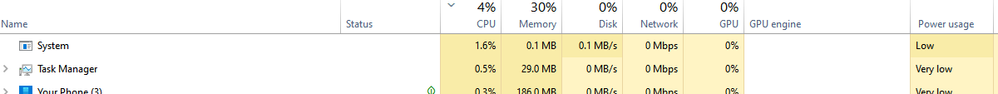Adobe Community
Adobe Community
- Home
- Creative Cloud Services
- Discussions
- CoreSync still a problem in 2021!!
- CoreSync still a problem in 2021!!
CoreSync still a problem in 2021!!
Copy link to clipboard
Copied
I have been using Adobe CC for the last 3 years on Windows 10 and for this entire time the CoreSync.exe process has been a massive headache.
I have been through so many "fixes" from here, Adobe Help, and by searching the general internet, and yet CoreSync.exe still causes Windows Explorer to come crashing to a halt!
In this time I have reinstalled Windows 10 from scratch twice and changed hardware once. Currently I am using Adobe CC on the following PC:
AMD Ryzen 5 5600X 6C/12T CPU @ 4.2Ghz / Previously Ryzen 9 3900 12C/24T @ 4.25Ghz
AMD Radeon RX 6800 16GB GPU / Previously Radeon RX 5600XT 6GB GPU
64GB Kingston DDR4 3200MHZ RAM - 4 x 16GB Modules
X570 Mainboard
Samsung M.2 NVMe 1TB SSD Benchmarked at 2.4GB/s
Windows 10 - Currently Up-To-Date.
I have even tried tieing the coresync process to just 2 cpu threads using project lasso by Bitsum, with no relief. I am still able to use the software from CC of course, I just need to be sure I then go and force quit the coresync and related processes once I am finished otherwise my computer simply slows to a halt. I have written an autmation script to close these processes with one click to make it easier for myself, but why should it come to that?
This issue has been plaguing Adobe CC for so long now, it is almost becoming acceptable to put up with it... much like Windows and the BSOD.
Please Adobe, I beg you, fix this annoyance once and for all or find another way to achieve what coresync is trying to do, but without the resource hogging!
In the mean time, if anyone has a surefire way to fix this issue, not just "bandaid" it, please share it with me?
Coresync doing it's thing...
After Force Stop....
Copy link to clipboard
Copied
Distracted, I am sorry you see excessive usage of the computer resources. For information on what Core Sync is used for, please see https://helpx.adobe.com/x-productkb/global/adobe-background-processes.html.
If you would like to investigate why the Core Sync is using so much power, please begin a chat session at https://helpx.adobe.com/contact.html.
Copy link to clipboard
Copied
And if you want to provide feedback, bug reports, or feature requests to the development team, use the Creative Cloud Uservoice: https://creativecloud.uservoice.com/forums/923269-other-sections-feature-request-or-feedback
Search first, someone may have already posted about the issue you're seeing. If so, add your vote.