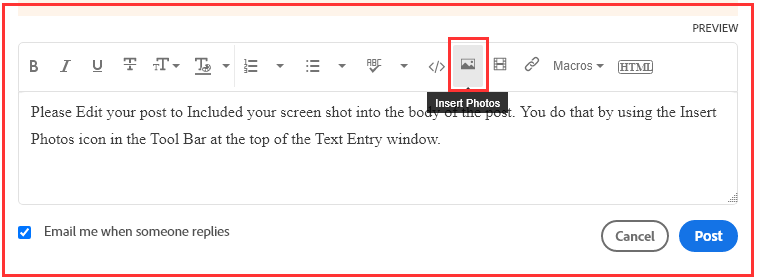Adobe Community
Adobe Community
Creative Cloud and Catalina
Copy link to clipboard
Copied
So I have conducted really everything the community and support have suggested, the cleanup tool that seems to be the answer to everything. Removed all old apps. I can't connect to Creative Cloud and can't access Photoshop CS6 anymore (I understand that it won't work on Catalina) but I can't download the Cloud Photoshop because I can't connect to the Creative cloud. I get the spinning loading wheel. Any help would be greatly appreciated. Here is what I have done:
1. Unistalled my antivirus software (because I thought that may be the issue)
2. Ran the cleanup tool to remove all of the old apps
3. Cleaned the OBE file
4. Removed and re-installed the Creative Cloud app to get the latest version.
Not sure what else to do, do I have to downgrade os?
Copy link to clipboard
Copied
Spent several hours with Adobe remote, where they did basically the same thing I had done and then manually deleted all adobe apps, reinstalled to no avail. Then we tried to open CC on a different user, didn't work. It's being "escalated" now
Copy link to clipboard
Copied
Lack of Connecting to Adobe CC was a DNS issue. Support had me add google server settings to DNS, restart computer, and it connected to Adobe CC and I could download my apps on Catalina.
Copy link to clipboard
Copied
So people don't have to download the image you have attached to your post please Edit your post to remove the Attached screen shot and Include it in the body of the text of your post.
You do that by Clicking the "More..." link at the bottom of your post, Selecting "Edit Message" and then use the "Insert Photos" icon in the tool bar at the top of the Post/Reply/Edit dialog box like this.
Thank you.