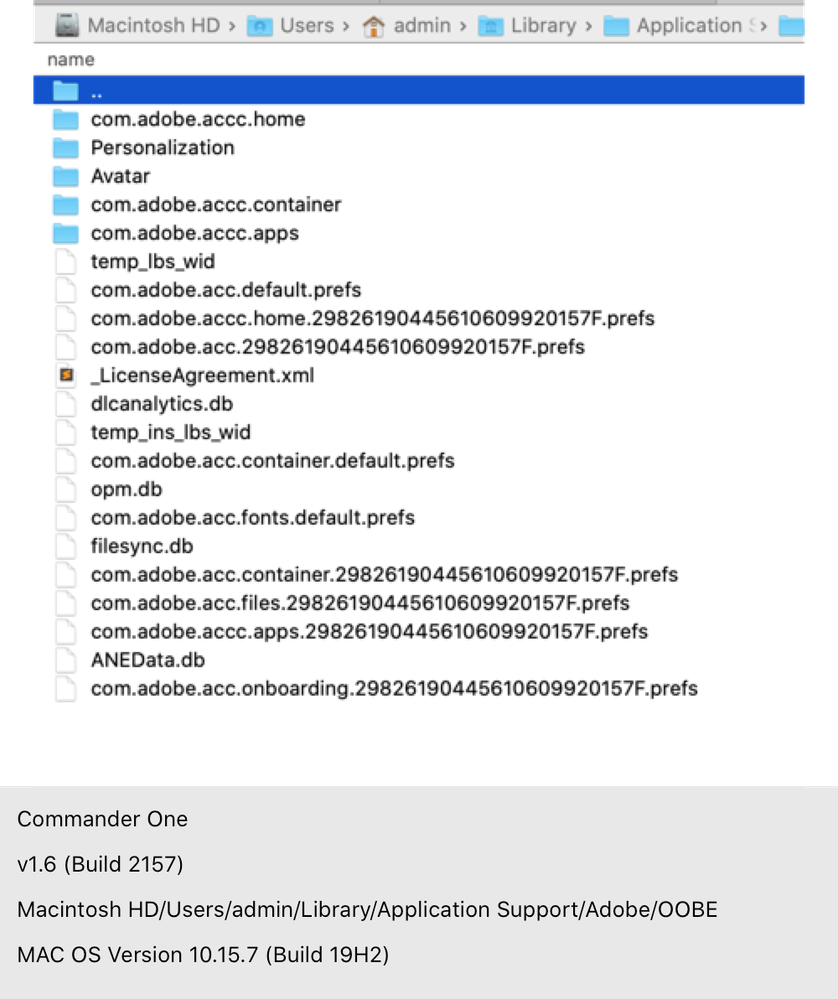Adobe Community
Adobe Community
- Home
- Creative Cloud Services
- Discussions
- Creative Cloud constantly signing me out
- Creative Cloud constantly signing me out
Creative Cloud constantly signing me out
Copy link to clipboard
Copied
Hello,
I am having an issue with Creative Cloud signing me out every few minutes.
I have previously used a Creative Cloud account provided by my employer and, after my initial sign in, I never had to do it again - I was just signed in all the time.
Now that I have my own account I find that I have to sign in when I start up my computer each day and open my first Creative Cloud app.
Having searched for help in the various forums I can see that many other people have this same problem and it has been going on for years. Surely there MUST be a solution for this by now?
It is only now that I have looked into this issue that I have tried signing in using the desktop app and I can now see that it stays signed in for maybe 5 minutes then signs out.
Following advice on this forum, I have tried deleting the opm.db file but this made no difference. I have also tried uninstalling the desktop app and reinstalling with the latest version but this also made no difference.
Like I say - there **MUST** be a solution for this by now??!! I have seen posts from people in January 2018 (3 years ago) with this problem. Other posts hint at the problem possibly even dating back as far as 2014!! There is surely no way a software company as big as Adobe would allow their flagship service to be so unreliable and dysfunctional?
Copy link to clipboard
Copied
the solution is to find whatever is on you computer (eg, av, antimalware, cleaner, defragger etc) that's messing up your cached log-in credentials*.
because the problem is specific to your computer setup and (not adobe), and there are hundreds of thousands of computer setups using adobe cc, this problem is not something adobe is going to be able to ever completely resolve.
*your cached credentials are stored in your OOBE folder:
Mac OS: \User\<user name>\Library\Application Support\Adobe\OOBE folder.
Windows: \Users\<user name>\AppData\Local\Adobe\OOBE folder.
Library and AppData are hidden by default, so unhide your hidden files,
mac: Access hidden macOS library files (adobe.com)
win: Show hidden files, folders, and filename extensions in Windows 10 and earlier (adobe.com)
Copy link to clipboard
Copied
Thanks for your reply kglad…
"the solution is to find whatever is on you computer (eg, av, antimalware, cleaner, defragger etc) that's messing up your cached log-in credentials*."
The only software like that on my computer (that I know of) is CleanMyMac X, which was installed after I started having these sign in problems with Creative Cloud. If there is any other antimalware, cleaner or defragger, etc on my computer then I don't know how to find it.
I have located the OOBE folder - it contains a number of files and folder called "com.adobe.acc...."
What do I do with these files? Delete them?
Copy link to clipboard
Copied
those are your cached sign in files. everything from opm.db (including opm.db) and below, in the embedded screenshot*, gets updated every time your re-sign into cc. once you sign in those files should not be modified.
i signed in on my mac today so opm.db and below have today's modified date, 1/27/21. prior to my signing in those files had a modified date of 1/20/21 (the last time i'd signed in to cc).
if you see the modify date change on any of those files after signing in, something on your computer is changing it. or if you see one of those files deleted, something on your computer is doing that.
*