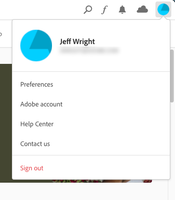Adobe Community
Adobe Community
- Home
- Creative Cloud Services
- Discussions
- Re: creative cloud desktop app.app vs creative clo...
- Re: creative cloud desktop app.app vs creative clo...
creative cloud desktop app.app vs creative cloud.app
Copy link to clipboard
Copied
Hi all!
Im very confused on what is going on with my installations. attached below is a search for creative cloud on my MacBook Pro (15-inch, 2017), running MacOS Monterey, 12.3. I seem to have mutiple creative cloud apps.
When I open the creative cloud.app, the program opens and shows the regular desktop app for installations as it should, however, when i close that and try the, creative cloud desktop app.app, nothing opens.
now heres the interesting part....
When I open the creative cloud desktop app.app when the creative cloud.app is already running and open, the creative cloud desktop app.app opens the window for the cloud app.
Is this a normal occurance?
at one time, it opened two separate apps, one with dark mode and the other did not have dark mode, though its unfortunate cause I cannot seem to replicate that occruance.
Any assitance would be helpful for my understanding.
Thanks community!
PS the Creative Cloud Helper.app seems to do nothing, opens nothing and does nothing, when the others are open or closed.
Copy link to clipboard
Copied
Hi There,
We are sorry for your difficulties as your installed Creative Cloud App is creating issues and becoming confusing to work with, regarding the background processes running, please refer to the link below which will explain why background processes are important.
https://helpx.adobe.com/in/x-productkb/global/adobe-background-processes.html
For the issue regarding two creative cloud applications opening simultaneously, could you please let us know the version of the Creative Cloud application installed in your system?
Please let us know the details to serve you better. We hope this helps.
Regards,
Neelam
Copy link to clipboard
Copied
Hi There,
By default, the Adobe Creative Cloud desktop application will automatically open as part of the computer's startup process. However, by completing the following steps, you can prevent the Creative Cloud desktop app from loading into the Menu Bar (macOS) or System Tray (Windows).
- Navigate to the top right corner of the Creative Cloud desktop app and click on the Profile Picture.
- Click on Preferences
- The toggle to control the Creative Cloud desktop app opening during Login is under the General Preferences.
Please be aware that preventing the Creative Cloud desktop app from opening at login will not prevent the background processes used for Adobe applications and services from starting. The background processes will still open regardless of whether the CC Desktop app opens during the login process.
Related Help Documents
- Which Adobe background processes are required for my apps?
- Error: Adobe Creative Cloud, needed to resolve this problem, is missing or damaged
We hope this helps.
Regards,
Neelam