 Adobe Community
Adobe Community
- Home
- Creative Cloud Services
- Discussions
- Re: Creative Cloud Files Folder not disapearing af...
- Re: Creative Cloud Files Folder not disapearing af...
Creative Cloud Files Folder not disapearing after logout.
Copy link to clipboard
Copied
Creative Cloud Files Folder not disapearing after logout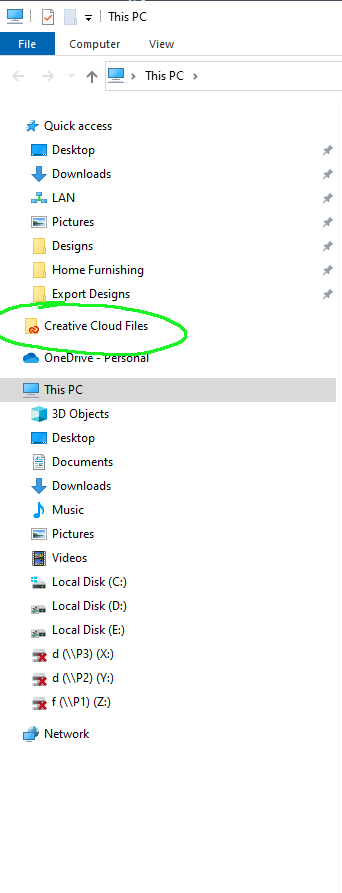
Copy link to clipboard
Copied
Hi there,
Thanks for reaching out. Please check this community link and try the steps mentioned in it:- https://community.adobe.com/t5/creative-cloud-services-discussions/locked-how-do-i-remove-the-creati...
Let us know if that helps.
Regards,
Tarun
Copy link to clipboard
Copied
Hi vishal here,
Thanks for you Support.
I had already tried all the processes; but did'nt worked.
I want simple procedures, when i login the Creative Cloud file folder should appear; and when i logout the Creative Cloud file folder should disappear.
Copy link to clipboard
Copied
Hi Vishal,
Thanks for your response. The feature you're referring to isn't available. Have you tried this link:- https://helpx.adobe.com/creative-cloud/kb/remove-cc-files-folder-shortcut-navigation-panel.html
You can either remove the folder through the link I have shared above, or it will appear under the quick access panel.
