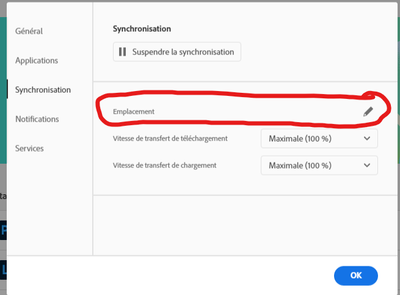Adobe Community
Adobe Community
Turn on suggestions
Auto-suggest helps you quickly narrow down your search results by suggesting possible matches as you type.
Exit
- Home
- Creative Cloud Services
- Discussions
- creative cloud infinite loading fonts and cloud
- creative cloud infinite loading fonts and cloud
0
creative cloud infinite loading fonts and cloud
New Here
,
/t5/creative-cloud-services-discussions/creative-cloud-infinite-loading-fonts-and-cloud/td-p/12915136
Apr 30, 2022
Apr 30, 2022
Copy link to clipboard
Copied
Hi,
My Creative Cloud desktop app dont connect to my cloud, and dont load my fonts neither.
I tried with Adobe creative cloud cleaner tool 5th times. but it's not solving my issue.... Plz hellpp :'(((
TOPICS
File sync
Community guidelines
Be kind and respectful, give credit to the original source of content, and search for duplicates before posting.
Learn more
Community Expert
,
/t5/creative-cloud-services-discussions/creative-cloud-infinite-loading-fonts-and-cloud/m-p/12915180#M33394
Apr 30, 2022
Apr 30, 2022
Copy link to clipboard
Copied
Is your firewall or antimalware app blocking it?
Community guidelines
Be kind and respectful, give credit to the original source of content, and search for duplicates before posting.
Learn more
Nokilas
AUTHOR
New Here
,
/t5/creative-cloud-services-discussions/creative-cloud-infinite-loading-fonts-and-cloud/m-p/12915534#M33396
May 01, 2022
May 01, 2022
Copy link to clipboard
Copied
How do i know that ?
I'll check inside my firewall is i see any "Creative Cloud" or "Adobe" thing but if your know where i can look 🙂
Community guidelines
Be kind and respectful, give credit to the original source of content, and search for duplicates before posting.
Learn more
Nokilas
AUTHOR
New Here
,
/t5/creative-cloud-services-discussions/creative-cloud-infinite-loading-fonts-and-cloud/m-p/12915554#M33398
May 01, 2022
May 01, 2022
Copy link to clipboard
Copied
it seems like i cant change this too 😕
Community guidelines
Be kind and respectful, give credit to the original source of content, and search for duplicates before posting.
Learn more
Nokilas
AUTHOR
New Here
,
LATEST
/t5/creative-cloud-services-discussions/creative-cloud-infinite-loading-fonts-and-cloud/m-p/12916779#M33409
May 02, 2022
May 02, 2022
Copy link to clipboard
Copied
UPDATE: The bug is fixed when i use compatibility with win8. But i cant use my Adobe apps in this mode. How can i fix it with my Windows 11
Community guidelines
Be kind and respectful, give credit to the original source of content, and search for duplicates before posting.
Learn more
Resources
Getting Started
Services
Collaboration & Sharing
Copyright © 2024 Adobe. All rights reserved.