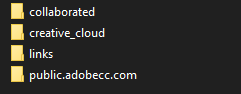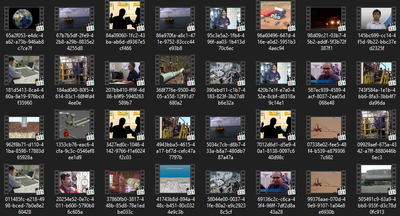Adobe Community
Adobe Community
- Home
- Creative Cloud Services
- Discussions
- Re: Creative Cloud libraries taking up all my soli...
- Re: Creative Cloud libraries taking up all my soli...
Creative Cloud libraries taking up all my solid state drive
Copy link to clipboard
Copied
Hello!, I Have a 240g Solid State Drive for the C drive where I have the windows OS and some programs, and 2 more hard drives for files and back up.
While syncing the creative cloud libraries I realized I started to have less and less space in the C drive until I had almost nothing. It took me a while figure it out but the issue was that the syncing was storing the cc library in this folder:
C:\Users\myname\AppData\Roaming\Adobe\Creative Cloud Libraries
I tried a lot to change this with out success, I changed the folder path in the preference of the app to other hard drive where I have space (picture).
When this didn't worked I unistalled everything from adobe, erased the cc library folders and re install all again with the new path but nothing happend, Adobe keeps storaging the cc libraries in my C drive when I make the sync.
Please let me know if there is a solution for this problem.
Copy link to clipboard
Copied
is the W drive a formatted fixed hard drive?
if so, have you saved file to your sync folder since changing and is it on that W drive?
were you expecting your C drive files to be moved by the cc app to your W drive (which will NOT happen)?
Copy link to clipboard
Copied
Hi Kglad,
1- the W drive is not a formated fixed hard drive
2-No I didn't save files on my sync folder yet.
3- I was not expecting my C drive to be populated by files without any request.
If the CC library needs make a "hidden" back up of the files shared with me, I would like to send them to the W drive instead. Is there a way to do it?
Thank you.
Copy link to clipboard
Copied
well, you can't use a drive that's not formatted.
the cc app won't move your sync folder files. you can use your file browser to quickly do that.
your c drive won't be used to for the sync folder if you designate a useable alternative drive. the c drive will still be used by adobe for configuration files (and there are plenty of them).
Copy link to clipboard
Copied
Hi Leonardos73209315,
Sorry to hear about your difficulties. How much space is being taken up by the mentioned Creative Cloud Libraries folder?
Copy link to clipboard
Copied
Hi David, I´ve stopped the sync but by the moment 28G
Is there a way to remove those files from C and tell the CC library to move them to my W drive?
and why does it make this "hidden" back up in the C drive where the files are label with other names? for example: "6e6f2bac-0f28-4ed2-aea2-c2e0e1072108"