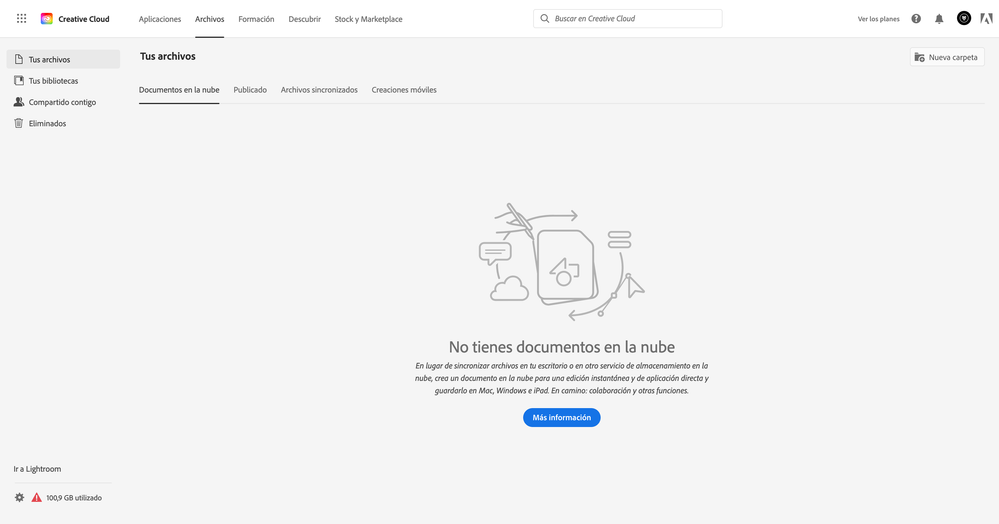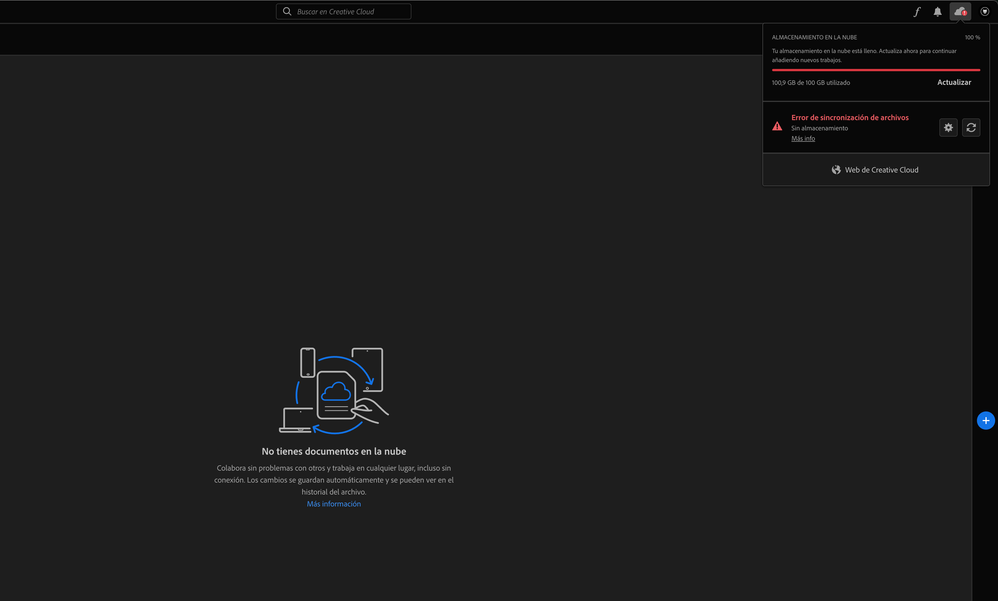Adobe Community
Adobe Community
- Home
- Creative Cloud Services
- Discussions
- Creative Cloud says its totally full but it's empt...
- Creative Cloud says its totally full but it's empt...
Copy link to clipboard
Copied
Hi, CC says I got the 100 gb full and I can't load any file, but the folder is actually empty because I deleted everything that was there, anyway I can't do anything and it doesn't sync anymore because it's saying it's full.
Thank you in advance
 1 Correct answer
1 Correct answer
SOLVED !, I got many files in the folder "Deleted", they were what weighed so much !
This was the link
https://assets.adobe.com/deleted
My feedback for Adobe is: don't make so confuse and scattered the information of the storage system
Copy link to clipboard
Copied
Hi There,
We are sorry for your difficulties as the Creative Cloud Application shows storage full though you have no files. To help you better, could you please let us know the version of the Creative Cloud Desktop Application and the OS Version. Also, make sure, the CC App is in the foreground, and then press CTRL+ALT+R, it will refresh the application. Could you also confirm if you have the same error shown in Creative Cloud web which you can access through assets.adobe.com?
We have some troubleshooting articles to resolve the storage full issue, please refer below:
https://helpx.adobe.com/in/creative-cloud/kb/file-storage-quota.html
https://helpx.adobe.com/in/creative-cloud/help/delete-files-permanently.html
Please let us know if this helps. Also, share with us the details to investigate the issue.
Regards,
Neelam
Copy link to clipboard
Copied
SOLVED !, I got many files in the folder "Deleted", they were what weighed so much !
This was the link
https://assets.adobe.com/deleted
My feedback for Adobe is: don't make so confuse and scattered the information of the storage system
Copy link to clipboard
Copied
Add these URLs to your browser's bookmarks/favorites.
Creative Cloud Assets https://assets.adobe.com
- Synced files
- Cloud documents
- Deleted files
Lightroom https://lightroom.adobe.com
- Photos
- Albums
- Edited files
- Imported files
- Deleted files
Document Cloud https://documentcloud.adobe.com
- All documents
- Starred files
- Shared files
Adobe Express (formerly called Spark) https://www.adobe.com/express/
- Projects
- Brand files
- Graphics
- Web pages
- Videos
Alt-Web Design & Publishing ~ Web : Print : Graphics : Media