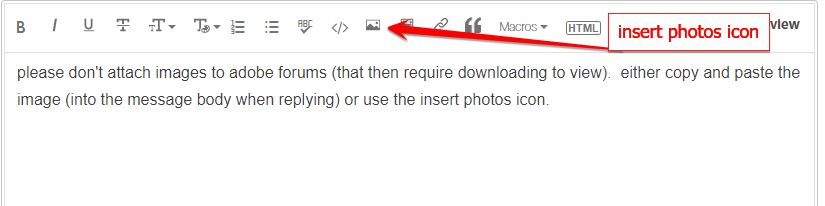Adobe Community
Adobe Community
- Home
- Creative Cloud Services
- Discussions
- Creative Cloud slows down everything
- Creative Cloud slows down everything
Creative Cloud slows down everything
Copy link to clipboard
Copied
Hi! I have a problem. I installed the creative cloud and some applications like XD, Photoshop, Illustrator etc. In the beginning everything was fine and it worked. But after a few days I started to have problems with the whole macbook. Everything slows down a lot. I tried to uninstall all the programms and reinstalled everything. Now sometimes it's fine but sometimes everything slows down dramatically and I can't work anymore. I have a new macbook air with big sur and with the new apple m1 chip. What can I do? Thanks for help.
Copy link to clipboard
Copied
check your activity monitor to see if coresync is consuming a large amount of cpu resources.
Copy link to clipboard
Copied
Copy link to clipboard
Copied
It's only about 0.4 %.
Copy link to clipboard
Copied
what makes you think this is an adobe issue?
p.s.
Copy link to clipboard
Copied
The macbook is very new I don't have a lot of other Programms on the laptop. The Problems started a few days after I started working with adobe. The first time it happened the whole laptop got really slow. I deleted the Adobe CC Dektop App and everything was ok. But then I needed the cloud so I downloaded it again. For a while everything was fine but now adobe XD doesn't work properly anymore. It's very slow and some tasks don't work at all like the masking of pictures.
Copy link to clipboard
Copied
Is there a support number I could call?
Copy link to clipboard
Copied
Katharina, did you ever your Creative Cloud plan on any other computers? Are you rating the performance change from when the apps were first installed? What changed on the computer when you started seeing slower performance?
You can find information about what the difference background processes are used for at https://helpx.adobe.com/x-productkb/global/adobe-background-processes.html. 0.4 percent of CPU usage is not very high, but if you do feel that excessive system resources are being used by the background processes, then please begin a secure chat session at https://helpx.adobe.com/contact.html so that direct assistance can be provided to investigate the matter.
Copy link to clipboard
Copied
I have a new macbook air 2022 and my laptop has been wokring really smooth until I downloaded creative cloud. The same thing happened with my old macbook air.
The lesson here is don't install adobe creative cloud on your computers!
Copy link to clipboard
Copied
downloading wouldn't slow your computer. you mean, you think, installing cc slowed your computer.
Copy link to clipboard
Copied
I had the same problem last year when I was trying to download 4 programs, photoshop Illustrator Dreamweaver and indesign, at once onto a 32gb hard drive with only 20 gb free space so I think it just crawled trying to download the huge 5 gb programs and never doing anything (the programs never downloaded completely and i uninstalled creative cloud) except making my house wifi bog down and screwing everything up for the other wifi users. I got a 1tb Hardrive laptop last month and downloaded every program I wanted and no slowing of the wifi or nothing. So it's the computers memory that matters, In my case I think it was