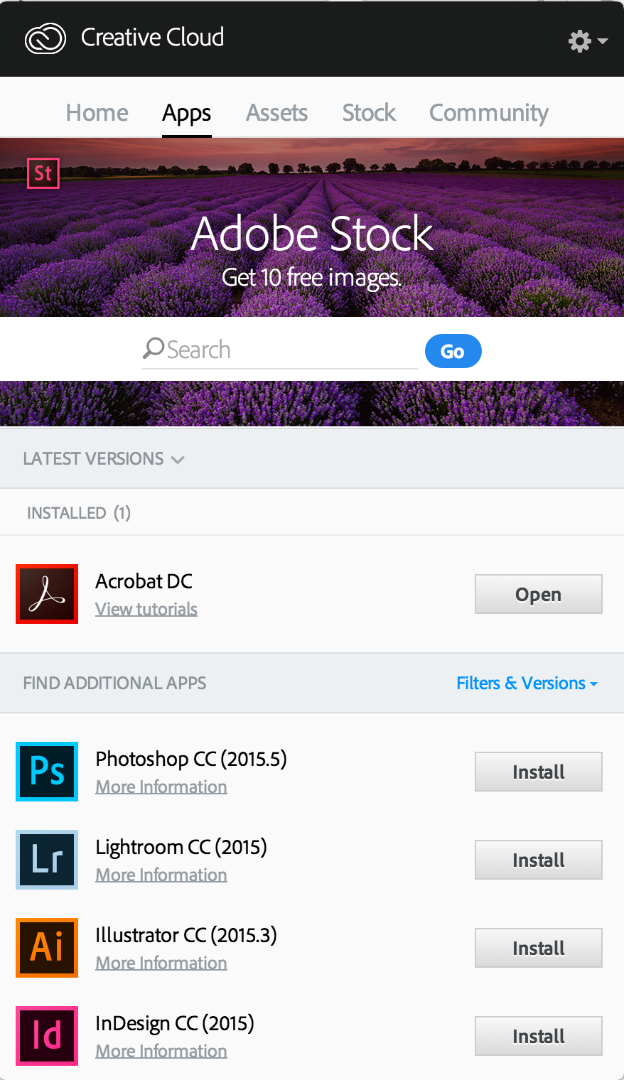Adobe Community
Adobe Community
Copy link to clipboard
Copied
I have been having file sync issues with Creative Cloud for almost a month. Figured an update would fix it, but never came. I have search many threads and tried many thing, but I have not come across a fix yet.
Basically, it just sits on "Syncing" and say it is on file 1 of 239486 or a huge number similar and tells me it will be like 1310 hours or something.
I could really use this sync to work, if anyone has any suggestions.
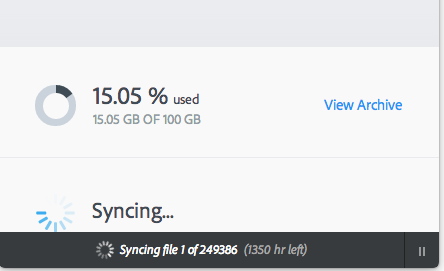
 1 Correct answer
1 Correct answer
@P4ugusto - Not clear how this relates to file syncing and the CC Assets site at https://assets.adobe.com. The applications that are part of your Adobe Creative Cloud subscription should show as installed in the Creative Cloud desktop application. For example I have only 1 application installed per the screenshot.
Please explain the problem you are having with more detail.
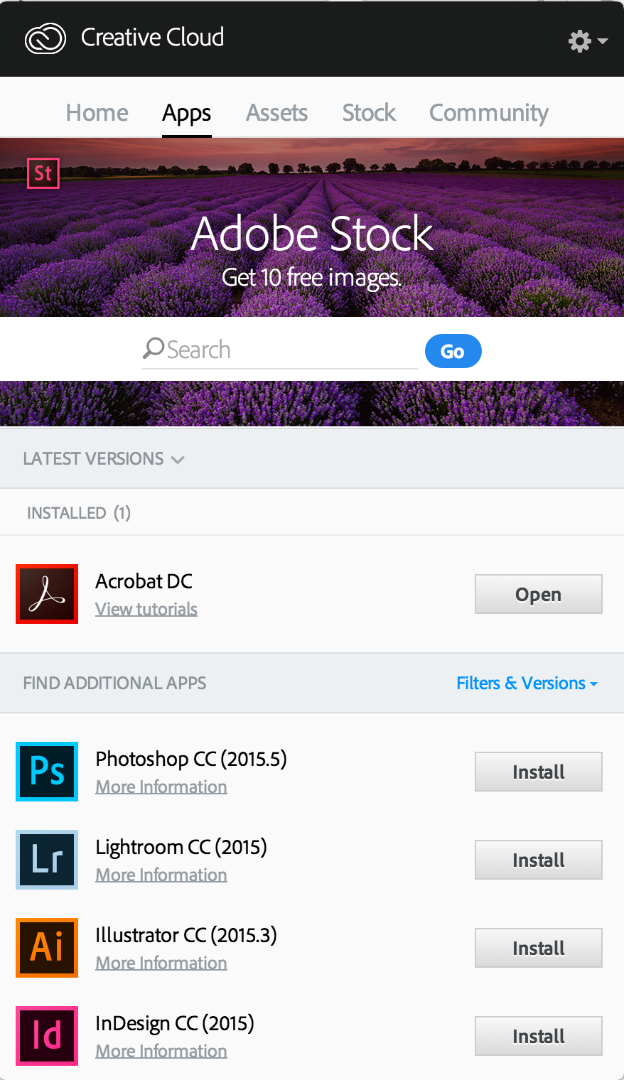
Copy link to clipboard
Copied
File Sync Links that may help... all the links I have, since I don't know the cause of your specific problem
-FAQ https://forums.adobe.com/thread/1937790
-https://forums.adobe.com/community/creative_cloud/host_sync
-http://helpx.adobe.com/creative-cloud/help/sync-settings.html
-http://helpx.adobe.com/creative-cloud/kb/arent-my-files-syncing.html
-Size Limits https://forums.adobe.com/thread/1488242
-sync and email link http://forums.adobe.com/thread/1427516?tstart=0
-Phantom folder problem https://forums.adobe.com/thread/1490445
-an overview of assets https://assets.adobe.com/files
-File sharing https://forums.adobe.com/thread/1838790
Copy link to clipboard
Copied
The Adobe log files on your computer should be able to tell the Core Sync team why file syncing is not working for you.
Use the Adobe Log Collector Tool at https://helpx.adobe.com/creative-cloud/kb/cc-log-collector.html) and email the logs plus explanation of your problem to SyncForum-Communication@adobe.com. Provide the additional information outlined by Warner Harress in this Adobe forum post at https://forums.adobe.com/message/8385752#8385752.
Copy link to clipboard
Copied
I sent my log files to the Core Sync team and followed all instructions, but have not heard back. Is there a delay?
Copy link to clipboard
Copied
applications that appears in creative cloud do not match the applications installed on my computer
tanks
Copy link to clipboard
Copied
@P4ugusto - Not clear how this relates to file syncing and the CC Assets site at https://assets.adobe.com. The applications that are part of your Adobe Creative Cloud subscription should show as installed in the Creative Cloud desktop application. For example I have only 1 application installed per the screenshot.
Please explain the problem you are having with more detail.