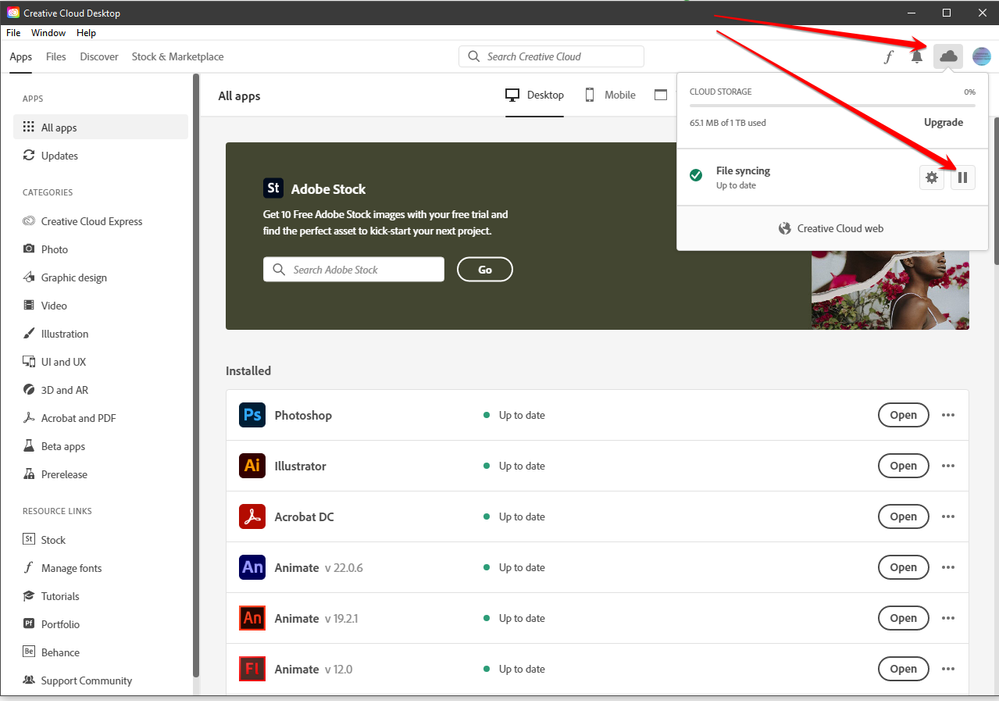Adobe Community
Adobe Community
Copy link to clipboard
Copied
Older versions of the CC desktop app allowed users to toggle the Adobe Cloud Sync option, many of us would like it back.
I'm fine with Adobe pushing its SaaS as long as its not a requirement and able to be disabled. There was an anti-user choice in removing the sync option and leaving only the pauce/resume sync section. I don't need ANOTHER company's cloud service daemon running in the background using my machine's resources. Now I have to deal with a random folder I don't want and can't hide without doing Windows registry hacks taking up valuable real estate on my quick access bar.
 1 Correct answer
1 Correct answer
I had to google for a while since Adobe has changed the registry location three times since 2016, AND the current OFFICIAL FIX doesn't work for the latest versions.
If anyone else can't figure out how to disable the Adobe CCF pin file explorer.
Paste this into a notepad and save as .reg file to and run. or if you're more savy follow the location below and set it manually using the registry editor.
[HKEY_CURRENT_USER\Software\Classes\CLSID\{0E270DAA-1BE6-48F2-AC49-B9A9B93D8A06}]
"System.IsPinnedToNaCopy link to clipboard
Copied
cc 5.7.1.1 still has that option:
Copy link to clipboard
Copied
I had to google for a while since Adobe has changed the registry location three times since 2016, AND the current OFFICIAL FIX doesn't work for the latest versions.
If anyone else can't figure out how to disable the Adobe CCF pin file explorer.
Paste this into a notepad and save as .reg file to and run. or if you're more savy follow the location below and set it manually using the registry editor.
[HKEY_CURRENT_USER\Software\Classes\CLSID\{0E270DAA-1BE6-48F2-AC49-B9A9B93D8A06}]
"System.IsPinnedToNameSpaceTree"=dword:00000000This works for the latest windows 11 pro and windows 10 home editions as of June 5 2022 on the following Adobe CCD app versions: