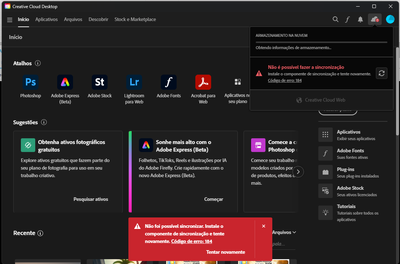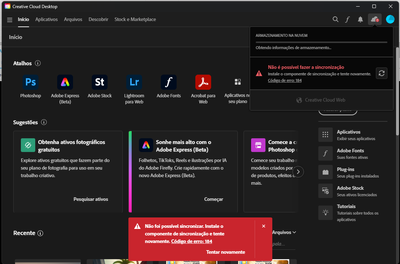Adobe Community
Adobe Community
Erro 184
Copy link to clipboard
Copied
Alguém sabe me dizer qual o erro 184 e como resolver este problema? Não estou conseguindo atualizar nada e nem instalar novos Apps.
Copy link to clipboard
Copied
Code 184 https://community.adobe.com/t5/Get-Started/Error-184/td-p/8726257 may help
Copy link to clipboard
Copied
Nope, the only solution was restore Windows 11 to a Previous Installation point (2 months ago), before Creative Cloud suite installation.
I guess some conflict (files or registry keys) with other software or update, and Nothing works except that (restore backup)..
Nada, absolutamente NADA funcionava das soluções propostas em outros grupos, EXCETO restaurando mesmo a instalação do Windows para um backup de 2 meses atrás (antes de Instalar a Creative Suite), aí funcionou normalmente.
Aparentemente algum software ou atualização bagunçou arquivo ou mesmo (mais provável) registro do Windows, e NAO adiantava usar ferramenta de limpeza, desinstalar, nada funcionou...
Fica a fica, Adobre, melhore essa ferramenta de limpeza de arquivos e registro.
Copy link to clipboard
Copied
Bom dia !
Você conseguiu resolver como esse problema 184 ? Após atualizar na semana passada para a 24.6 simplesmente não sincroniza mais arquivo nenhum online, já removi, desinstalei tudo, usei a ferramenta de remoção da CC, reinstalei, e nada resolveu...
Copy link to clipboard
Copied
do a clean cc install carefully following each applicable step:
uninstall every cc app including preferences per https://helpx.adobe.com/creative-cloud/help/uninstall-remove-app.html
then uninstall the cc desktop app, again using the correct uninstaller per https://helpx.adobe.com/creative-cloud/help/uninstall-creative-cloud-desktop-app.html#sa_src=web-mes...
clean your computer of cc files per http://www.adobe.com/support/contact/cscleanertool.html
check for, and if available, update your os
if windows is your os, repair all ms visual c++ versions that can be repaired (use google if you don't know how to do this)
if windows is your os update your ms visual c++, if it can be updated (use google if you don't know how to do this)
restart your computer (don't skip this)
reinstall the cc desktop app using the "alternative download links" at the bottom of the page at https://helpx.adobe.com/download-install/kb/creative-cloud-desktop-app-download.html
use the desktop app to install your cc programs/trials
NOTE: win 11 users that have trouble with the latest win 10 installer often have success with the older win 10 installer.
Copy link to clipboard
Copied
Nope, the only solution was restore Windows 11 to a Previous Installation point (2 months ago), before Creative Cloud suite installation.
I guess some conflict (files or registry keys) with other software or update, and Nothing works except that (restore backup).
Adobe Could (Should) use a better Clean Tool.
Nada, absolutamente NADA funcionava das soluções propostas em outros grupos, EXCETO restaurando mesmo a instalação do Windows para um backup de 2 meses atrás (antes de Instalar a Creative Suite), aí funcionou normalmente.
Aparentemente algum software ou atualização bagunçou arquivo ou mesmo (mais provável) registro do Windows, e NAO adiantava usar ferramenta de limpeza, desinstalar, nada funcionou...
Fica a fica, Adobe, melhore essa ferramenta de limpeza de arquivos e registro.
Copy link to clipboard
Copied
thanks for the update.
Copy link to clipboard
Copied
Apos a ultima atualizacao 24.6 do Photoshop, nao consigo mais sincronizar nenhum arquivo online.
Windows 11 x64 - 32gb memoria
Ações já realizadas:
- Total remoção do Pacote completo da Creative Cloud
- Limpeza com Ferramenta para remover CC
- Reinstalação completa
- Tentativa de Parar e Reiniciar manualmente a Ação de Sincronizar
- Geração do Arquivo de LOG
Nada funcionou....
Copy link to clipboard
Copied
please don't post duplicate messages.
<moved and merged>
Copy link to clipboard
Copied
We are sorry to hear about your difficulties. Make sure your system meets the minimum requirements to run the Creative Cloud Desktop Application Adobe Creative Cloud System requirements. Also, describe what you did just before encountering an issue with syncing your files.
Please try the below-mentioned steps and check if that helps:-
- Open the Creative Cloud desktop app and then go to Preferences. In the left pane, select Syncing, then click on Pause sync and then after a few minutes, click on Resume Syncing & see if that helps.
- You may also try using the Adobe Creative Cloud Cleaner Tool & check if that helps: https://helpx.adobe.com/creative-cloud/kb/cc-cleaner-tool-installation-problems.html
{Note: Please ensure that before using the Cleaner Tool, you've successfully closed all Adobe Creative Cloud Programs completely from the background} - Error 184 occurs because a necessary file is locked by another process. Please restart the computer and begin the installation again.
Let us know how it goes.
Regards,
Tarun
Copy link to clipboard
Copied
Nope, the only solution was restore Windows 11 to a Previous Installation point (2 months ago), before Creative Cloud suite installation.
I guess some conflict (files or registry keys) with other software or update, and Nothing works except that (restore backup).
Adobe Could (Should) use a better Clean Tool.
Nada, absolutamente NADA funcionava das soluções propostas em outros grupos, EXCETO restaurando mesmo a instalação do Windows para um backup de 2 meses atrás (antes de Instalar a Creative Suite), aí funcionou normalmente.
Aparentemente algum software ou atualização bagunçou arquivo ou mesmo (mais provável) registro do Windows, e NAO adiantava usar ferramenta de limpeza, desinstalar, nada funcionou...
Fica a fica, Adobe, melhore essa ferramenta de limpeza de arquivos e registro.