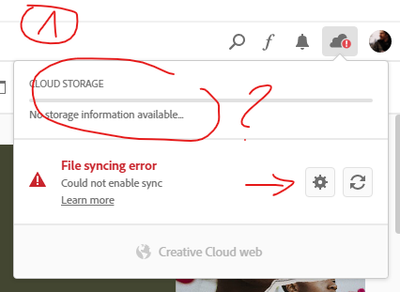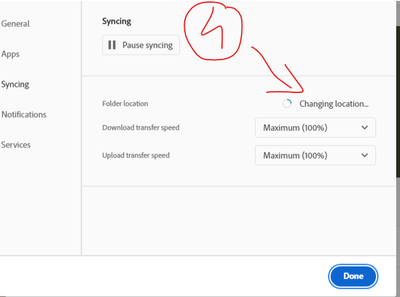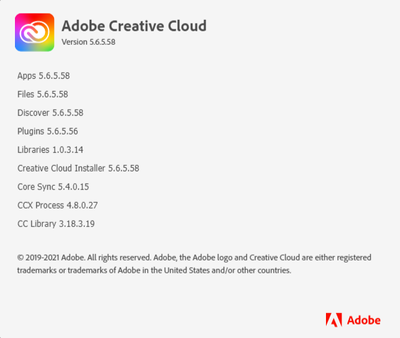Adobe Community
Adobe Community
File syncing error
Copy link to clipboard
Copied
Hi there,
Hope you are all well.
I'd really appreciate some help.
My Creative Cloud Desktop is giving "File syncing error".
I have already tried this fix, with no luck:
I have uninstalled then re-installed all the Adobe programs and the Creative Cloud Desktop app and I am having the same issue.
The Folder location is empty...
After choosing manually the location of the Creative Cloud Files,
Creative Cloud Desktop starts "Changing folder location..." but after hours and hours of waiting, it does nothing...
The latest version installed:
The following file has been uploaded on Adobe LogCollector Portal:
File: AdobeLogs_20220309_100244_340-win-GS.zxp
Thank you for your support!
Copy link to clipboard
Copied
Everyone have same problem... Adobe muset fix it...