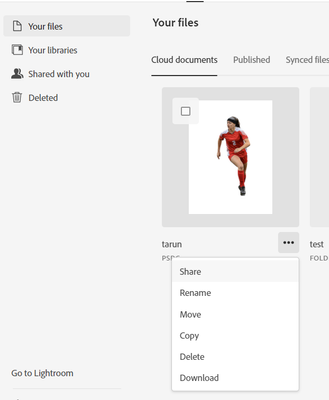Adobe Community
Adobe Community
Folder Sharing in Cloud Docs
Copy link to clipboard
Copied
As a team we want to share folders that include bulk files in "Cloud Docs" but we only see the folder sharing option for "Synced Files". Is this a bug, intentional or something that I as a user am missing? Why is this not an option? Why can we only share synced folders?
Copy link to clipboard
Copied
Hi Sean,
We are sorry for the delay. Are you still experiencing the issue? If yes, you may go to the https://assets.adobe.com/cloud-documents & click on Your files, go to Cloud Documents on the right, and hover your cursor on the folder which you want to share; then you will see three dots, click on that, and you will see share option there.
Please check the screenshot attached and check if that helps.
Let us know how it goes.
Regards,
Tarun