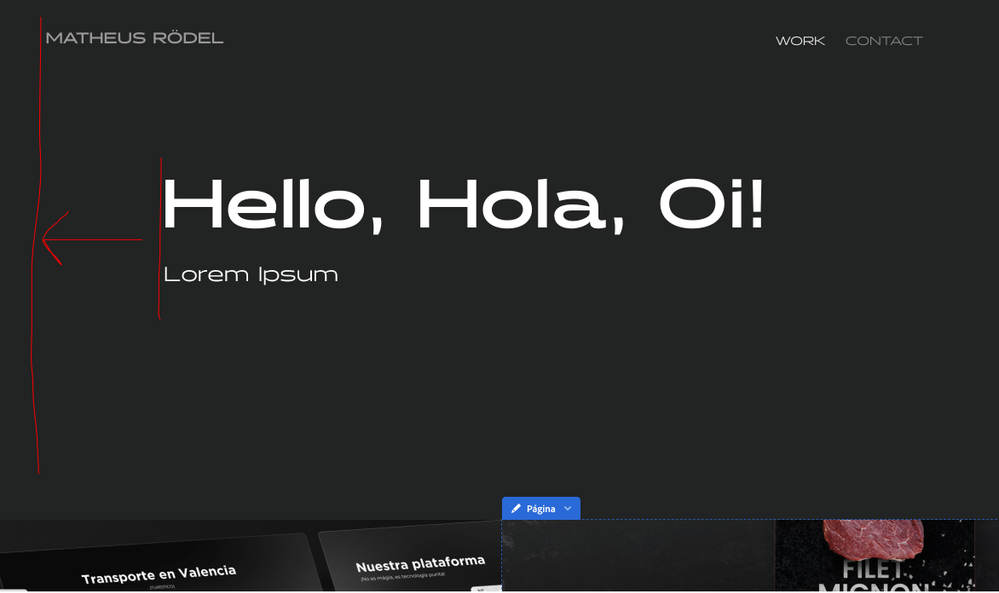Adobe Community
Adobe Community
- Home
- Creative Cloud Services
- Discussions
- Re: How can I edit MasterHead width in Adobe Portf...
- Re: How can I edit MasterHead width in Adobe Portf...
How can I edit MasterHead width in Adobe Portfolio?
Copy link to clipboard
Copied
I have searched the web for this answer and everyone seems to have this same problem. Even if you align the masterhead to the left, the container is centered and has about a 70% screen width, so the content inside can't go any wider.
I have been thinking and this could be done by adding rich text maybe? but the template doesn't allow you to add one.
I am using the Thomas template and I know it can be done because of these 3 examples:
This might have the simplest solution, but I have been searching and looking for this for about a day, so if anyone could shed some light, it would help me big time.
Thanks in advance 🙂
Copy link to clipboard
Copied
I'm not sure I explained myself very clearly. What I mean is that the container is centered to about 70% screen width and I would like to put my text to the left margin so it is square with the other elements of the page
Copy link to clipboard
Copied
Select a different Theme with the options you want such as Ludwig or Marina. There are 12 Portfolio Themes to choose from. See links below for details.
- https://portfolio.adobe.com/themes
- https://help.myportfolio.com/hc/en-us/articles/360035995733-Themes-features
- https://help.myportfolio.com/hc/en-us/articles/360035496294-Comparing-themes
Hope that helps.
Alt-Web Design & Publishing ~ Web : Print : Graphics : Media