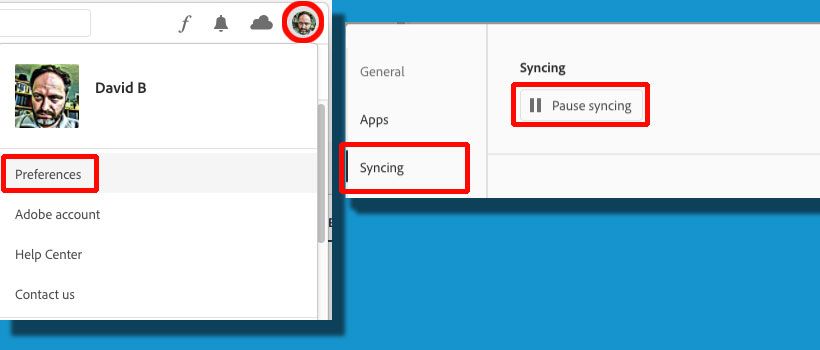Adobe Community
Adobe Community
- Home
- Creative Cloud Services
- Discussions
- How can I turn off Adobe syncing?
- How can I turn off Adobe syncing?
How can I turn off Adobe syncing?
Copy link to clipboard
Copied
Hello, I don't want to save my data on the cloud, but it is still saved even though I have deactivated synchronization. How do I finally turn off syncing / storage on the cloud?
I ask for help. Many Thanks.
Copy link to clipboard
Copied
1. don't save anything in your cc sync folder.
2. don't install the cc mobile app on your mobile device(s).
Copy link to clipboard
Copied
Hi Default0gaivkh7zd44,
You can also pause sync in the Creative Cloud desktop app preferences
Copy link to clipboard
Copied
When working in the various products, go to File > SaveAs > enter a new target destination that is not Creative Cloud or Document Cloud related. For example, C:\My Documents\ or C:\My Work Files\ (where C: is the primary computer HD).
Alt-Web Design & Publishing ~ Web : Print : Graphics : Media