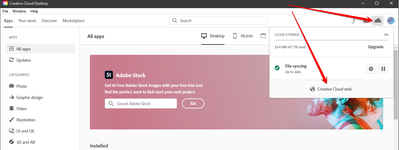Adobe Community
Adobe Community
- Home
- Creative Cloud Services
- Discussions
- How do I see my images in Creative cloud?
- How do I see my images in Creative cloud?
How do I see my images in Creative cloud?
Copy link to clipboard
Copied
Adobe tells me my creative cloud is full but I cannot access it to remove unwanted images
Copy link to clipboard
Copied
open your cc desktop app>click the cloud icon at the upper right>click cc web
on your cc web pages delete unwanted files
clean your lightroom and spark linked files
and finally more everything from your deleted files folder to clear space.
Copy link to clipboard
Copied
From any Internet connected device, go to these URLs from your browser.
Creative Cloud Assets https://assets.adobe.com
Synced files
Cloud documents
Deleted files
Lightroom https://lightroom.adobe.com
Photos
Albums
Edited files
Imported files
Deleted files
Document Cloud https://documentcloud.adobe.com
All documents
Starred files
Shared files
Adobe Spark https://spark.adobe.com
Projects
Brand files
Graphics
Web pages
Videos
Alt-Web Design & Publishing ~ Web : Print : Graphics : Media