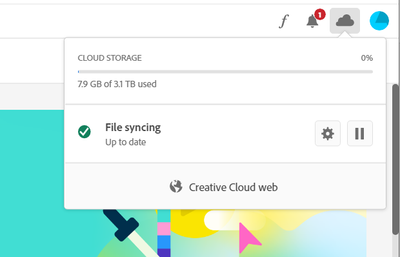Adobe Community
Adobe Community
how to block cloud storage ?
Copy link to clipboard
Copied
Do we have the ability to block the usage of the Cloud Storage feature?
Copy link to clipboard
Copied
Hi there,
Thanks for reaching out. If you're trying to pause the sync feature from the Creative Cloud Desktop app then open the Creative Cloud Desktop App and click the cloud icon in the toolbar (upper right-hand side of the window) then click the Pause icon.
Let us know if that helps.
Regards,
Tarun
Copy link to clipboard
Copied
What do you mean by "Block Cloud Storage?"
I save files to my local hard drive.
If I want it save also to Cloud Storage, I save it to my Creative Cloud Files folder which automatically syncs to my Cloud Storage space.
I use my Creative Cloud Files folder for files I wish to share with collaborators or other devices. Otherwise, I rarely use it.
Alt-Web Design & Publishing ~ Web : Print : Graphics : Media