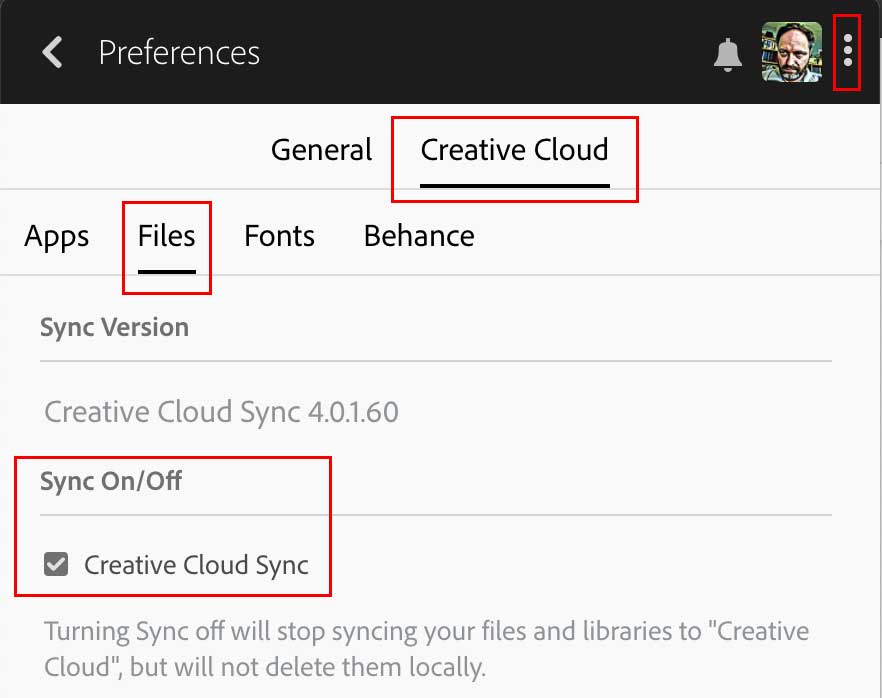Adobe Community
Adobe Community
- Home
- Creative Cloud Services
- Discussions
- Re: How to correctly wipe a drive with the creativ...
- Re: How to correctly wipe a drive with the creativ...
Copy link to clipboard
Copied
So I have the creative cloud folder on my computer that syncs with my online cloud. If I delete something in the folder on my computer it will also apply to my online cloud accessible via web browser and vica-versa. Considering this, how do I wipe a physical drive with the creative cloud on it without deleting all my stuff on the cloud? Is there a way to un-sync the two?
 1 Correct answer
1 Correct answer
Also, you can turn sync on and off from the Creative Cloud preferences. Although sync is turned off when you sign out, it becomes re-enabled when you sign back in. When you turn it off it no longer attempts to maintain parity between the local (Creative Cloud Files) and online storage. Here is a screen shot of where to turn it on/off at. Uncheck to turn it off.
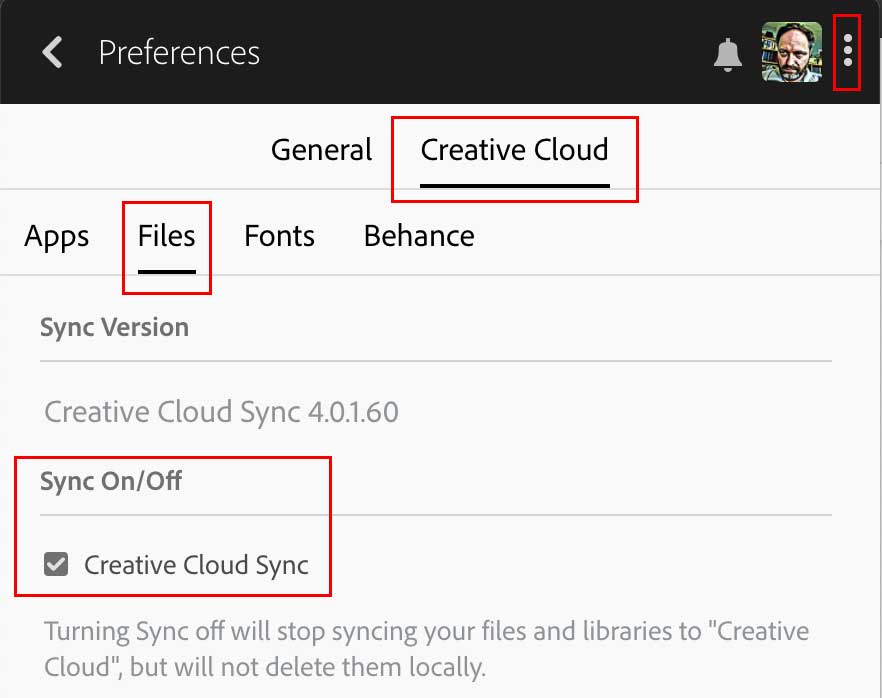
Copy link to clipboard
Copied
[moved from Adobe Creative Cloud to File Hosting, Syncing, and Collaboration]
Copy link to clipboard
Copied
sign out of the CC! There will be no syncing any more.
Copy link to clipboard
Copied
if, after signing out, and deleting the local folder/files the op some time later signs back in to the cc desktop app, will the cloud files be restored onto their local computer?
Copy link to clipboard
Copied
My understanding would be yes!
A simple test would be:
- create a dummy file synchronized!
- sign out.
- delete locally
- sign in
...and look what happens.
I’m currently on my iPad. That‘s the wrong machine to try.
Copy link to clipboard
Copied
Hi. I had an issue. I created a test PSD file in Photoshop. It uploaded to the online cloud. I then signed out of the desktop cloud app, and then deleted the test file. I then signed back in on the desktop app and the test app stayed deleted. It showed up the deleted section of the browser accessed cloud.
Copy link to clipboard
Copied
That's great. Thank you
Copy link to clipboard
Copied
Also, you can turn sync on and off from the Creative Cloud preferences. Although sync is turned off when you sign out, it becomes re-enabled when you sign back in. When you turn it off it no longer attempts to maintain parity between the local (Creative Cloud Files) and online storage. Here is a screen shot of where to turn it on/off at. Uncheck to turn it off.