 Adobe Community
Adobe Community
- Home
- Creative Cloud Services
- Discussions
- How to remove a grid from a page in Adobe Portfoli...
- How to remove a grid from a page in Adobe Portfoli...
Copy link to clipboard
Copied
I have a page with single foto's loaded and also containing one grid, I want to remove the grid from the page, does anybody know how to do that ?
background
in my example the picture of Djurre is part of a grid and the rest on the page are single photos.
https://topeventshoots.myportfolio.com/2020-masterclass
As you can see the captions are presented different in a grid versus a single photo, for that reason I want just single photos, but cannot figure out how to remove a grid.
thanks Pieter
 1 Correct answer
1 Correct answer
Log-in to Portfolio. https://portfolio.adobe.com/
Mouseover the top of your PhotoGrid until you see a blue label. Click the pencil icon and select Delete Grid. See screenshot.
Copy link to clipboard
Copied
You need to go to the links below for Portfolio help
https://help.myportfolio.com/hc/en-us/requests/new?ticket_form_id=177168
https://helpx.adobe.com/creative-cloud/how-to/create-portfolio-website.html
https://help.myportfolio.com/hc/en-us/articles/216489627-Manually-configuring-a-custom-domain
https://help.myportfolio.com/hc/en-us
https://portfolio.adobe.com/themes
https://portfolio.adobe.com/
And Lighrtroom Integrations
https://blogs.adobe.com/jkost/tag/portfolio
https://lightroomkillertips.com/getting-images-lightroom-adobe-portfolio-just-got-lot-easier/
https://digital-photography-school.com/create-beautiful-online-gallery-lightroom-classic-cc-adobe-po...
Copy link to clipboard
Copied
Log-in to Portfolio. https://portfolio.adobe.com/
Mouseover the top of your PhotoGrid until you see a blue label. Click the pencil icon and select Delete Grid. See screenshot.
Alt-Web Design & Publishing ~ Web : Print : Graphics : Media
Copy link to clipboard
Copied
Thanks Nancy,
That is exactly where i expected the delete button, however while I'm editing the feature is not available, see screenshot,
could it be browser or operating system. I'm on windows 10 using chrome
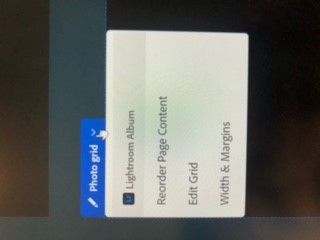
Copy link to clipboard
Copied
ok after updating and checking other browsers without succes. I foun dmy work around.
I copied the page and guess what in the copy the delete option was available.
topic closed

