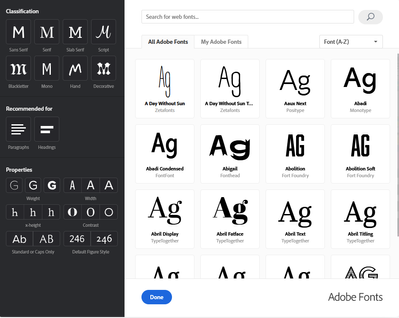Adobe Community
Adobe Community
- Home
- Creative Cloud Services
- Discussions
- Re: Is it possible to use an external font in Adob...
- Re: Is it possible to use an external font in Adob...
Copy link to clipboard
Copied
Good morning.
I know that Adobe Portfolio has a wide catalog of fonts, but I would like to use one that is not in this catalog. Does anyone know if it is possible to do so?
Thank you
 1 Correct answer
1 Correct answer
The Theme you select for your Portfolio contains all the fonts you need. Unfortunately, Adobe Portfolio only supports fonts that have been licensed for use on the web (very important).
If you really require a specialty font that's not available, use an image instead (your logo, your brand, your product label, etc...). For the rest of your text, use one of the standard or custom fonts available with your Portfolio Theme. Portfolio has 12 themes to choose from.
...Copy link to clipboard
Copied
Hello Alex,
As far as I know, it is not possbile to add fonts other than those available on Adobe fonts.
This is what you get when you click to add fonts on your pages
Copy link to clipboard
Copied
If I have also seen it, apparently there are no more ways. Thank you
Copy link to clipboard
Copied
The Theme you select for your Portfolio contains all the fonts you need. Unfortunately, Adobe Portfolio only supports fonts that have been licensed for use on the web (very important).
If you really require a specialty font that's not available, use an image instead (your logo, your brand, your product label, etc...). For the rest of your text, use one of the standard or custom fonts available with your Portfolio Theme. Portfolio has 12 themes to choose from.
Themes: https://portfolio.adobe.com/themes
Theme Comparison: https://help.myportfolio.com/hc/articles/360035496294-Comparing-themes
Hope that helps.
[Moderator moved from Adobe Fonts to Creative Cloud Services.]
Alt-Web Design & Publishing ~ Web : Print : Graphics : Media