 Adobe Community
Adobe Community
- Home
- Creative Cloud Services
- Discussions
- Re: Market Downloads not syncing and continual inv...
- Re: Market Downloads not syncing and continual inv...
Market Downloads not syncing and continual invites to shared folders...
Copy link to clipboard
Copied
I'm not getting files to sync from the Market Downloads.
I can see them online but they are not syncing my my local Market Downloads folder.
I'm also getting invites to folders I'm already accepted weeks ago every time I log into CC, is this connnected in any way?
Help!
Copy link to clipboard
Copied
Thanks Ken.
Copy link to clipboard
Copied
Another error today...
I now can't delete files in the archive.
I've tried again as the message says... but just keep getting the same error message.
Lovely - now I have a files I can't delete to free up space.

Copy link to clipboard
Copied
The Archive now only has 2 files in it, so the permanent delete operation eventually succeeded.
Copy link to clipboard
Copied
Yep , eventually being the key word... ; )
Copy link to clipboard
Copied
Still having issues with file sync, see the screen grabs.
CC says not synced, but the local drive is indicated with a green OK tick...
Copy link to clipboard
Copied
Hi Dave,
is it possible that these files such as animate.min.css are also in some other folders and not just in the folder in your screen shot?.
Thanks
Warner
Copy link to clipboard
Copied
Yesterday I tested the file sync by pulling out of the local CC and the copy back to make it re-sync, so have identified the files that raise the notification in CC.
This morning another bug.... no green ticks, giving me no idea what is sync'd or not.
Joy joy happy happy...
Copy link to clipboard
Copied
Hi Dave,
By removing the Creative Cloud folder and moving it to another location you are forcing Creative Cloud to create a new Creative Cloud folder, the overlay icons would disappear for that moved folder, until it is then returned back to it original location.
I would suggest moving the Creative Cloud folder, this would lead to what you have seen. Do you now have 2 Creative Cloud folders?.
I would suggest closing down Creative Cloud, moving the Creative Cloud folder back to to the location you moved it from, a Finder restart may be required to bring the over lay icons back, this would mean restarting OSX.
Copy link to clipboard
Copied
If I was moving the whole CC folder to another location I would understand that, but I'm not, I moved just one folder with 1 txt file contained as a test. Only have one CC folder.
This happens on a regular basis, sometimes sync's sometimes not, sometimes shows green ticks, sometimes doesn't... not just me, but my whole team (11 peeps) experience the same issues. Today it's all working fine but we can't rely on CC.
We've learnt to accept it now and have gone back to using Dropbox for current project work and only use CC for sharing links and backup.
Copy link to clipboard
Copied
Now having new errors with CC. Some files not sycning across... although in the CC local folder no visual indication of where these errors have happened...
I'm seriously starting to consider switching my design team of 11 people back to Dropbox... that never failed us.
Can anyone help with this...?
I have been through the other support channels with fix.
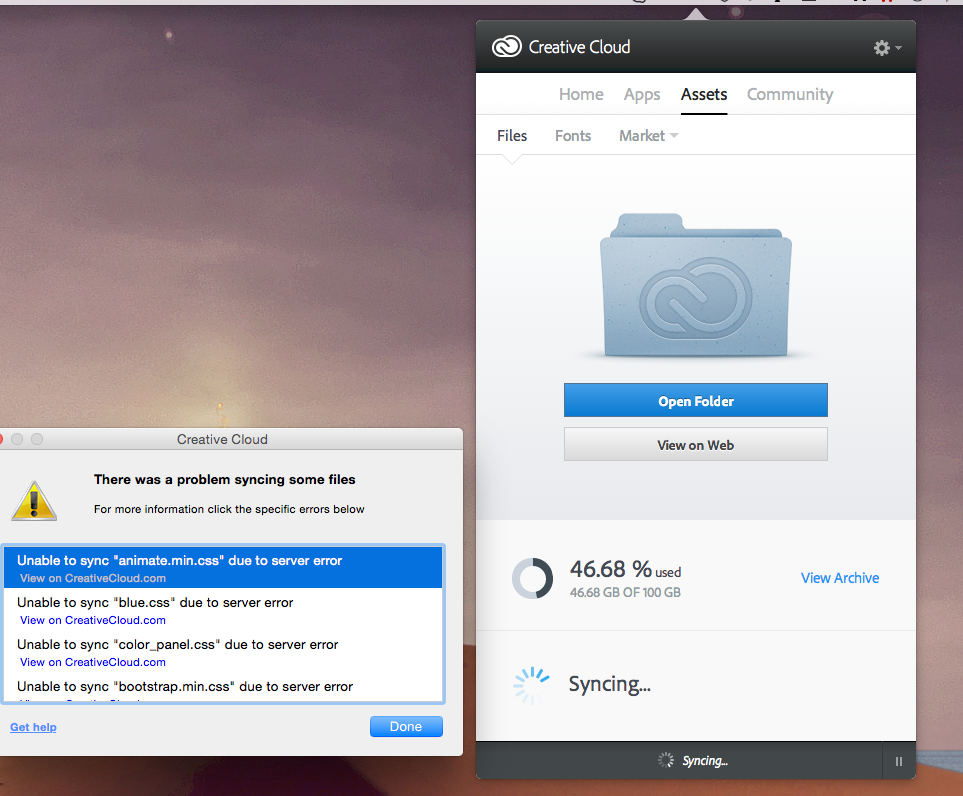
Copy link to clipboard
Copied
Just checking through my files they are locally synced by the green tick... but the Creative Cloud app says they aren't synced... see below.
'animate.min.css' is green ticked but listed as not synced as are several other files.
Help anyone!!!
I have 46 GB of files... which ones synced are anyone's guess.
I love the fact that CC is so consistently unreliable, never had any issues with Dropbox.
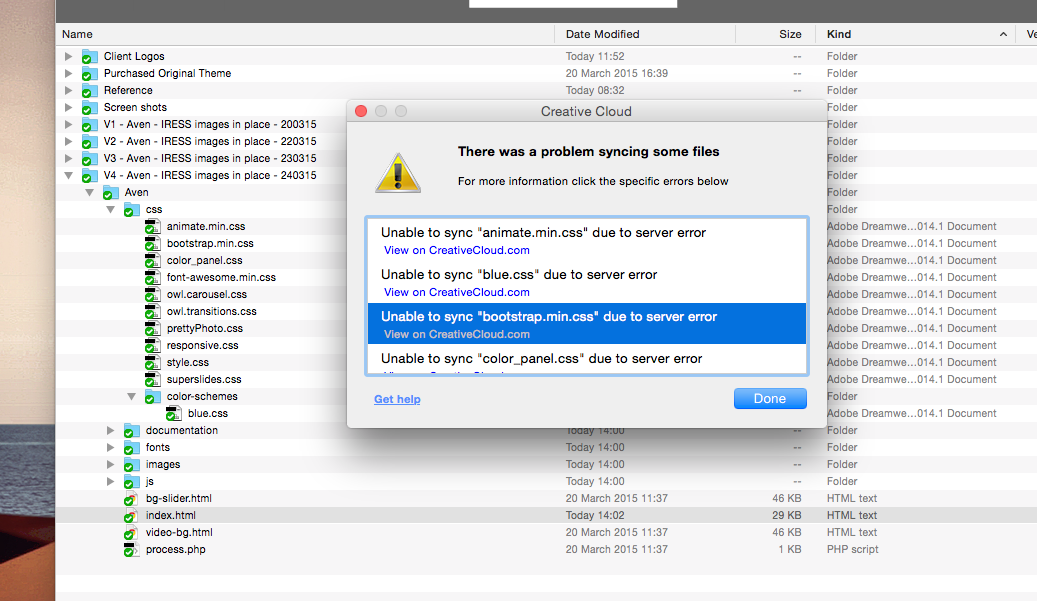
-
- 1
- 2