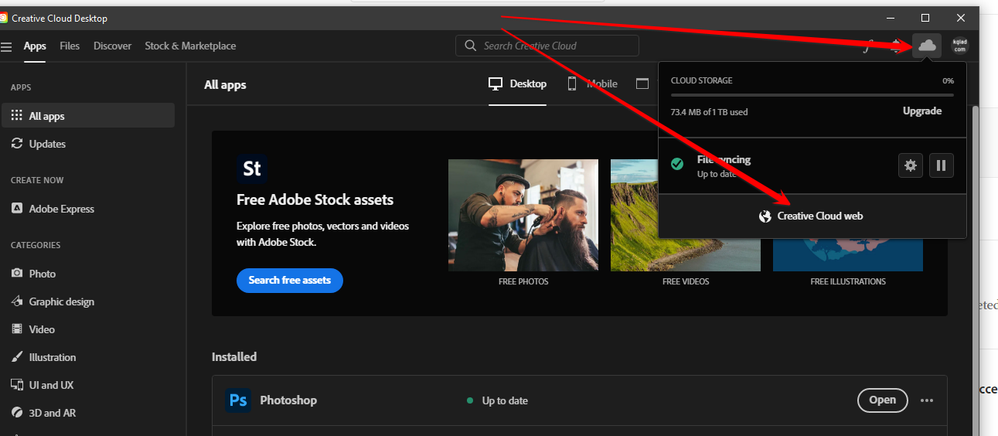Adobe Community
Adobe Community
- Home
- Creative Cloud Services
- Discussions
- mov Files gone but some thumbnails still show
- mov Files gone but some thumbnails still show
mov Files gone but some thumbnails still show
Copy link to clipboard
Copied
My Mov. files are gone but the thumbnails on some are present. How do I recover my files? I have noticed each time I change Laptops this seems to happen. Also at one point in time I had a gap of time pass in my membership, but I lost files after the continuation of my membership as well. I looked in deleted files and found nothing. I saw a suggestion about a log but in my interpretation of that it seems that the log want so scan my current computer system to perhaps find them but that wouldn't avail because I never had them on this new system. How can I recover the lost Mov files from Adobe Creative Cloud?
Copy link to clipboard
Copied
For anyone else reading this...
You should always have a local copy of all files, not just in the cloud
If you don't have space on your computer drive use an external drive for files
A USB flash drive to carry with you... here are 2, there are many more available
PNY brand https://www.amazon.com/PNY-512GB-Turbo-Attach%C3%A9-Flash/dp/B0BF5VHLBZ
SanDisk https://www.amazon.com/SanDisk-512GB-Ultra-Flash-Drive/dp/B083ZLJ5MG
Other flash drives are 1 or even 2 Terabytes
.
I use a Sata docking station and SEVERAL 'bare' drives for backup of my desktop computer
There are many external drive devices, this is the one I use
https://www.amazon.com/StarTech-com-External-docking-station-drives/dp/B00U8KSLA8/
Copy link to clipboard
Copied
Unfortunately for me. I did that backed up my files on 3 different external hard drives. 2 stolend (they were in a bag that was stolen) and 1 WD exertnal hard drive stopped working ($1000 fix). I have a 4th external hard drive they were on at one point of time that I may be able to undelete through a recovery program.
Copy link to clipboard
Copied
Copy link to clipboard
Copied
Yes I did and they weren't there, but Im seeing a few things I didn't notice before. 1 thing I noticed is that I had two accounts unknowiingly. I was paying for two of the same for about 9 months. Just recently it seemed to have consolidated or merged into 1 account. Now I have to figure out a way to get to customer service to see if The other account creative cloud folder has stored what Im looking for and how did two accounts get created.
Copy link to clipboard
Copied
click the cloud icon at the upper right of your cc desktop app and then click cc web. search, including deleted files:
Copy link to clipboard
Copied
Yes I did and they weren't there, but Im seeing a few things I didn't notice before. 1 thing I noticed is that I had two accounts unknowingly. I was paying for two of the same for about 9 months. Just recently it seemed to have consolidated or merged into 1 account. Now I have to figure out a way to get to customer service to see if The other account creative cloud folder has stored what Im looking for and how did two accounts get created.
Copy link to clipboard
Copied
ok. i replied to your other thread about the double pay and the two accounts. the upshot: contact adobe support.
there are 3 ways to contact adobe; chat, phone and twitter:
chat:
use a browser that allows popups and cookies
and click here, https://helpx.adobe.com/contact.html?rghtup=autoOpen
in the chat field (lower right), type AGENT
be patient, it can take quite a while to reach a human.
phone:
https://helpx.adobe.com/contact/phone.html
twitter:
tweet @AdobeCare
p.s. if you're contacted by anyone (via email or private message), it's much more likely to be a scammer than an adobe representative. ie, double check for an employee badge if contacted in the forums and look for an adobe.com domain in the email address if you click reply to an email. then check again and be very suspicious. any other method of contacting (or offering to contact you) is almost certainly a scam, https://community.adobe.com/t5/using-the-community-discussions/staying-safe-in-the-adobe-support-com...